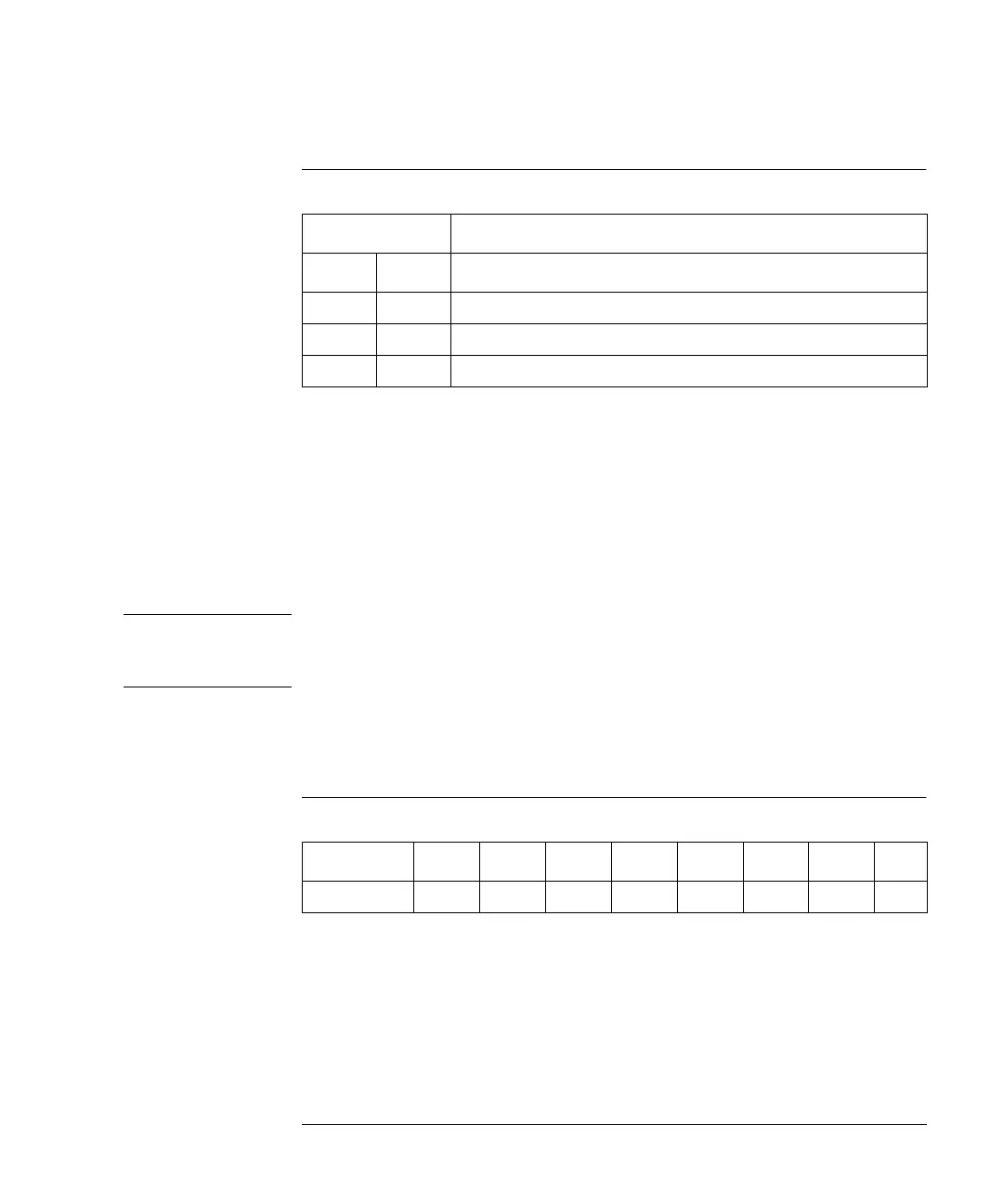239
Theory of Operation
Setting the 8-bit Configuration Switch
Per default, the module will turn into 19200 baud, 8 data bit with no
parity.
Forced Cold Start Settings
Switches 1 and 2 do not force storage of this set of parameters in
non-volatile memory. Returning switches 1 and 2 to other positions (other
than being both up) will allow for normal operation.
CAUTION Forced cold start erases all methods and data stored in the non-volatile
memory. Exceptions are diagnose and repair log books which will not be
erased.
If you use the following switch settings and power the instrument up again,
a forced cold start has been completed.
To return to normal operation, set switches back to your GPIB or RS 232
configuration settings.
Stay-Resident Settings
Firmware update procedures may require this mode in case of firmware
loading errors.
Tabl e 58 P ari t y Se tting s
Switches Parity
78
00No Parity
10Odd Parity
11Even Parity
Table 59 Forced Cold Start Settings
Mode Select12345678
TEST/BOOT11000001
