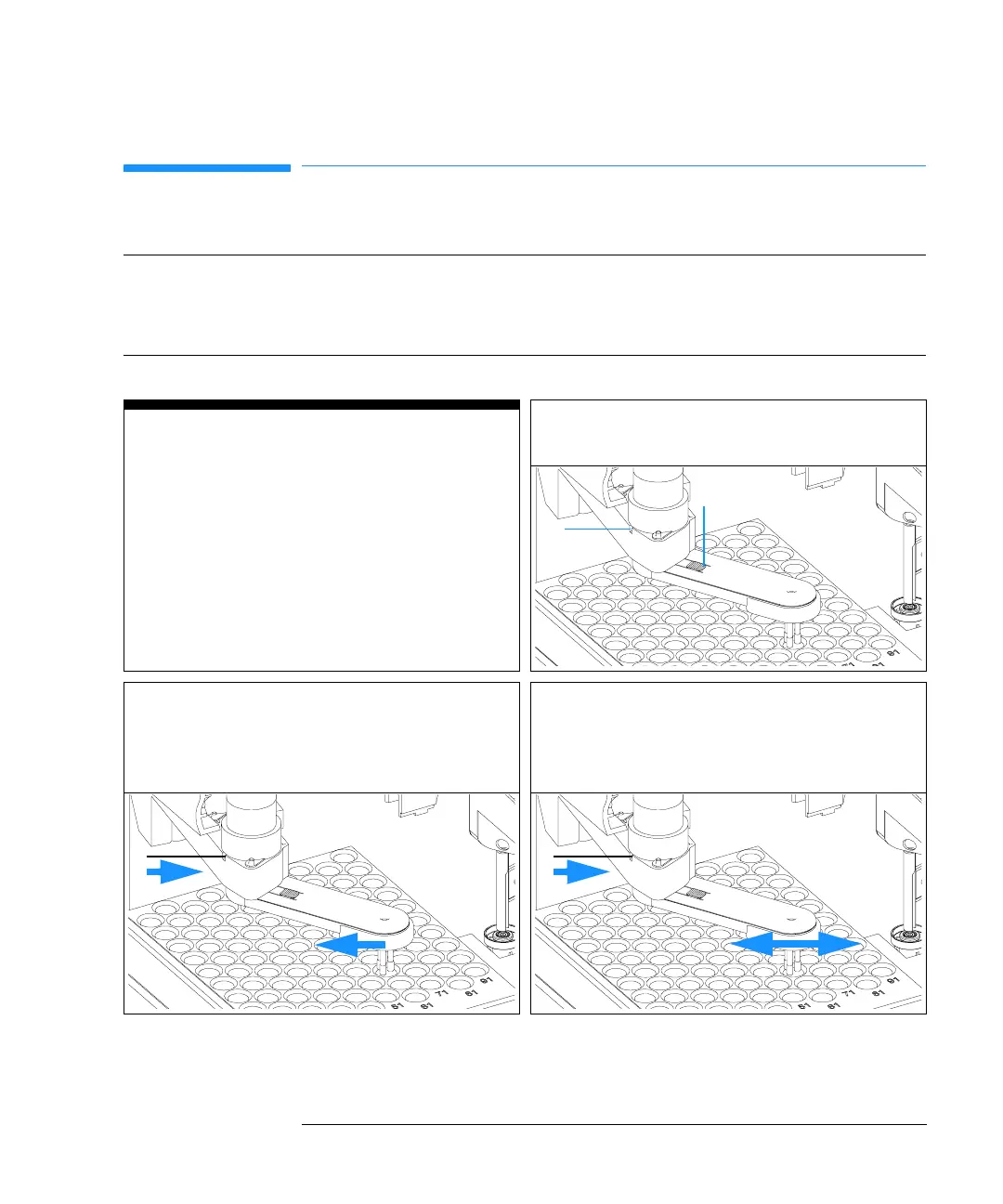123
Repairing the Autosampler
Gripper Arm
Gripper Arm
Frequency Defective gripper arm
Tools required Straightened paper clip.
Parts required Gripper assembly, G1313-60010.
Before beginning this procedure:
❏ Select “Start” in the maintenance function
“ChangeGripper” (see “Change Gripper
(Change Arm)” on page 85).
❏ Turn off the power to the autosampler.
❏ Remove the front cover.
1 Identify the slit below the gripper motor and
the gripper arm release button.
2 Rotate the arm approximately 2.5cm (1 inch)
to the left and insert the straightened paper
clip into the slit.
.
3 Rotate the gripper arm slowly from left to
right and apply a gentle pressure to the paper
clip. The clip will engage on an internal catch
and the rotation of the arm will be blocked.
CellFrame
slit
button
CellFrame
CellFrame
