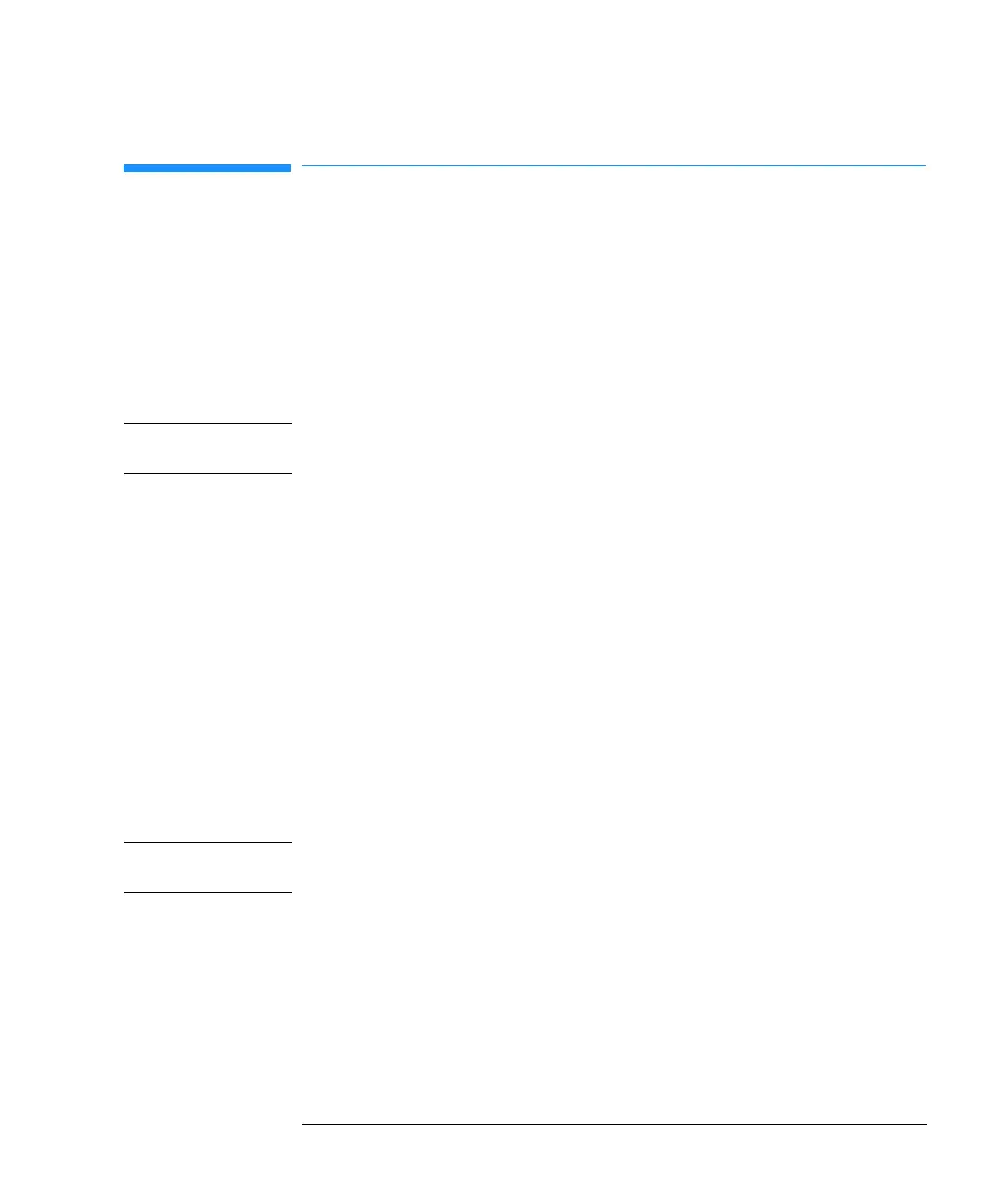99
Troubleshooting and Test Functions
Poor alignment, seen during vial pickup and vial replacement and/or when the
needle hits the gripper arm
Poor alignment, seen during vial pickup
and vial replacement and/or when the
needle hits the gripper arm
With Error messages
❏ motor overtemp (0 or 2 or 3)
❏ movement failed (0 or 2 or 3)
NOTE When a motor over temperature message has occurred, the sampler must be
turned off for about 10 minutes to allow the motor to cool down.
Step 1 Check the firmware and update to the latest revision if necessary.
Since revision A.03.61 (resident A03.60) most of following “movement failed”,
“motor over temp” and “initialization failed (X-axis)” errors are solved.
Step 2 Reset the sampler alignment to default value.
Reset tray alignment, and transport alignment is possible with the Control
Module and the Chemstation. To reset the transport alignment with the
Chemstation enter following command in the command line.
Print sendmodule$(lals, “tray:alig 0.00,0.00”)
Step 3 Lubricate the X-gear.
Friction can result in the belt slipping on the gear so that the position of the
belt teeth towards the gear changes.To avoid this, apply some grease from
the sample transport repair kit to the
X-motor-gear.
NOTE Do not use other grease as the one in the kit and carefully follow the
instruction from the technical note.
