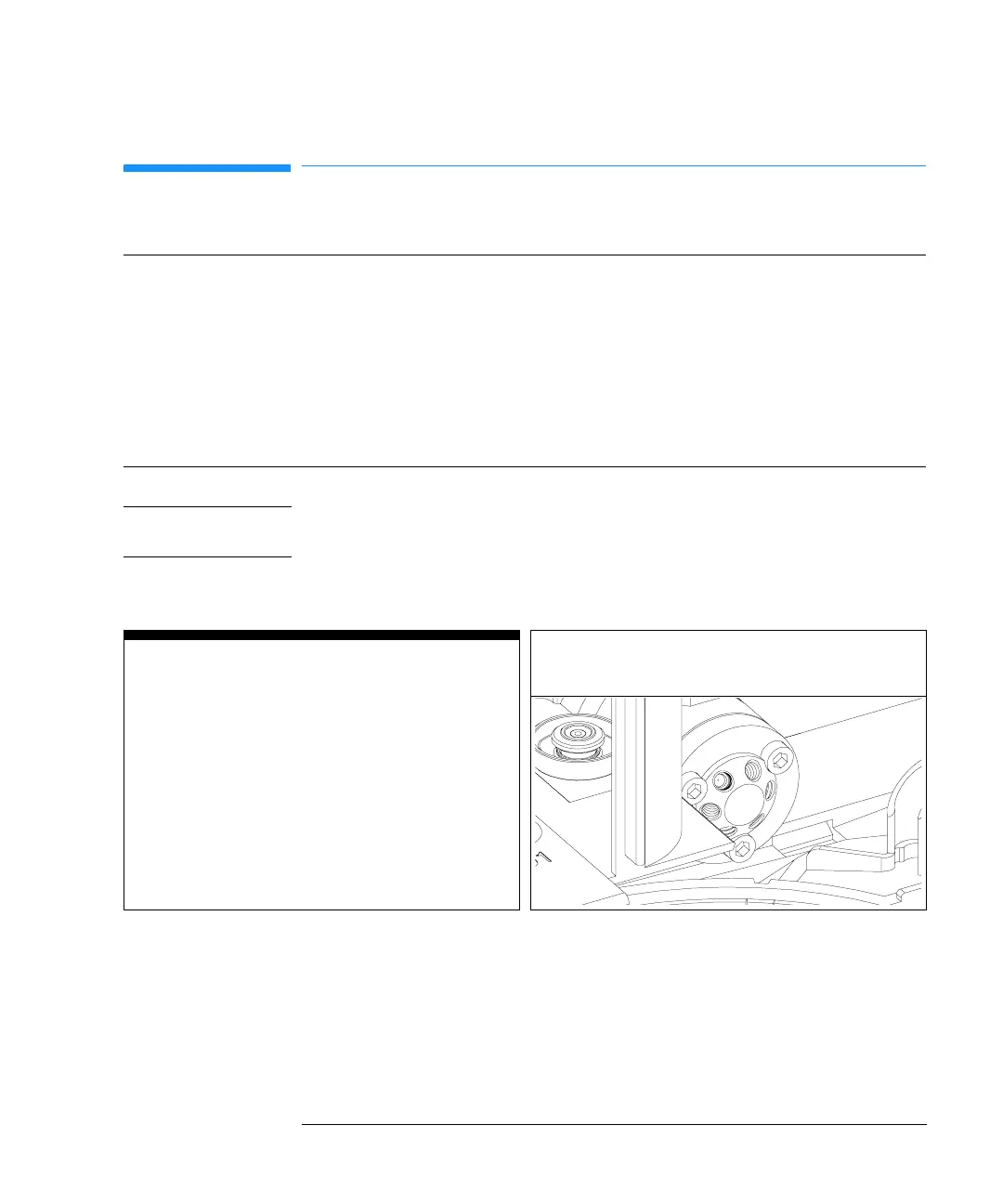117
Repairing the Autosampler
Rotor Seal
Rotor Seal
CAUTION The stator face is held in place by the stator head. When removing the stator
head, ensure the stator face does not fall out of the valve.
Frequency Poor injection-volume reproducibility
Leaking injection valve
Tools required 1/4 inch wrench (supplied in accessory kit).
Hex key, 9/64 inch (supplied in accessory kit).
Parts required Rotor seal 0100-1853 (Vespel) for G1313A and G1329A
Rotor seal 0100-1849 (Tefzel) for G1313A and G1329A
Rotor seal 0100-2088 (Vespel) for G1389A
Rotor seal 0101-1268 (PEEK) for G2260A
Before beginning this procedure:
❏ Remove the front cover.
1 Remove all capillary fittings from the
injection-valve ports.
