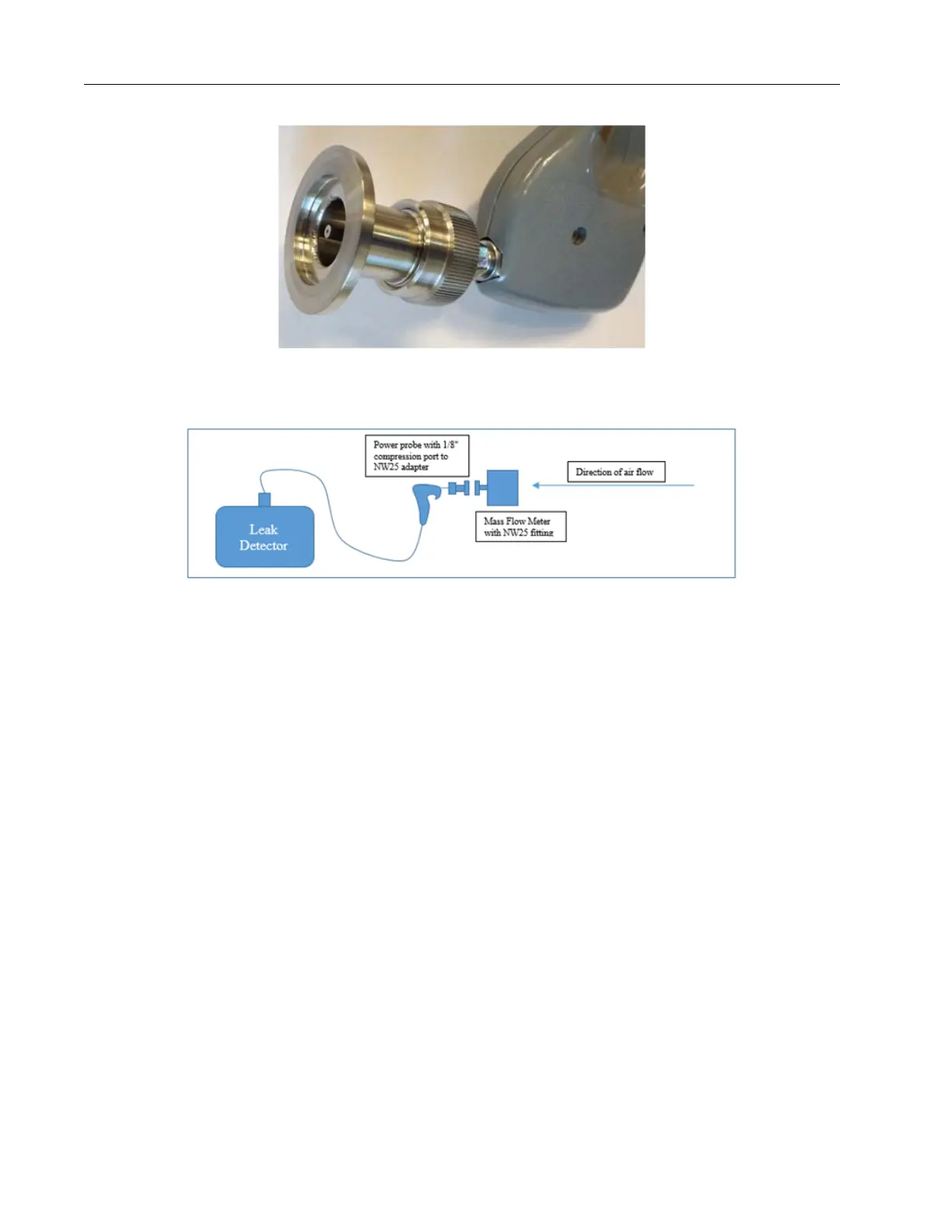Agilent Technologies Helium Leak Detector
100
DRAFT 12
/11/17
Figure 5-23 Compression Port
Figure 5-24 Probe Configuration
2. Measure the flow rate. Write this number down for later.
3. Vent the system and remove the mass flow meter. If the test port pressure remains
constant, the flow rate should not change. Do not adjust the metering valve on the back
of the sniffing power probe without recalibrating.
4. Vent the leak detector and remove the mass flow meter, if desired for faster helium
signal response time.
5. Install the power probe back onto the leak detector and put the system into Test.