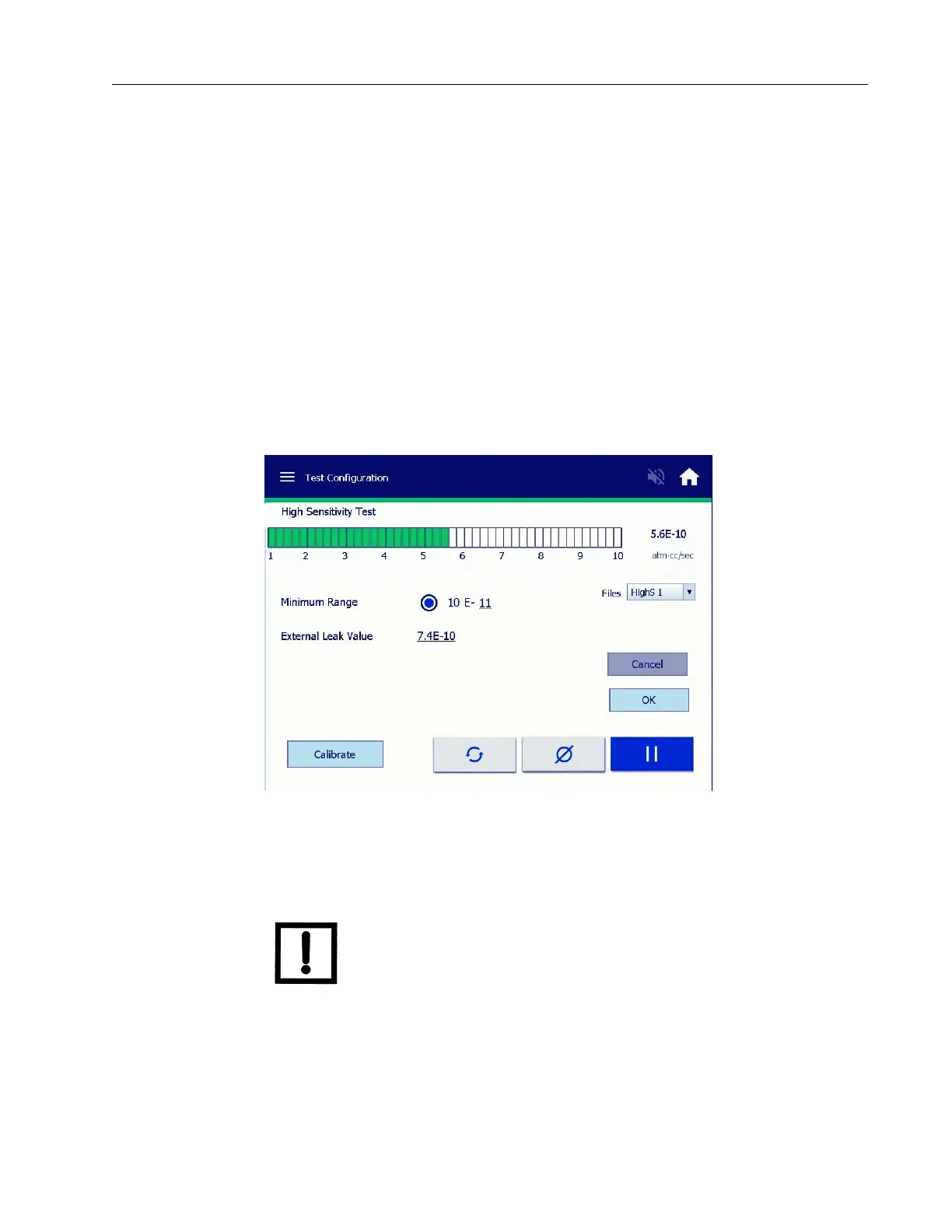Agilent Technologies Helium Leak Detector
DRAFT 12/11/17
83
5.1.3.7 High Sensitivity
Often, calibration to a known, external helium leak standard is required for internal quality
requirements or additional accuracy. High Sensitivity Test guides you through this
procedure. Settings available and features in this mode include:
❑ Establishing the minimum displayed range - avoids the distraction of
inconsequential leaks.
❑ Step-by-step guidance on the external calibration procedure.
❑ Employs additional software routines to improve stability at low leak rates.
To access:
1. Select Test Configurations > Applications Setup.
2. Select High Sensitivity and press Set-Up and Figure 5-10 appears.
Figure 5-10 High Sensitivity
To perform a calibration process (internal and external) for a precision 10
-10
leak rate
accuracy and stability:
NOTE Minimum Range can be programmed - Default 10
-10.
Auto Zero < 0 is disabled.
Calibrate External calibration/Sensitivity check: Follow the step by step pro-
cess.
Files The operator can store up to three setup configurations:
❑ HighS 1-3