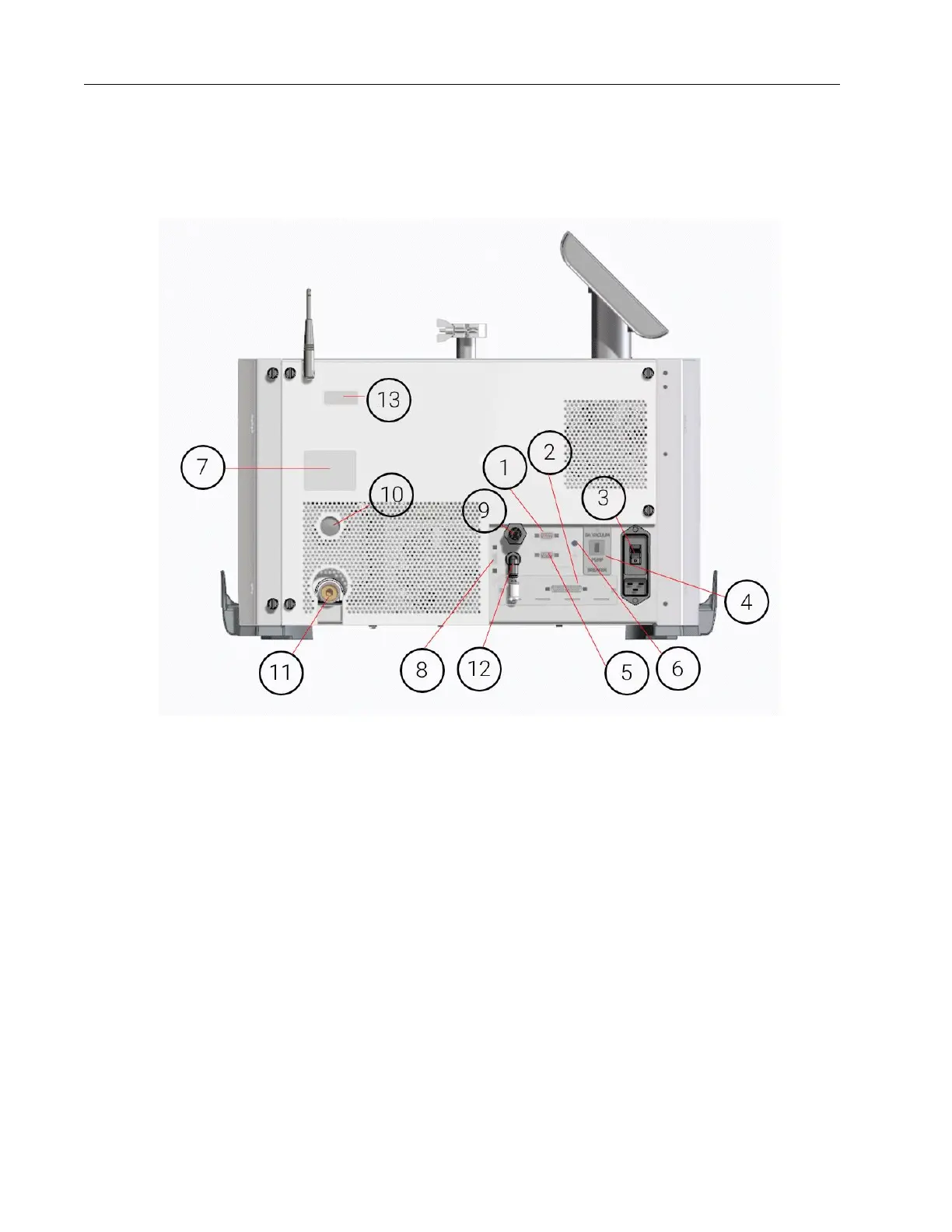Agilent Technologies Helium Leak Detector
48
DRAFT 12
/11/17
1.7 Rear Panel
The rear panel of the leak detector (models G8610A and G8612B) with the wireless remote
control option is shown in Figure 1-20.
Figure 1-20 Rear Panel
➀ Serial Connector A 9-pin male D-type connector to interface with an external PC via
RS-232 type communications protocol for system diagnostic or
control.
A detailed summary of information related to serial communication
is provided in
Section A “Communications Protocol” on page 139.
➁ Cover Plate or I/O
PCB
Access to expansion slot. This is not used when an optional I/O
PCB is installed. A rear panel of the optional I/O PCB is shown in
Figure 1-21 on page 49.