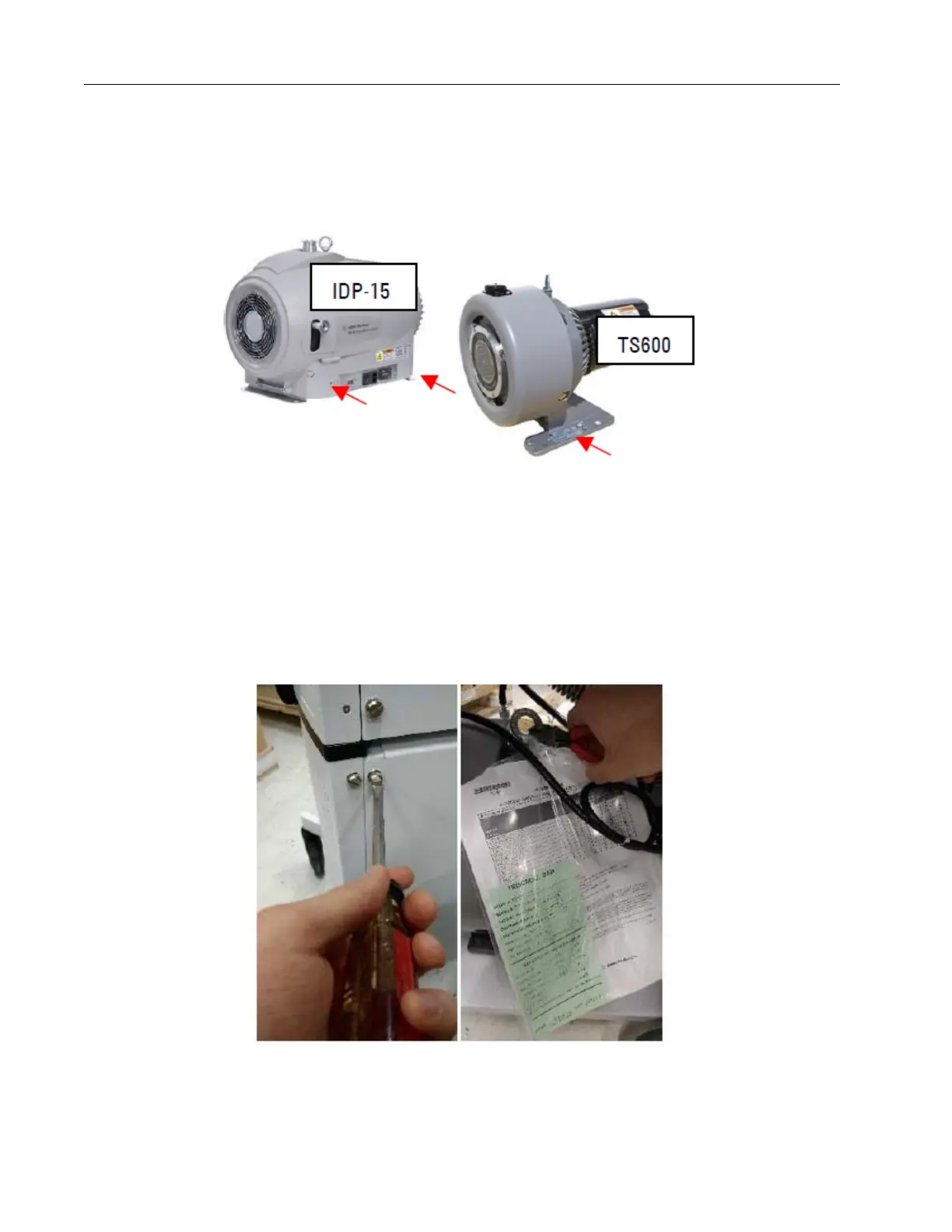Agilent Technologies Helium Leak Detector
30
DRAFT 12
/11/17
2. Undo Shipping Locks
A leak detector with either an IDP-15 pump or a TS620 pump is shipped with shipping lock
bolts to secure the pump during transit. Remove these shipping locks before powering on
the leak detector to prevent excessive rattle and noise during operation (Figure 1-6).
Figure 1-6 Shipping Locks
1. Use a flat tip screwdriver to remove the side walls from the leak detector cart. Remove
the panels and set aside.
2. For the:
❑ IDP-15 model, also remove the rear panel of the cart, opposite of the handle to
access the rear of the pump, opposite the pump cooling fan. If any, remove and file
paperwork attached to the pump.
Figure 1-7 IDP-15 Rear Pump Access