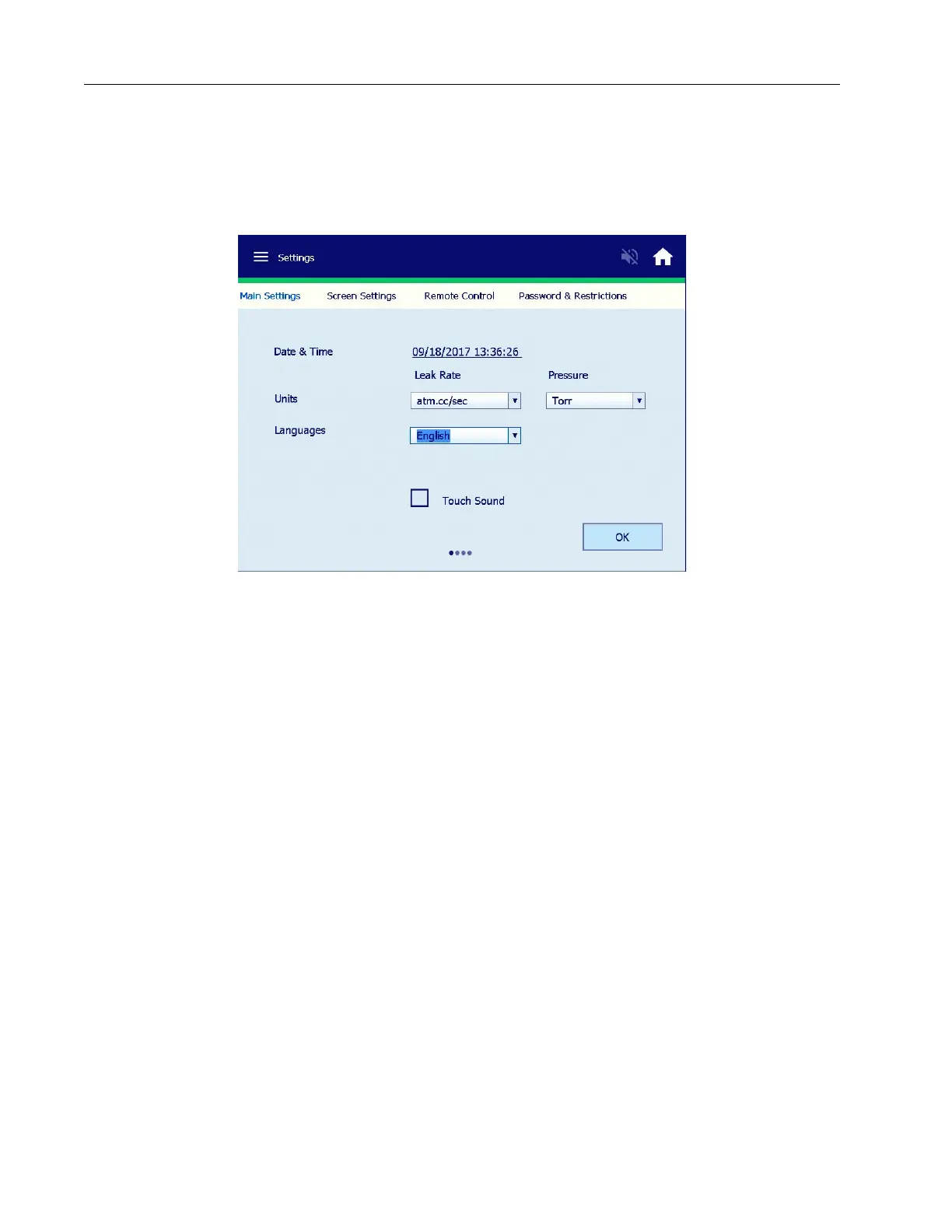Agilent Technologies Helium Leak Detector
104
DRAFT 12
/11/17
6.2 Main Settings
To open this screen select Menu tab > Setting > Main Settings.
With the Settings Menu open, select the Main Settings Menu as shown below:
Figure 6-1 Settings: Main Settings
Buttons and Fields
Date & Time Display and configure the current date and time.
Units Select leak rate units:
❑ atm-cc/sec
❑ mbar-l/sec
❑ Torr-l/sec
❑ Pa-m3/sec.,
❑ Cubic- ft./yr.
Select pressure units:
❑ Torr
❑ Mbar
❑ Pascal