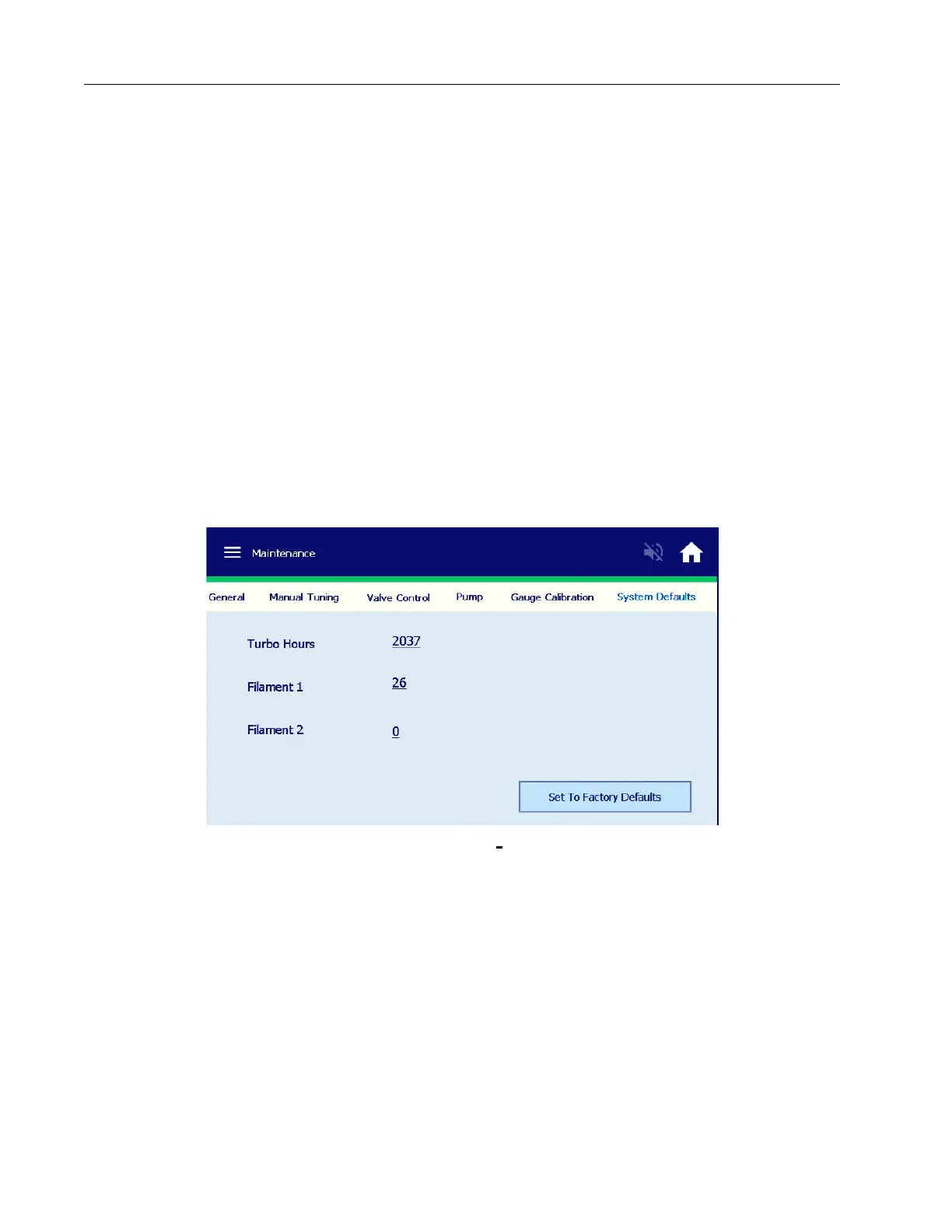Agilent Technologies Helium Leak Detector
126
DRAFT 12
/11/17
Test Port ATM Sets the thermocouple atmospheric value. Perform this operation
only when the test port is at atmosphere.
Test Port Pressure and
Spectrometer Pressure
These values appear on this screen for reference.
7.4.6.2 Test Port Pressure Gauge Calibration Procedure
Calibrates the test port pressure thermocouple gauge. Perform both the Vacuum and
Atmospheric Calibration procedures in the order given.
7.4.6.3 Maintenance: System Defaults
Use this screen to reset Turbo hours plus Filaments 1and 2 hours and restore system
defaults.
This screen displays the on/time hours for the turbo pump and filaments.
When replacing a turbo pump or a filament ensure that the hours are reset. This aids in
scheduling an effective maintenance service.
Figure 7-13 Maintenance: System Defaults
Button and Fields
Restore System
Defaults
Resets the system back to the original factory configurations:
❑ Auto Zero<0 - Active
❑ Internal calibrated leak rate information will be retained
❑ V-gain value as shipped will be retained
❑ English Language - default
❑ Minimum Range - E-10
❑ Restores Setup Wizard