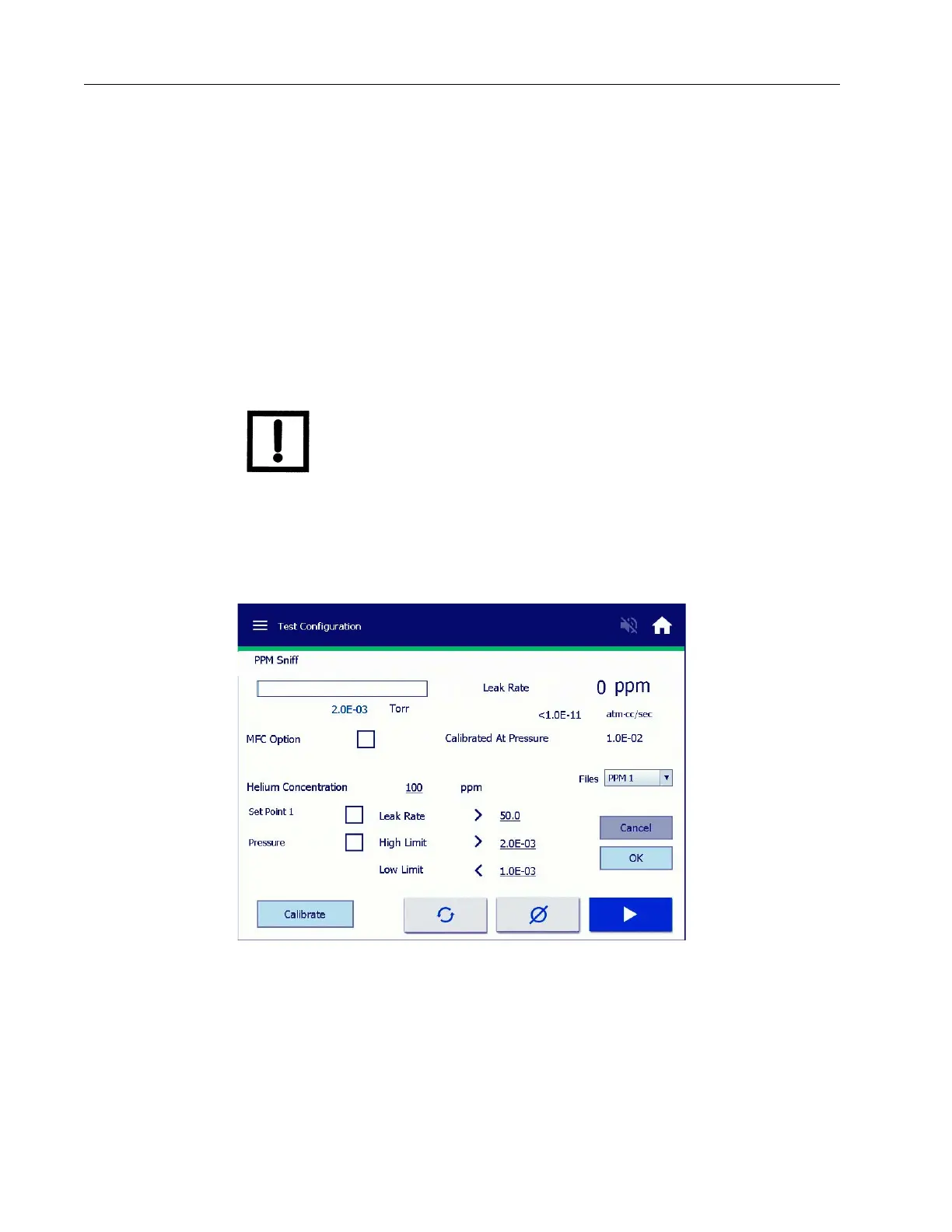Agilent Technologies Helium Leak Detector
92
DRAFT 12
/11/17
5.1.3.10 PPM (parts per million) Sniff Method
Certain test protocols specify parts per million (PPM) units for measuring leak rates. This test
method is only to be used with a suitable sniffer probe, it is not intended for vacuum leak
testing. Settings available and features in this mode include:
❑ Setting the value of helium concentration to be used for calibration.
❑ Step-by-step guidance to calibrate to a known concentration.
❑ Using a mass flow meter (optional) for accurate measurement regardless of pressure.
❑ Entering set point values for audible and visual alarms.
❑ Establishing an alarm should the sniffer probe become plugged.
NOTE Calibrate the leak detector prior to the PPM Sniff Application.
To run this:
1. Select Test Configurations > Applications Setup.
2. Select PPM Sniff Method, press Set-Up and Figure 5-14 appears.
Figure 5-14 PPM Sniff Method
3. Ensure that the leak detector must be in Test and setup for a sniffing application as
shown in
Figure 5-15. The test port pressure appears in the top left hand corner of the
setup screen (Figure 5-14).