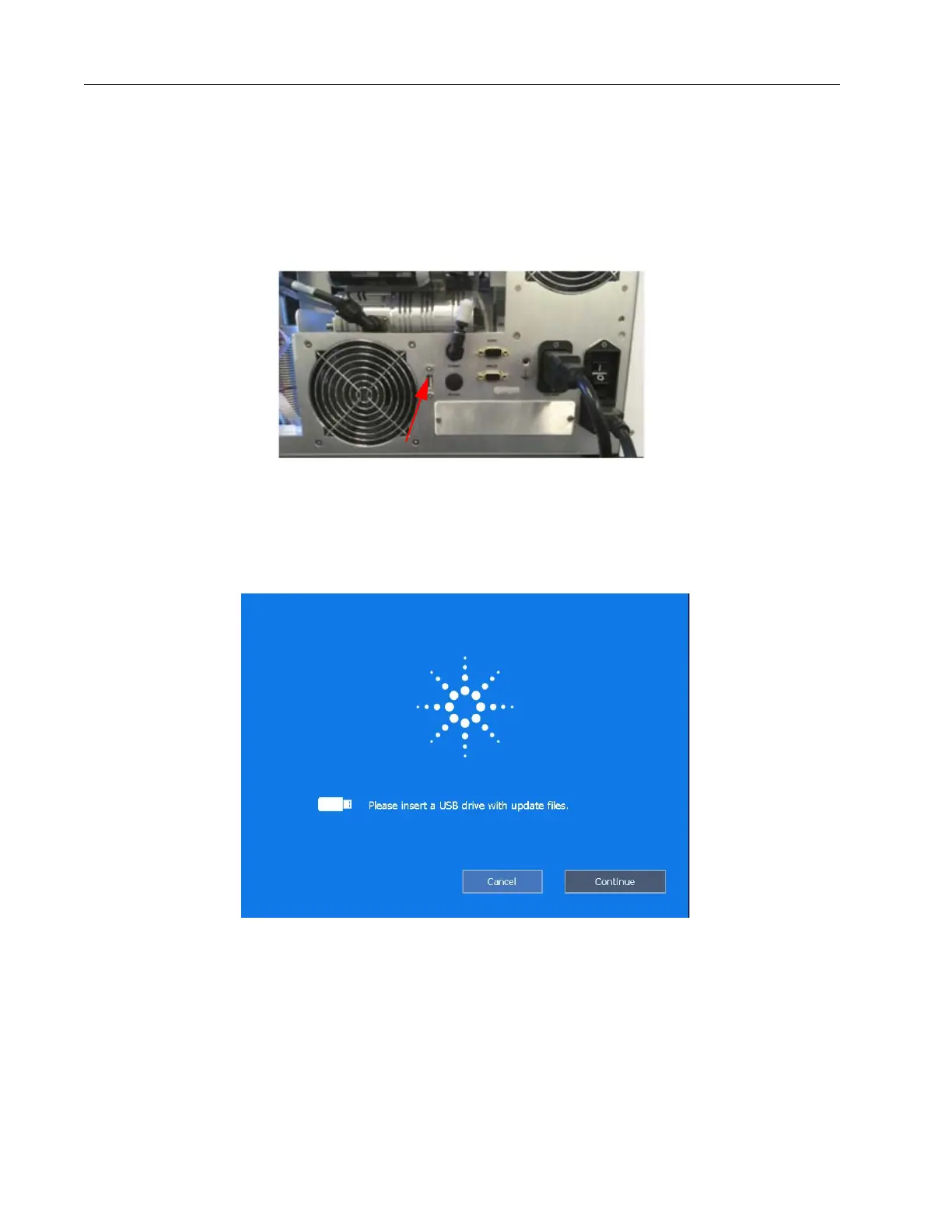Agilent Technologies Helium Leak Detector
114
DRAFT 12
/11/17
7.4.1 Software Update
Contact Agilent Customer Service/Technical Support for the latest software upgrade.
The software update utility is necessary when added features and software upgrades are
needed. A USB jump drive is all that is needed. The USB port is located in the back of the
leak detector Figure 7-2.
Figure 7-2 USB Port
1. Select the Software Update option.
You are prompted to insert the USB drive into the back of the leak detector (Figure 7-3).
Figure 7-3 Insert USB Drive
2. Inset the USB drive.
3. Select Continue.
The software update takes no more than 15 seconds.
4. Power off the leak detector as instructed and power back on.
5. Verify in the System Information Menu that the correct software was installed