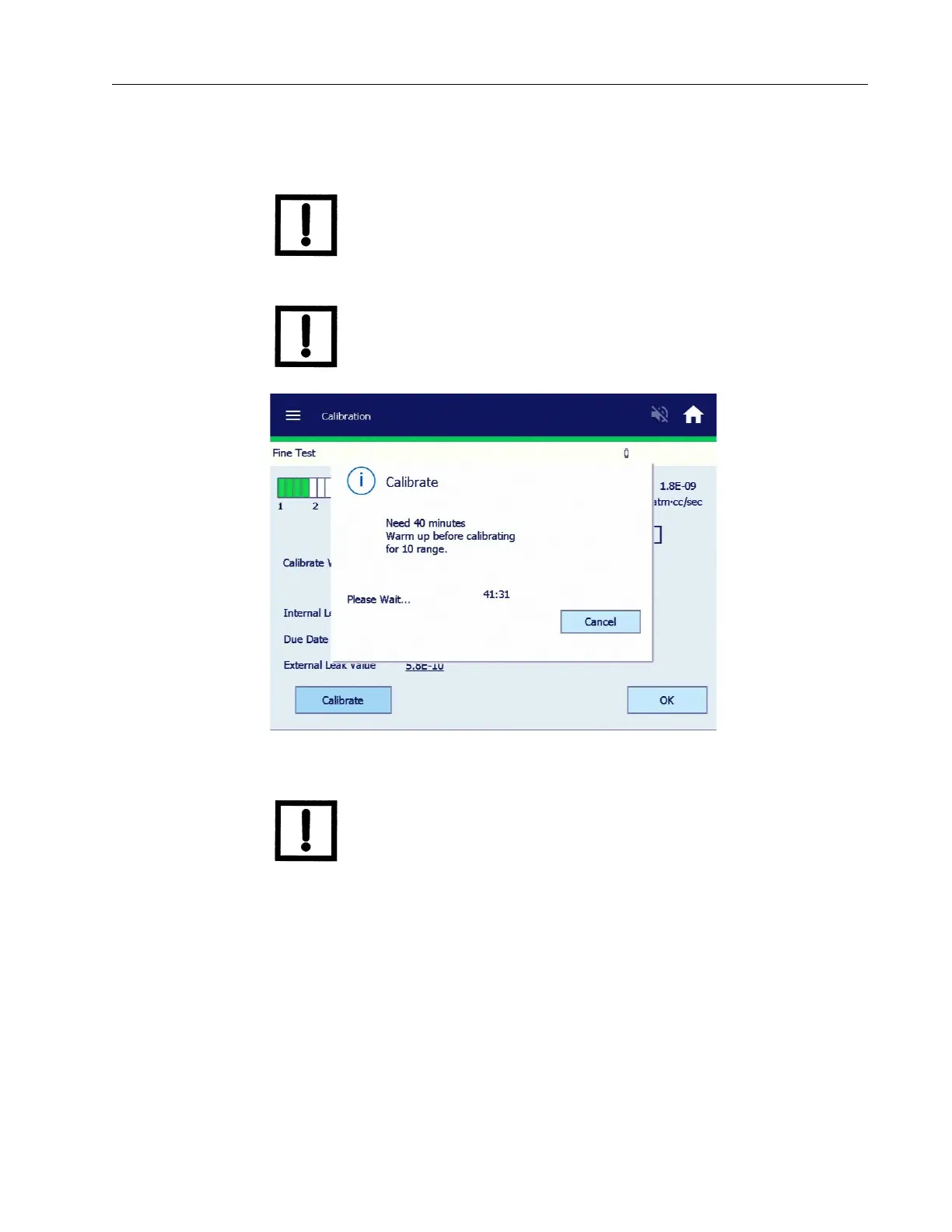Agilent Technologies Helium Leak Detector
DRAFT 12/11/17
39
background and shows the time until the calibration begins. Should you prefer not
to wait, a Cancel button permits the calibration request to be canceled.
NOTE The firmware initially starts at a large time interval, but
recalculates the required time as the pumping continues. The
new time is reflected on the timer.
NOTE Test Configuration Menu > Applications Setup > High
Sensitivity automates and walks you through the E-10 External
Calibration procedure.
Figure 1-16 Helium Background Timer
NOTE When calibration is complete, the leak detector reverts to
Fine
Test mode.