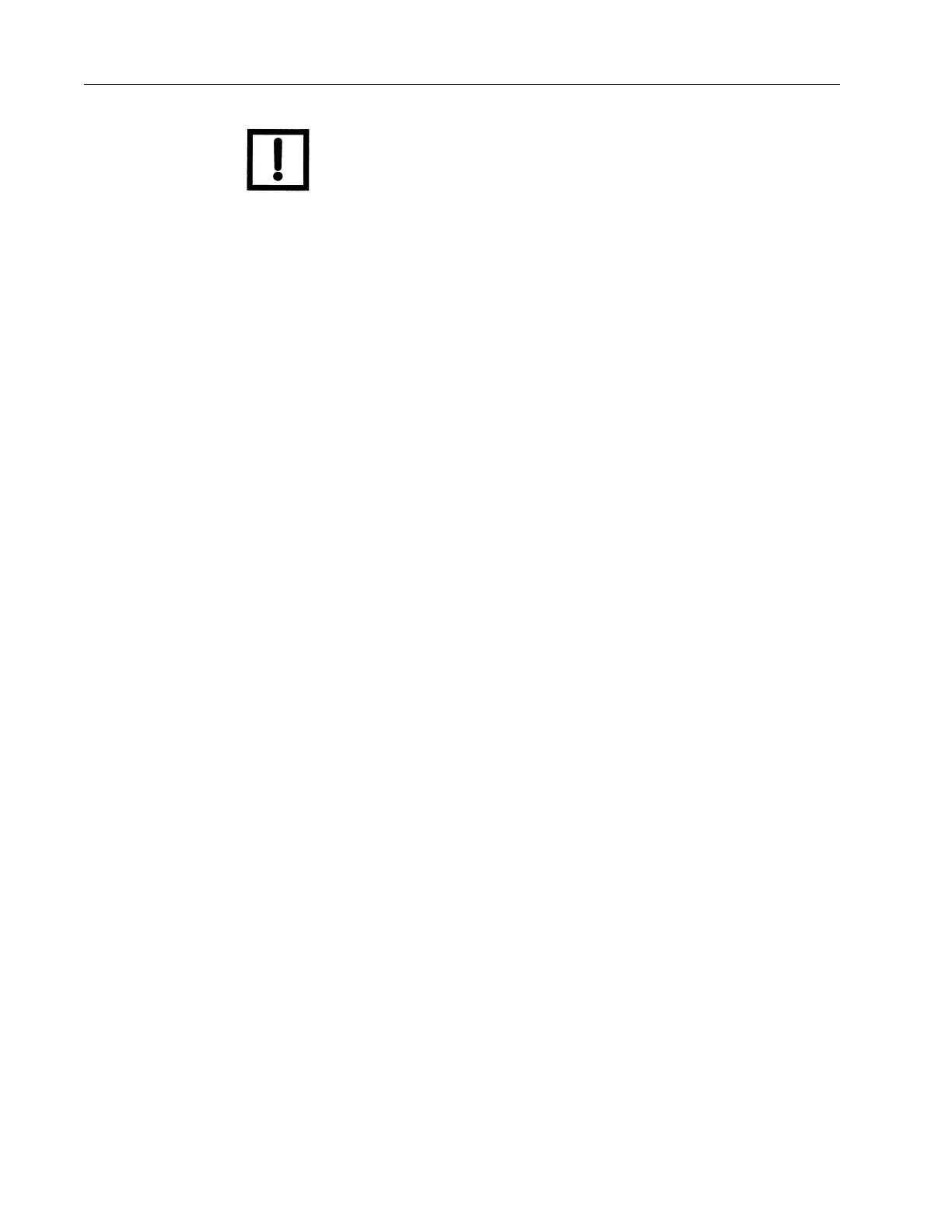Agilent Technologies Helium Leak Detector
38
DRAFT 12
/11/17
NOTES If the system was recently calibrated before shut down, it can
be used for qualitative testing. Read the standard leak to verify
accuracy. For more accurate quantitative leak values, perform a
calibration 20 minutes after start-up.
To accurately read in the most sensitive decades (E-10 and
E-11), warm up the leak detector for at least one hour prior to
performing a full calibration. When leak checking in the E-9
atm-cc/sec range or higher, you can use the leak detector prior
to one hour and verify system performance by assuring that the
system can accurately read the internal calibrated leak.
The system is shipped from Agilent with the Minimum Range
function turned ON and the bottom range set at the E-10 range
(atm-cc/sec). To accurately test in the E-11 range, careful
control of materials and the environment is required, consult a
Agilent sales engineer for support.
5. Execute a calibration routine:
a. Press Test on the front panel to place the system in test mode.
b. Select Menu Tab on the Home screen.
c. Select Calibration option.
d. Press Calibrate with Internal Leak Mode: Full.
The system performs an automated internal calibration of the system.
❑ External leak:
a. Press VENT to vent the leak detector and then install a calibrated leak into the
system test
port and press TEST on the Home screen.
b. Select Calibration option from the Menus selection.
c. Press Calibrate with External Leak: Defaults fast only.
d. Enter external calibrated leak value.
e. Press Calibrate to perform an automated calibration. Press OK to return to the Home
screen.
For calibration in the E-10 range, the vacuum system must be sufficiently pumped to reduce
helium background below the E-10 range signal level. This is required to achieve an
acceptable signal-to-noise level and ensure accurate calibration.
E-10 range calibration is performed using an external calibrated leak. If an external
calibration is selected soon after system startup, the system evaluates the helium
background and determines if the background signal is sufficiently low to give an accurate
calibration. If the:
❑ System has pumped out sufficiently, the calibration proceeds.
❑ Background is changing, indicating the system is still pumping away background
helium, a countdown timer appears (
Figure 1-16). The system monitors the helium