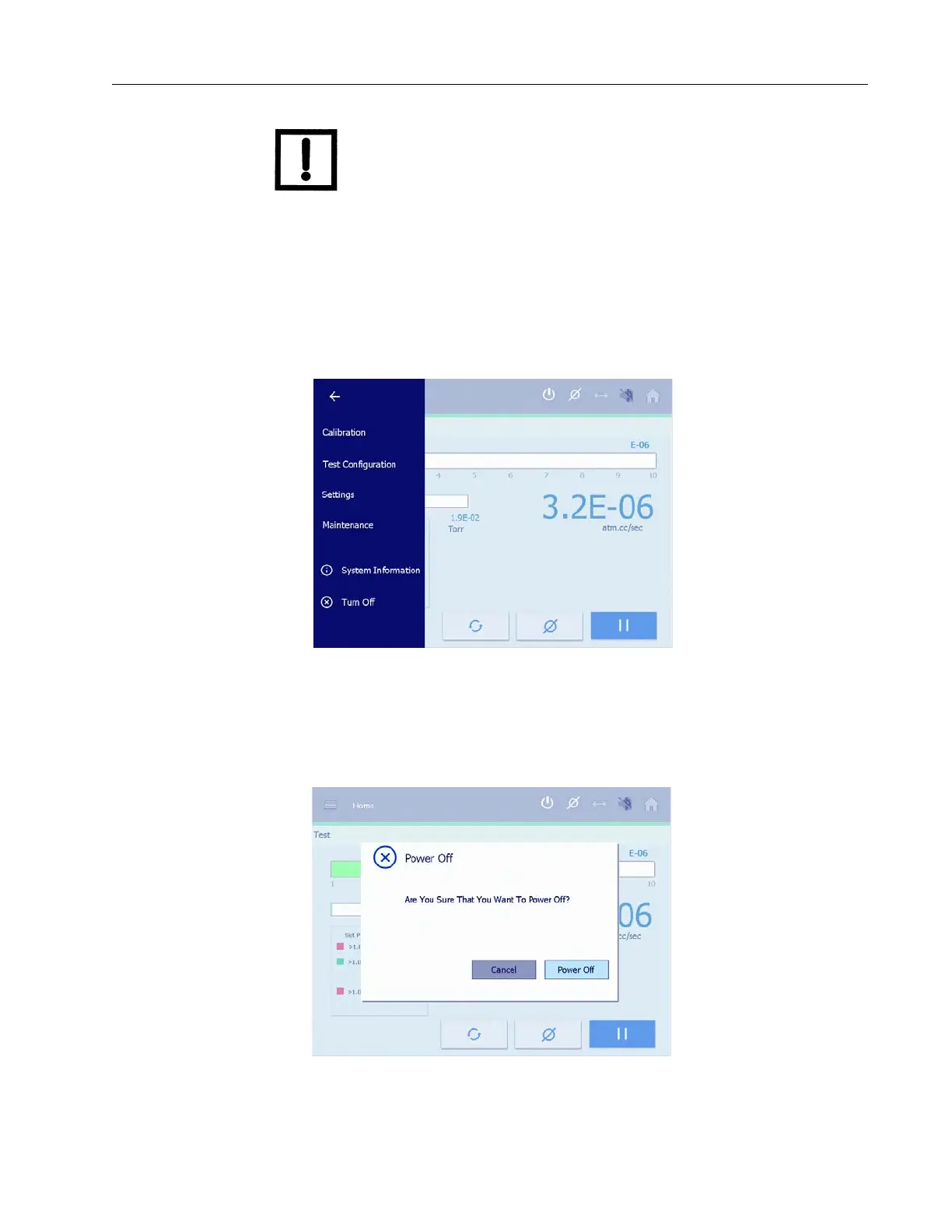Agilent Technologies Helium Leak Detector
DRAFT 12/11/17
57
NOTE Pressing Zero while introducing helium tracer gas to the test
object or while the helium background is varying significantly
could result in the suppression of a real leak. Only use the Zero
button after the helium tracer gas source has been removed.
The Zero capability allows the testing of sensitivity levels that are
below the system background. This feature also reduces test cycle
times by reducing the amount of time required for background
levels to naturally clean up or by allowing testing to begin at
relatively high test pressures. It is recommended that only two
decades of signal be zeroed out.
Menus Displays the Menus screen (Figure 3-2) (Section 3.1.2 on page 63).
Figure 3-2 Main Menu Select
Power Off Performs a soft shutdown procedure of the leak detector. Applies a
turbo braking routine and exits the CPU's operating system safely.
Prompts that the leak detector can be powered down (
Figure 3-3).
Figure 3-3 Power Off Dialog