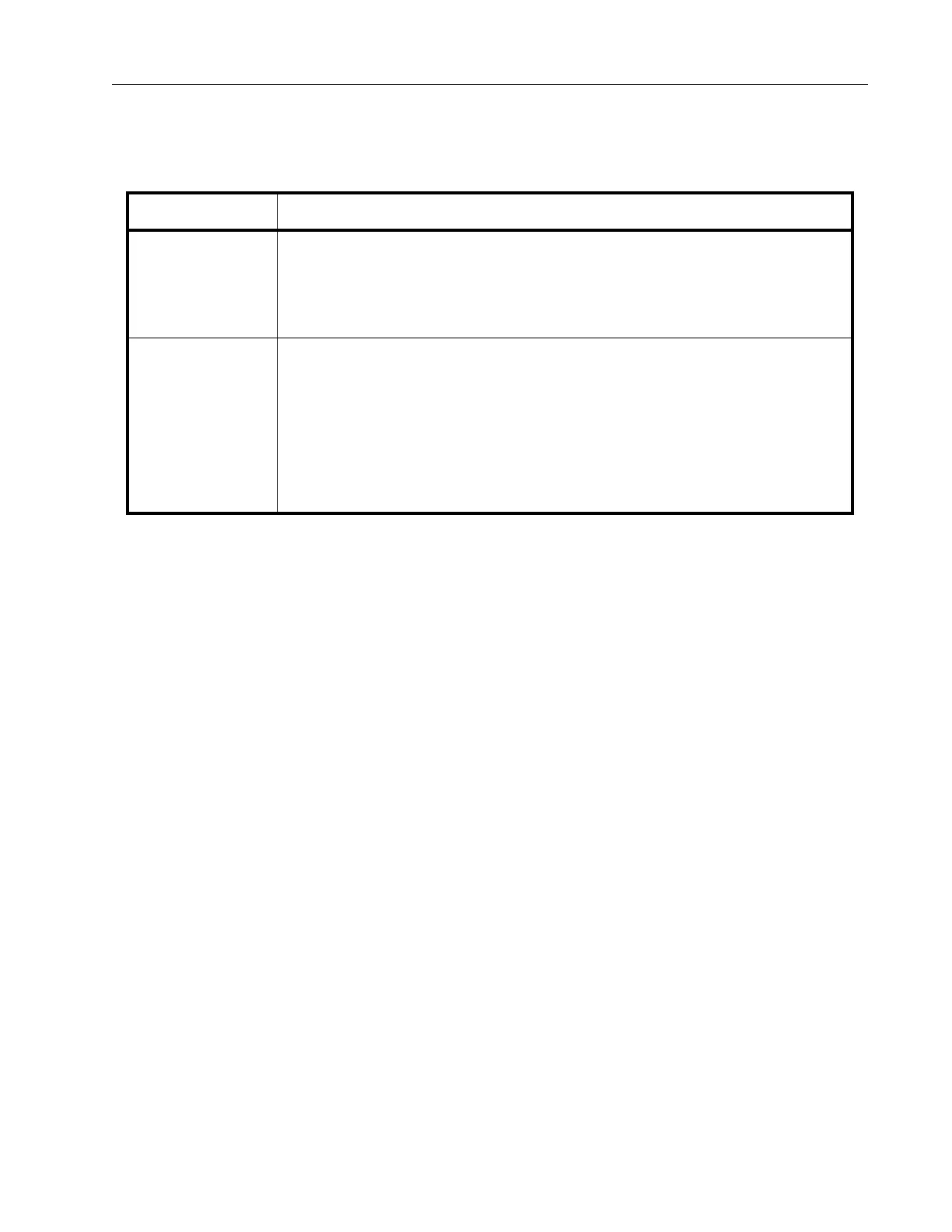Agilent Technologies Helium Leak Detector
DRAFT 12/11/17
45
1.6 Front Panel Display - Home Screen Display
Table 1-3 Screens – General Description
Screen Purpose
Home Accesses the Menu screens.
Activates the Test, Vent and Zero functions.
Activates the Gross Leak Test screen, when Gross Test is initiated via the Zero
button.
Home (Menu Bar) Activates/deactivates:
❑ Power on/off (soft shut down)
❑ Zero Enable
❑ Graph Mode
❑ Speaker Volume
❑ Application in Use
❑ Home Screen Icon