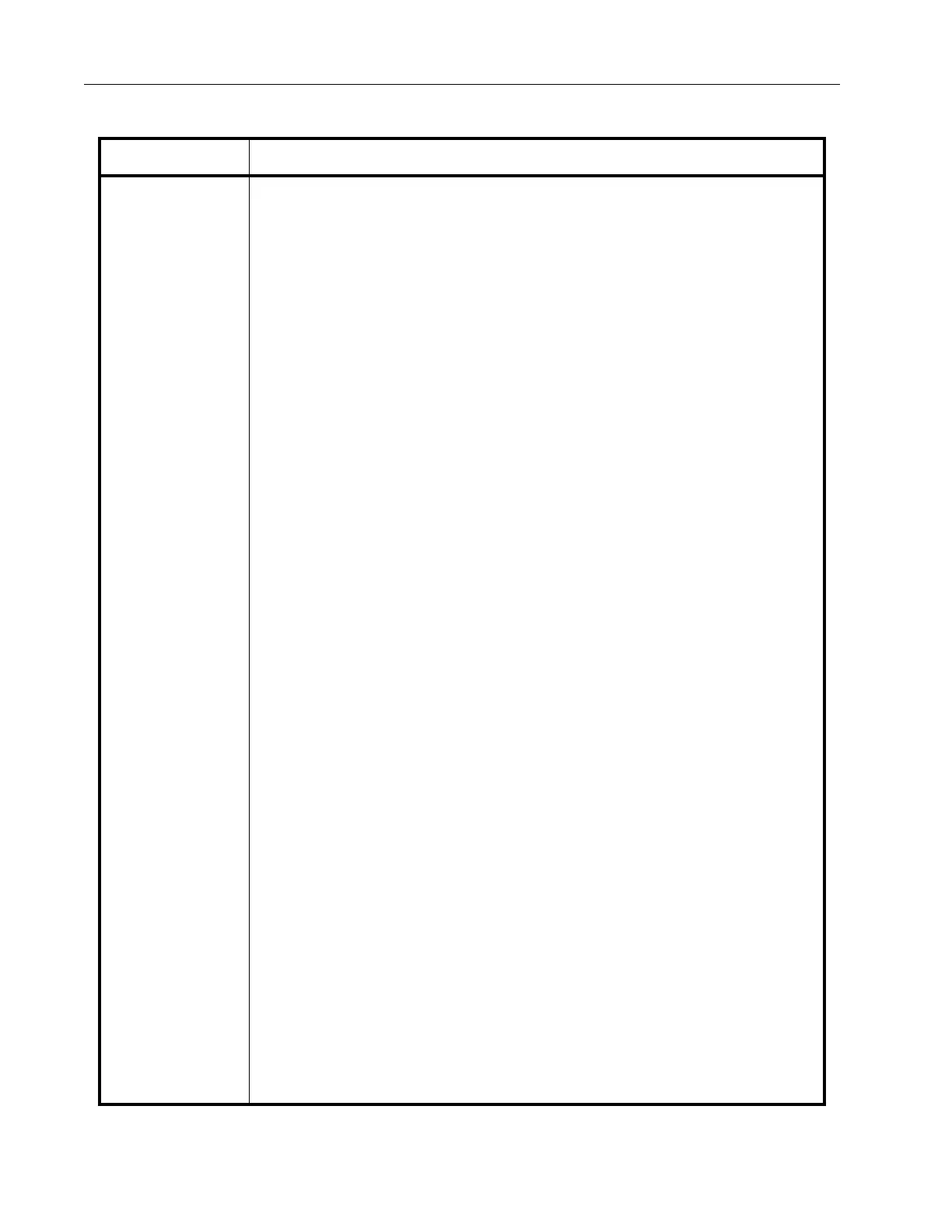Agilent Technologies Helium Leak Detector
46
DRAFT 12
/11/17
Menus Accesses the following screens for tailoring leak detector operation:
Calibration
❑ Internal or External selection
❑ Read Internal Leak
❑ Cal Leak information
Test Configuration
❑ Set Points - Configures:
❑ Reject & Audio Set Points - Configures parameters and toggles opera-
tions on/off for each reject set point and for the audio threshold.
❑ Advanced Features - Activates:
❑ High Pressure Test
❑ Fine Test Only
❑ Auto-Zero<0
❑ Gross Test
❑ Transfer to Test
❑ Stabilization Wait
❑ Application Setup - Activates:
❑ Sniff Method
❑ Spray Method
❑ High Sensitivity
❑ Auto Sequencer
❑ Split Flow
❑ PPM Sniff Method
Settings
❑ Main - Configures:
❑ Date & Time
❑ Leak Rate & Pressure Units
❑ Language
❑ Touch Sound Activation
❑ Screen Settings - Configures:
❑ Bar Graph Selection
❑ Range Selection
❑ Analog Output Selection
❑ Remote Control - Configures:
❑ Activation
❑ Channel Selection
❑ Password Restrictions - Configures
❑ Restriction Level Selections
❑ Lock and Vent Control
Table 1-3 Screens – General Description (Continued)
Screen Purpose