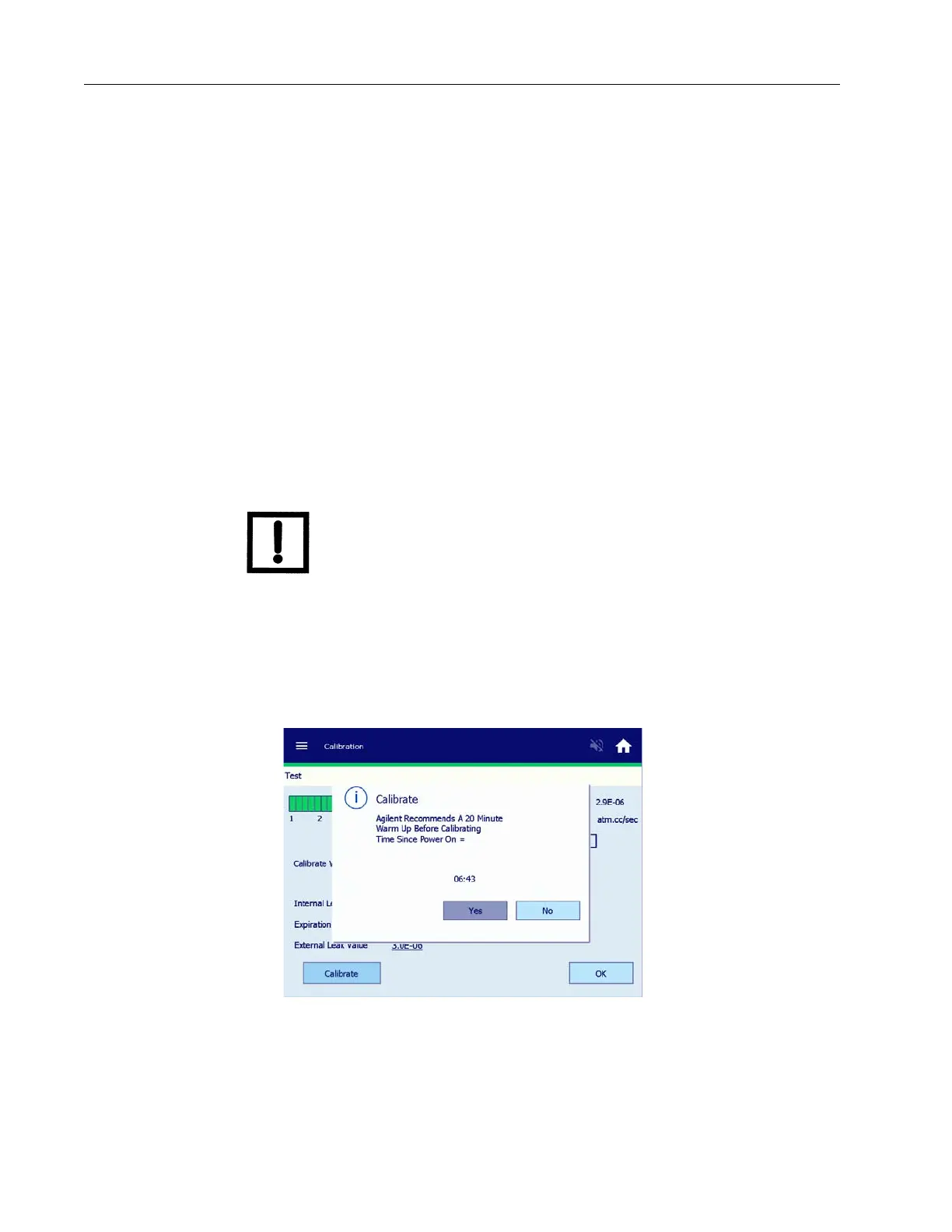Agilent Technologies Helium Leak Detector
66
DRAFT 12
/11/17
Calibrate Calibrates the system. Internal or External appears to indicate
which leak the system is using to calibrate.
Automated calibration is performed based on the parameters set on
the Calibration screen.
The sequence of events is:
❑ The leak detector exposes the internal standard leak to the
system or verifies that the test port is roughed out and
exposes the external leak to the system.
❑ The ion voltage is scanned to find the peak signal.
❑ The system notes the leak rate reading, turns the leak off and
zeros the system.
❑ A gain is calculated from the leak rate reading to make the
signal match the value of the calibrated leak and returns the
system to Test mode.
NOTE Figure 4-2 appears within the first twenty minutes of operation
if calibrate is selected. This message advises you that a twenty
minute warm up is strongly recommended after a cold start up.
This twenty minute warm up ensures optimum instrument
calibration and peak performance.
❑ Select No - No calibration is performed
❑ Select Yes - Calibration begins.
❑ No action - Keeps the message displayed and the leak
detector automatically calibrates after the 20 minute timer
times out.
Figure 4-2 20 Minute Warm-up Dialog