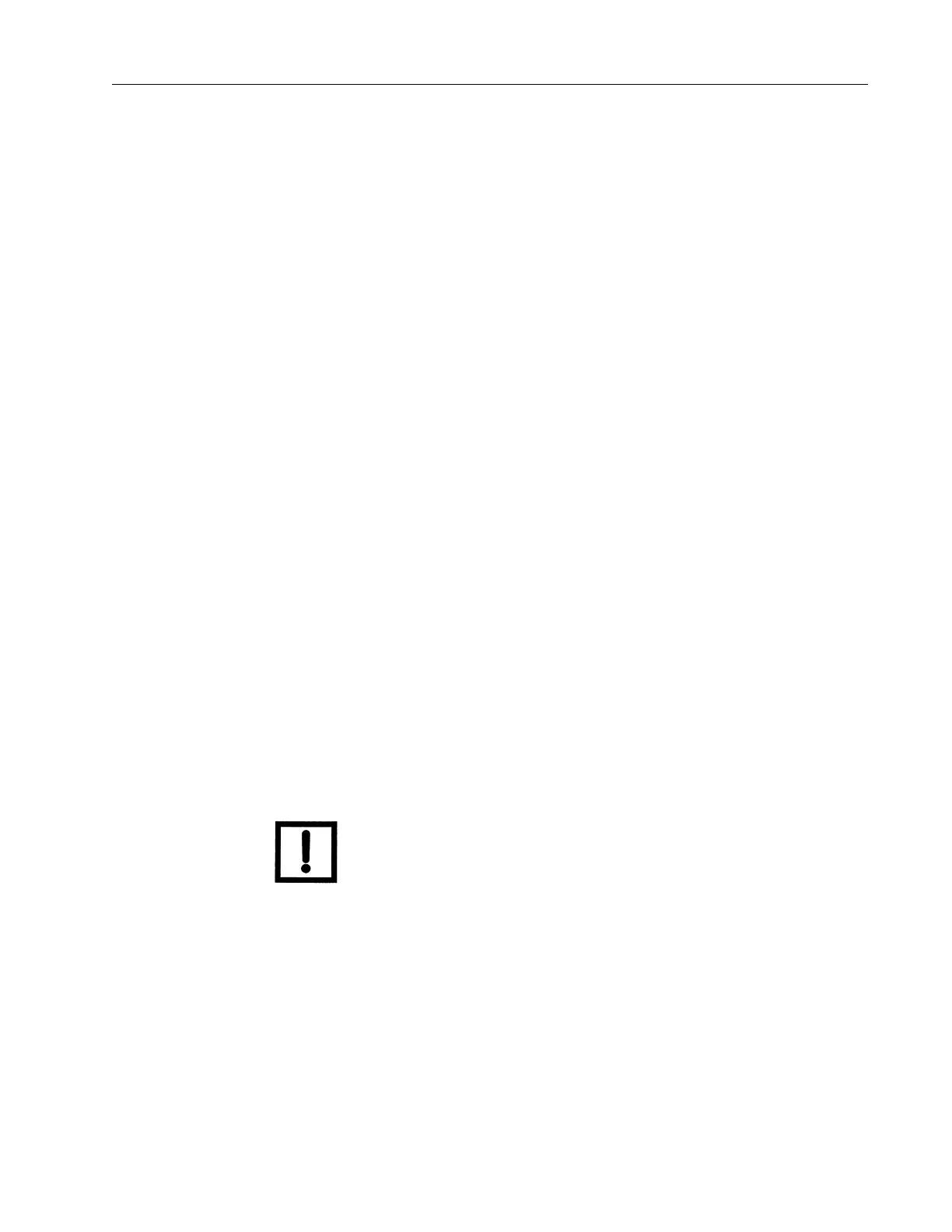Agilent Technologies Helium Leak Detector
DRAFT 12/11/17
67
Read Internal Leak Opens the Internal leak valve so the leak can be seen by the
system.
The Read Internal Leak button is only functional while the leak
detector is in Test/Fine test and activates the internal calibrated
leak, allowing verification of the system calibration. When the sys
-
tem is in Std Leak mode, Std Leak appears on the Home screen.
The Std Leak mode isolates the test port from the system and
exposes the leak to the spectrometer. This allows you to compare
the displayed leak rate value to the calibrated leak value on the
Calibration Menu screen to verify proper system operation.
Because the test port is isolated from the fore pump in this mode,
a
slight increase in test port pressure may be indicated on the test
port pressure display.
Full Calibration
(Internal Only)
Performs a thorough tuning process and a system gain adjustment
(calibration). The full tuning process involves scanning the ion
source chamber voltage, and optimizing each value for a maxi
-
mum helium signal. Once the tuning process is complete, system
gain is adjusted to bring the leak detector into calibration. A full
calibration takes less than three minutes.
Fast Calibration Compares the leak rate signal with the calibrated leak value and
adjusts the gain to bring the system into calibration. If the gain
value is above the upper gain limit for the working range as defined
in
Table 6-1 on page 107, then the fast calibration process is termi-
nated and a flashing c symbol appears on the Home screen. A fast
calibration takes less than 30 seconds.
* If the system cannot read the internal calibrated leak temperature, the system displays the
leak value and the temperature shown on the calibrated leak label. If this happens, the
calibrated leak symbol on the main screen turns red.
NOTE External Calibration defaults to Fast Mode only.
Internal Leak Value The temperature-compensated internal leak value and expiration
date appear to the right of the Internal Leak Value text. The actual
Internal Leak Value and Expiration Date can be modified in
Section 7 “Maintenance Screen” on page 113.
External Leak Value Displays the value on an operational button.
To configure an external leak:
1. Press External Leak (located under Calibrate With).
2. Press the button to the right of the External Leak Value text.