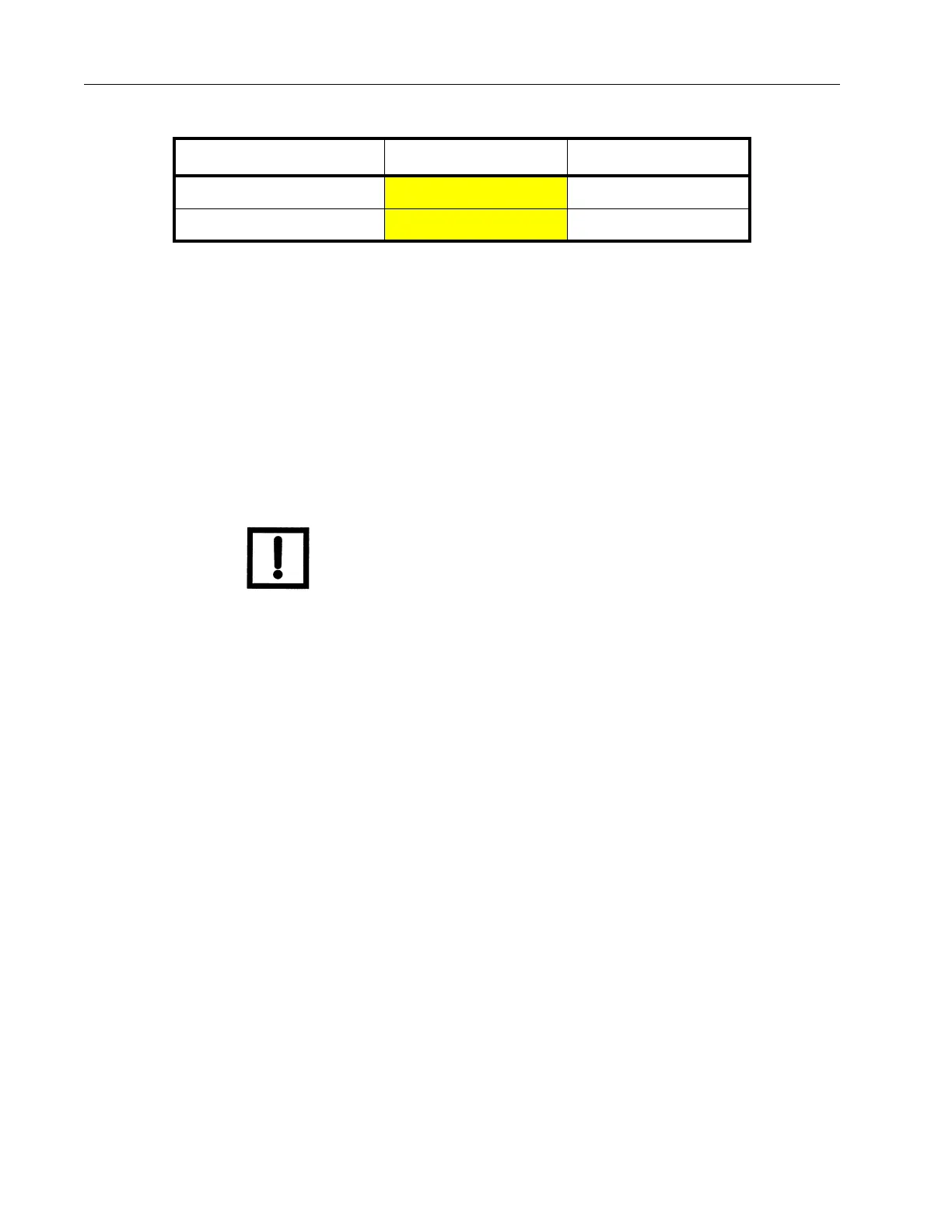Agilent Technologies Helium Leak Detector
108
DRAFT 12
/11/17
6.2.3 Analog Output
Analog Output Configures the analog outputs:
❑ Linear 10 V/DEC
Linear output running from 0 to 10 V for each decade.
Figure 6-4 shows the linear output voltage as a function
of leak rate.
❑ Log 1 V/DEC
Log output at 1 V per decade. Figure 6-5 shows the log
output voltage as a function of pressure.
NOTE For added accuracy add .06 to V
out
.
Leak Rate = 10
Vout+ .06
/10
11
.
Bar Graph Configures the bar graph:
❑ Linear Only
The linear bar graph leak rate appears across the top of
all
screens when selected. In the Linear Bar Graph display
mode, the bar graph display represents the mantissa of the
leak rate, spanning from 0 to
10. The numerical display
(located to the upper right of
the bar graph) indicates the
leak rate exponent value. This
mode offers exceptional
resolution within a decade.
-9 20 5.00E-10
-8 50 5.00E-09
Table 6-1 Range Stop/Sensitivity Requirements
Range Stop Max Gain MDL