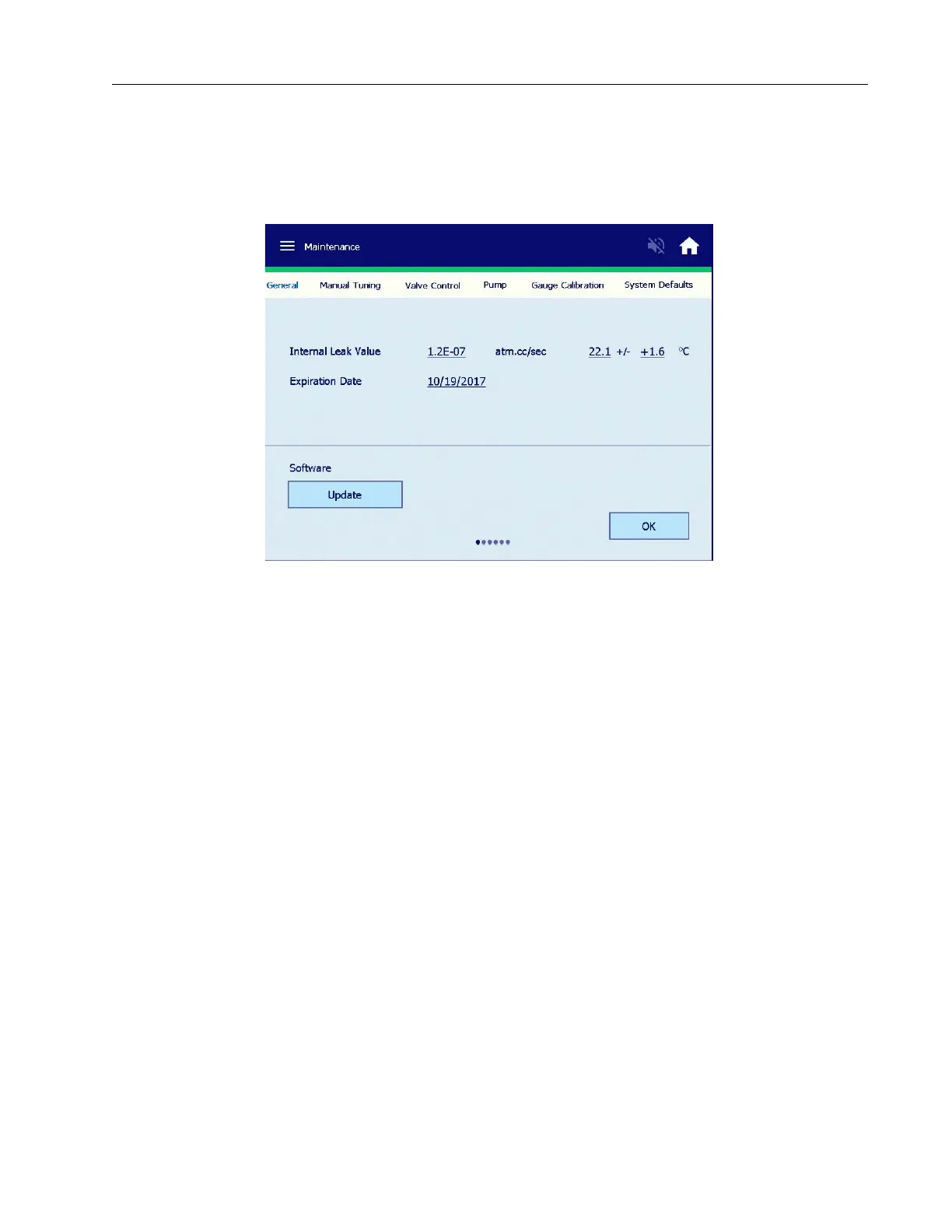Agilent Technologies Helium Leak Detector
DRAFT 12/11/17
115
7.4.2 Internal Calibrated Leak Setup
Use this screen to set the Internal Leak Value, Temperature Coefficient or Expiration Date.
The Internal Calibrated Leak screen appears (Figure 7-4).
Figure 7-4 Internal Calibrated Leak
To use this screen:
1. Press/tap the underlined/highlighted field to activate its associated keypad. A keypad
appears (
Figure 7-5).