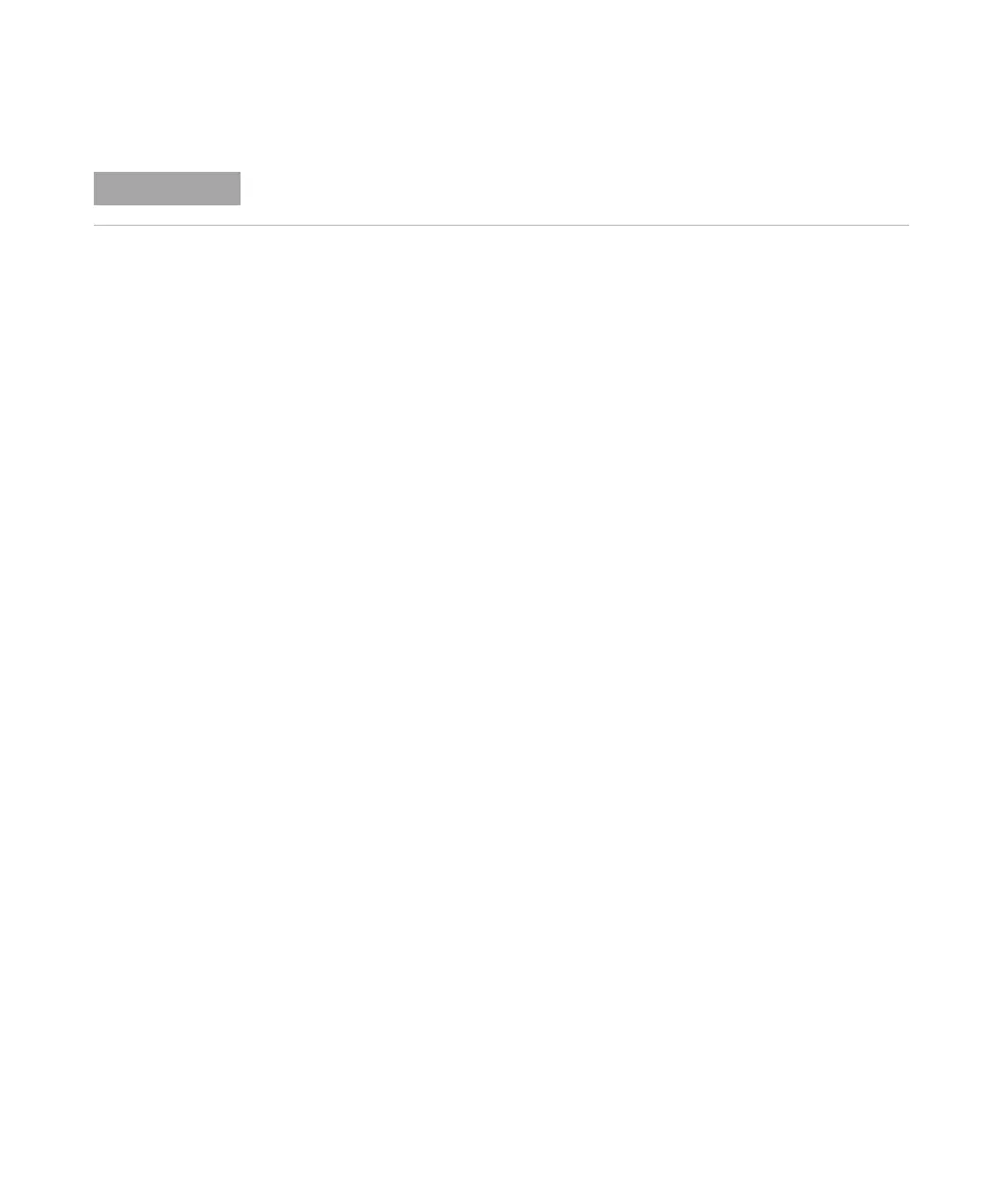28 PL-GPC 220 User Manual
3 Unpacking the Instrument
Unpacking the Instrument
4 Remove the screws (Phillips screws, typically 3 per side) from around the
base of the carton to enable the collapsible wooden sleeve, forming the side
walls of the carton, to be lifted over and clear of the unit.
The instrument is now visible on its indented pallet - small indentations
have been made to secure the unit’s feet. The unit is firmly held down to the
pallet by plastic bands which tie the instrument down to the sub-platform
above the main pallet.
5 Cut the plastic bands to enable the unit to be lifted free from the pallet.
The unit can now be lifted clear of the pallet.
6 Position the instrument on the laboratory bench.
7 Open the outer and inner oven lids, the solvent module lid and the solvent
module front flap to let condensation evaporate.
8 Remove the foam packaging which surrounds the pump located in the base
compartment of the solvent delivery module prior to operation.
The packaging is designed to be a tight fit around the unit, and it is sometimes easier to
remove the screws described in step 4 on page 28 before lifting this packaging clear.