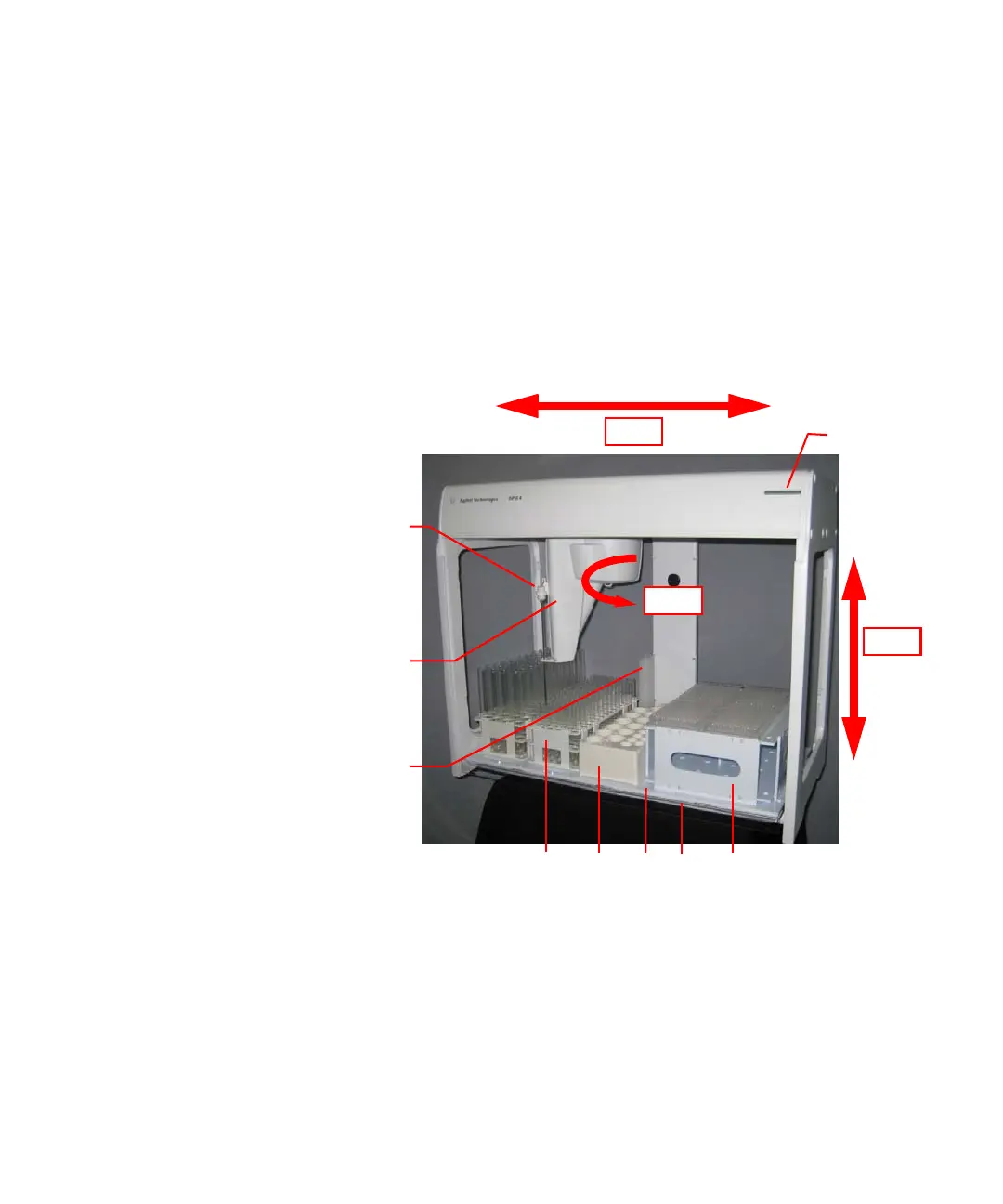Introduction 2
Agilent SPS 4 Autosampler User’s Guide 17
Front and Rear Views
Front View
The Agilent SPS 4 has 3 axes of movement for the sample probe —
longitudinal (X- axis), rotary or theta (T- axis) and up and down (Z- axis).
Figure 1 shows the front view of the Agilent SPS 4.
Figure 1 Front view of the Agilent SPS 4
1 Spill Tray
The spill tray sits on the bottom base bars of the Agilent SPS 4, and
catches any spills.
2 Rack Location Mat
The rack location mat sits on top of the spill tray, and positions the
sample racks, standards rack and fixed wash reservoir.
T-Axis
X-Axis
Z-Axis
6
5
3
2
4
1
7
8
9
