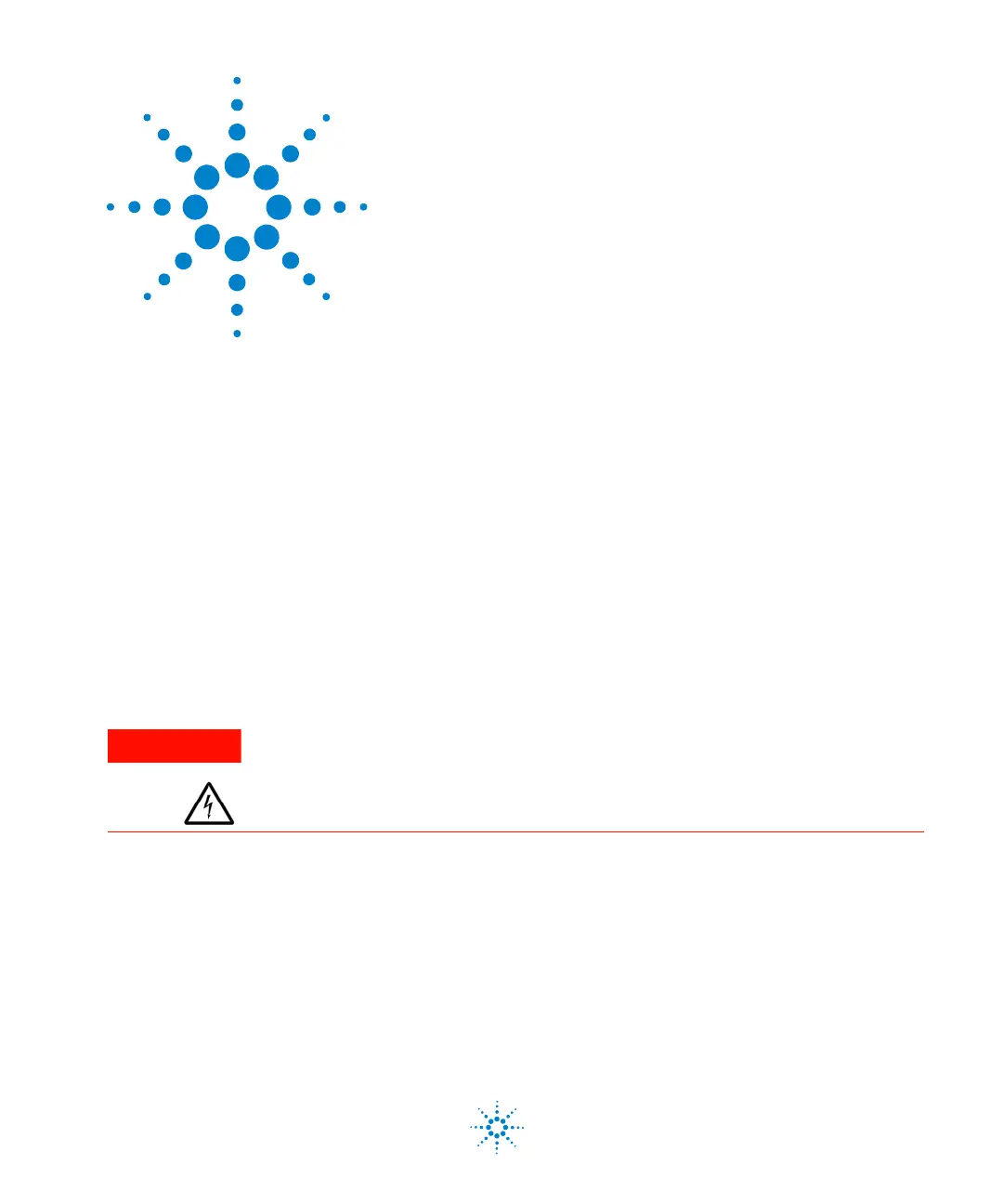63
Agilent Technologies
Agilent SPS 4 Autosampler
User’s Guide
6
Troubleshooting
Troubleshooting Guide 64
Power Supply Problems 65
Operating State Problems 65
Error Indicator Codes 66
Initialization Problems 68
Probing Problems 69
Communication Problems 70
If your Agilent SPS 4 Autosampler is not operating correctly,
it can be difficult to determine whether the condition is
caused by the autosampler, the instrument control software
or communication between the two.
This chapter provides some useful steps to diagnose most
problems related to the autosampler.
WARNING
Never remove the top panel of the autosampler chassis.