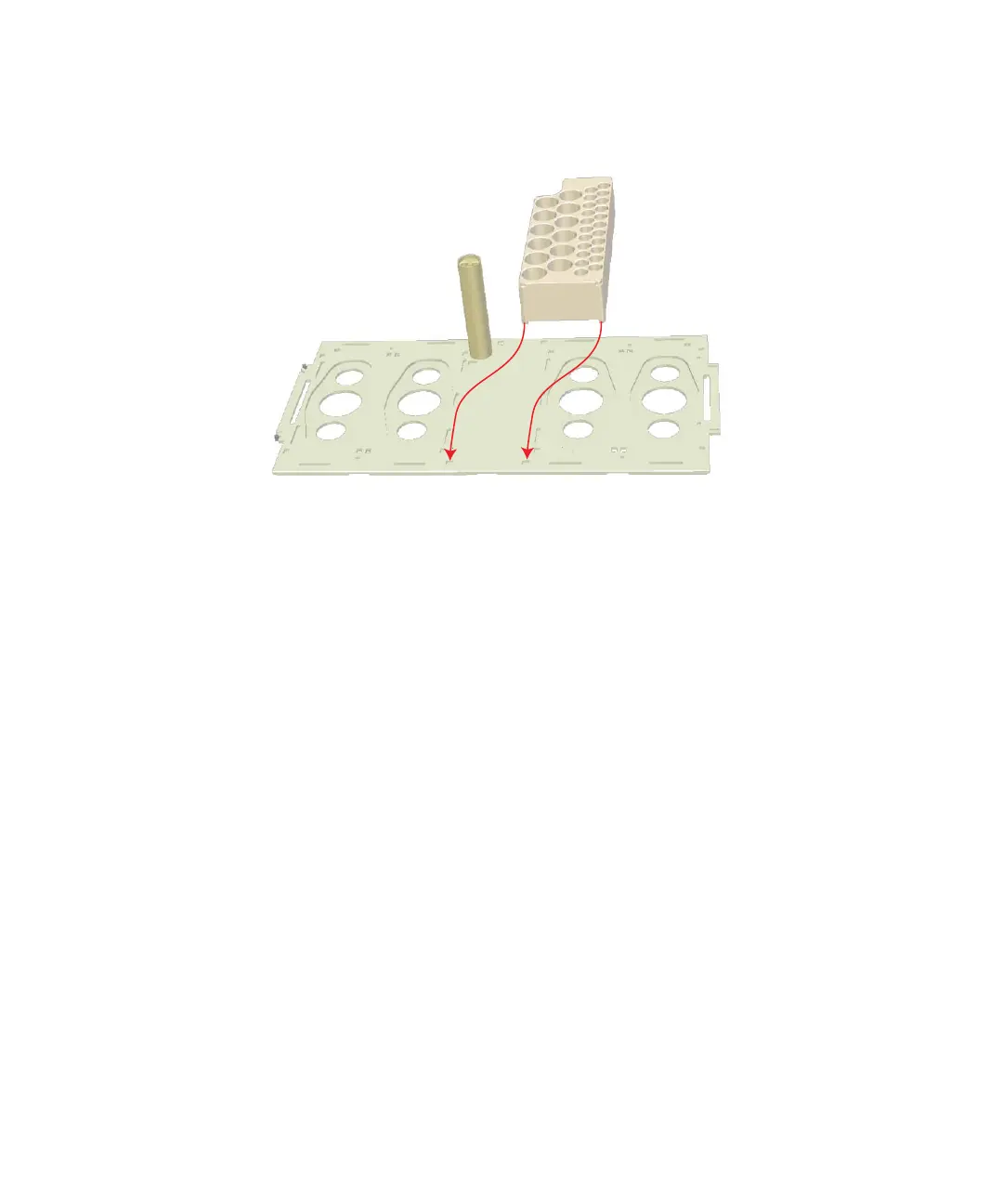40 Agilent SPS 4 Autosampler User’s Guide
3 Installation
Figure 11 Installing the standards rack
Installing the Sample Racks
The sample racks are located on both (left and right) sides of the
standards rack by mating the rack’s feet with the holes in the rack
location mat. The rack location mat has maximum four sample rack
positions
— two rack positions on the either side of the standards rack
position. The following rack options are supported.
• 21 position rack for 30 mm OD tubes
• 24 position rack for 25 mm OD tubes
• 40 position rack for 20 mm OD tubes
• 60 position rack for 17 mm OD tubes
• 90 position rack for 13 mm OD tubes
To install the sample racks:
1 Locate the holes for the sample racks in the rack location mat.
2 Align the feet from each sample rack with the holes in the rack location
mat. Press down on the rack to ensure it is correctly located and the
bottom of the sample rack is sitting flush with the rack location mat.