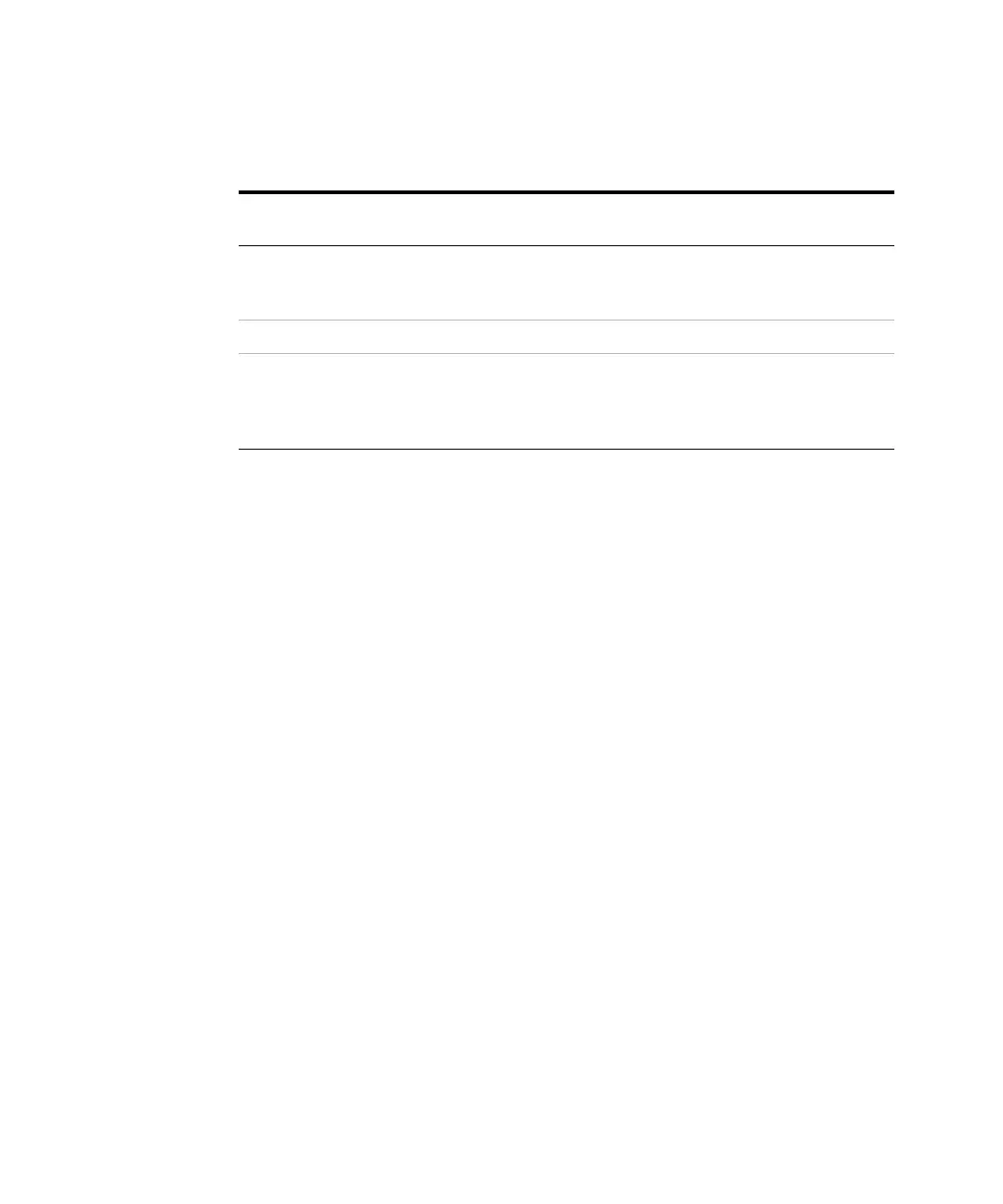68 Agilent SPS 4 Autosampler User’s Guide
6 Troubleshooting
Initialization Problems
The initialization sequence is a powerful self- diagnostic tool. It runs
immediately after the autosampler is powered on and tests the
functionality of the autosampler. The probe arm goes through a sequence
of movements and stops above the fixed wash reservoir position on the
rack location mat. If there is a problem with the autosampler, then it will
likely manifest itself at some stage during the initialization sequence.
The correct initialization sequence can be seen on Page 50.
If the autosampler fails to complete initialization, the power/error
indicator illuminates to display the error condition. See Table 7 for the
error indicator codes.
Check the Agilent SPS 4 by doing the following:
1 Turn the power off and move each axis manually until they stop and
determine if there is any mechanical obstruction preventing full travel.
2 If no mechanical obstruction can be identified turn the unit back on
and allow it to attempt the initialization process again.
3 If unsuccessful, contact your Agilent customer service representative.
RR0 R 13 Z-axis movement detected without the
motor being commanded to move.
Refer to “Probing
Problems” on Page 69
for details.
RRR0 14 Reserved. —
RRRR15 CPU exception error Reinitialize the SPS 4. If
error persists, contact
your authorized Agilent
representative.
Table 7 Error Indicator Codes
E1 E2 E3 E4 Error
Code
Error Description Action