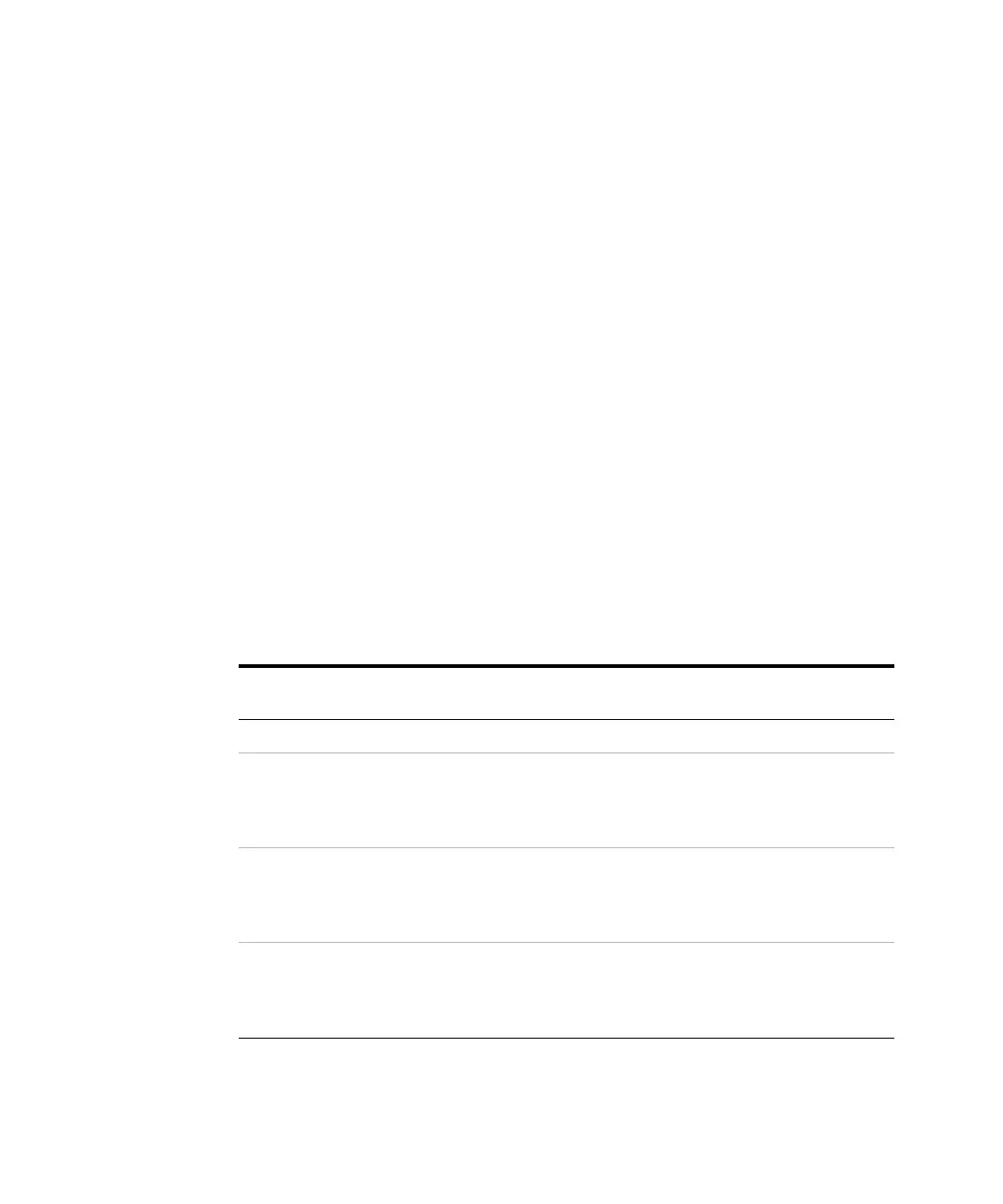66 Agilent SPS 4 Autosampler User’s Guide
6 Troubleshooting
If the problem affecting operation cannot be identified, contact your
authorized Agilent representative.
Error Indicator Codes
The power/error indicator on the front panel is a line of four LEDs. These
LEDs illuminate RED when an error has occurred with the Agilent SPS 4.
The red illumination of these LEDs indicates a binary error code to assist
you in identifying the possible cause of the incorrect functioning of the
unit. Other more extensive error reporting is available via the software
commands.
Table 7 shows the binary error codes by the power/error indicator and
error descriptions. In the table, E1 means the leftmost LED, E4 means the
rightmost LED, 0 means LED off, G means LED (green) on, and R means
LED (red) on.
If an error occurs, a combination of the LEDs show the binary error code
for the fault and an error message is sent to the instrument control
software. For example, Error 7 = 0RRR is a theta- axis position error.
Table 7 Error Indicator Codes
E1 E2 E3 E4 Error
Code
Error Description Action
GGGG0No error
—
000R 1 Main PCB Error Reinitialize the SPS 4. If
error persists, contact
your authorized Agilent
representative.
00R 0 2 Program memory check-sum error Reinitialize the SPS 4. If
error persists, contact
your authorized Agilent
representative.
00RR3 Configuration memory check-sum error Reinitialize the SPS 4. If
error persists, contact
your authorized Agilent
representative.
