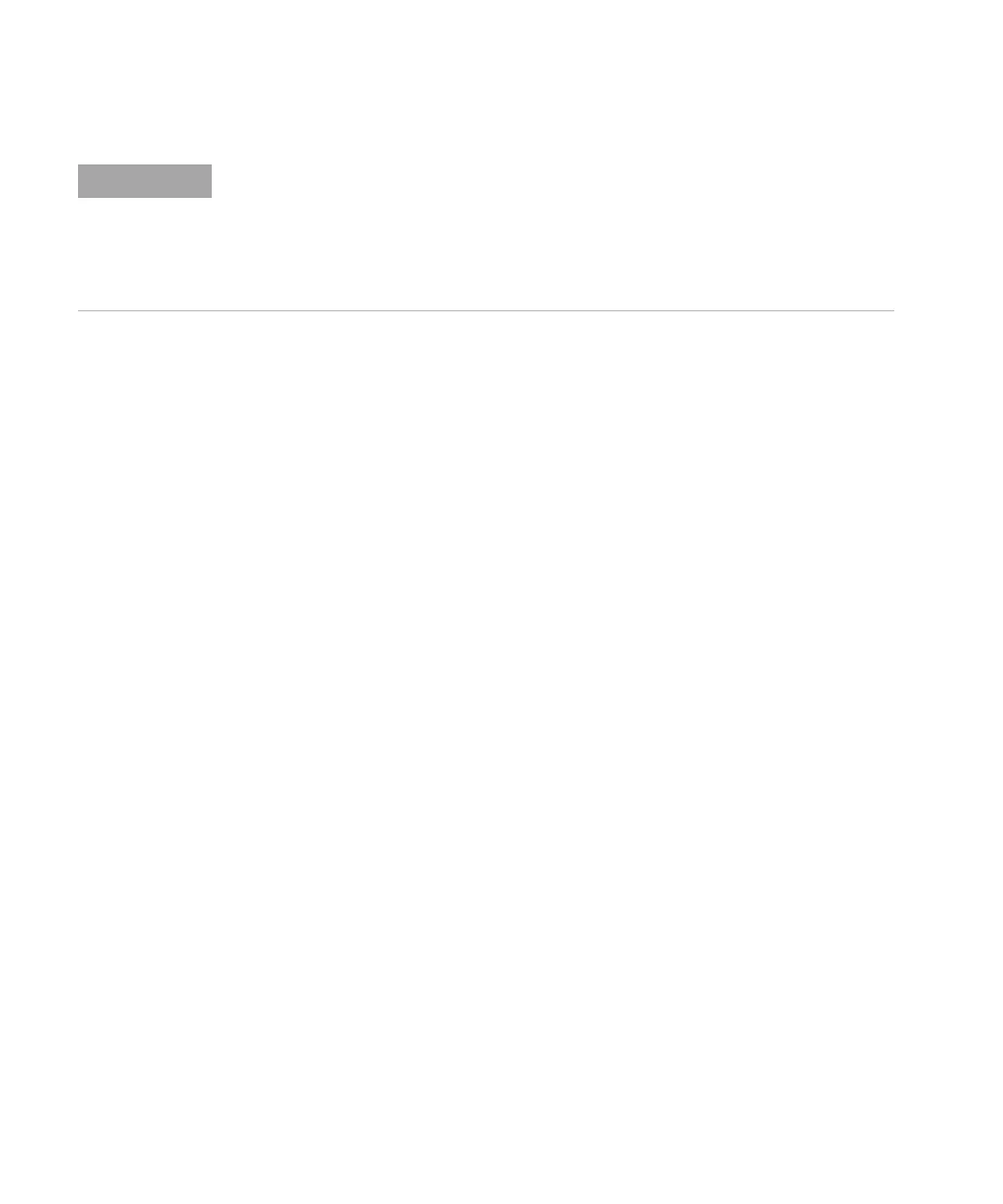48 Agilent SPS 4 Autosampler User’s Guide
3 Installation
Pressure Plate Adjustment
The position of the occlusion spring on each channel of the wash pump is
set in the factory to optimize the tension on the pressure plate when
pump tubing is fitted to the wash pump. It is possible to adjust the
tension on the pressure plate on a specific channel (only if the wash
pump can be turned on via the instrument control software) using the
following procedure:
1 Fit a new pump tube to the specific wash pump channel as described
on Page 47.
2 Connect the inlet line to the wash reservoir and place the outlet line
into a beaker.
3 Loosen the occlusion screw with a 5.5 mm (7/32”) wrench until there is
no pressure on the pump tubing.
4 Turn the wash pump on using the instrument control software.
5 While the wash pump is running, tighten the occlusion screw until rinse
solution starts to flow.
6 Tighten the screw a further half turn.
Connecting the Power and the Communications Cable
Before connecting any part of the autosampler to the mains power supply,
check you have the correct power supply. The power requirements are
given in “Power” on Page 22.
NOTE
• Keep delivery and suction lines as short as possible.
• Run at a slow speed when pumping viscous fluids.
• Use the largest bore tube running at a slow speed for the longest tube life.
• It is recommended to release the occlusion arm when the pump is not in use to extend
the life of the pump tubing.