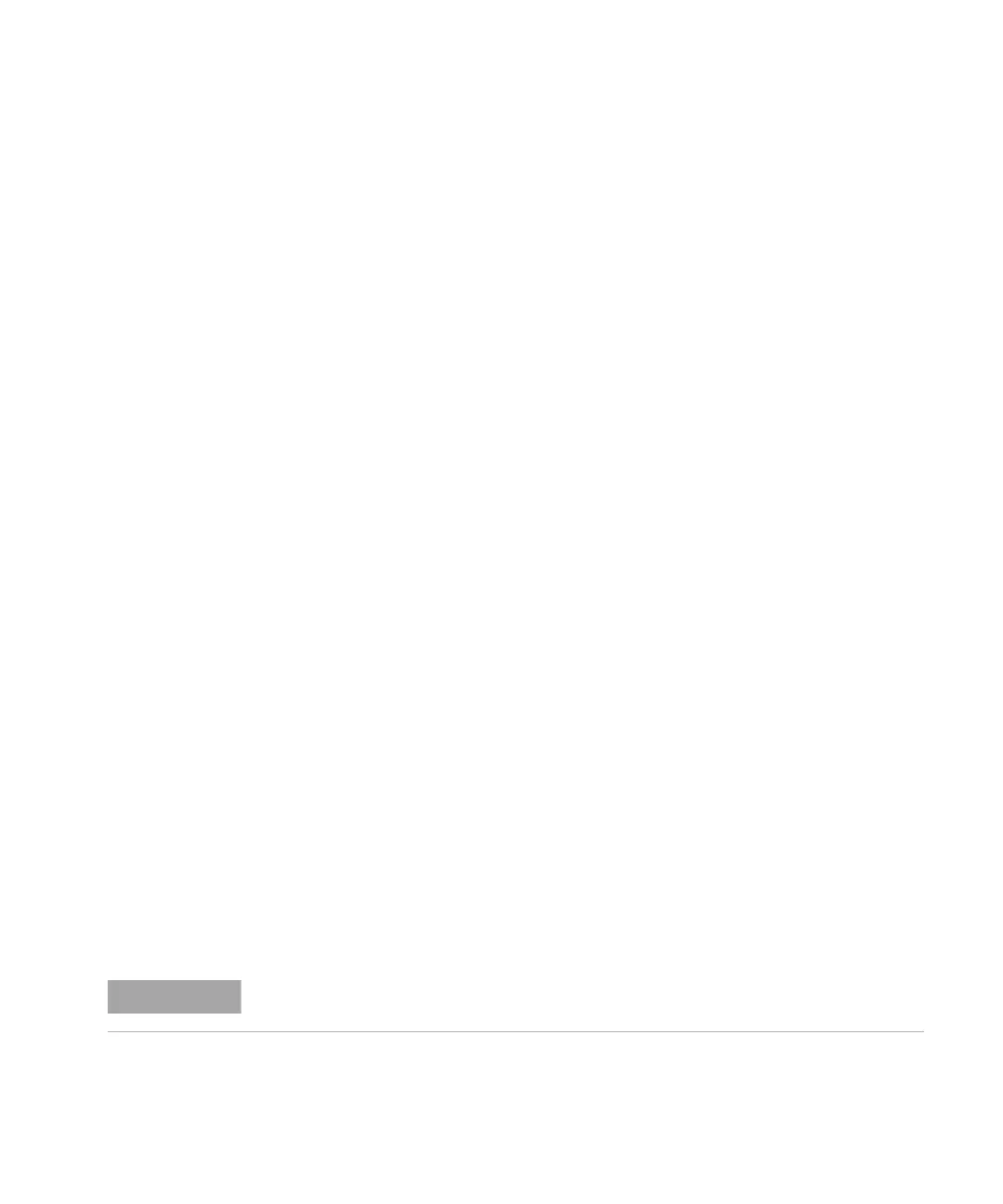Operation 4
Agilent SPS 4 Autosampler User’s Guide 55
Shutting Down the Autosampler
To shutdown the autosampler, complete the following steps:
1 Drain the wash system by removing the rinse solution uptake tubing
from the rinse solution source. Let the wash pump run until all solution
drains from the tube attached to the wash reservoir outlet.
If you use a rinse solution other than deionized water, flush the wash
reservoir with deionized water before shutting down the autosampler.
For more information, see the following section, “Flushing the Wash
Reservoir and Flow Path” on Page 55.
2 Release the pressure plate on the wash pump.
Releasing the pressure plate decreases wear on the pump tubing.
3 Turn off the autosampler power switch.
Flushing the Wash Reservoir and Flow Path
Generally, you can operate the autosampler without flushing the wash
system (wash reservoir and flow path). Under normal circumstances, you
can simply drain the wash system prior to shutting down the autosampler.
However, you need to flush the wash reservoir and flow path under two
circumstances:
• during initial startup of the autosampler after installation
• following the use of strong bases, acids, or organic solvents as rinse
agents
Flushing the wash system during initial startup of the autosampler
removes any contaminants that could cause interference during sample
analysis. Flushing the wash system after using strong rinse agents
prevents degradation and failure of the flow path components.
To flush the wash reservoir and flow path, complete the following steps:
1 Insert the rinse uptake tubing into a deionized water source.
NOTE
If you are flushing the wash system during initial startup, first use a 2% nitric acid solution
as the rinse agent, followed by deionized water.
