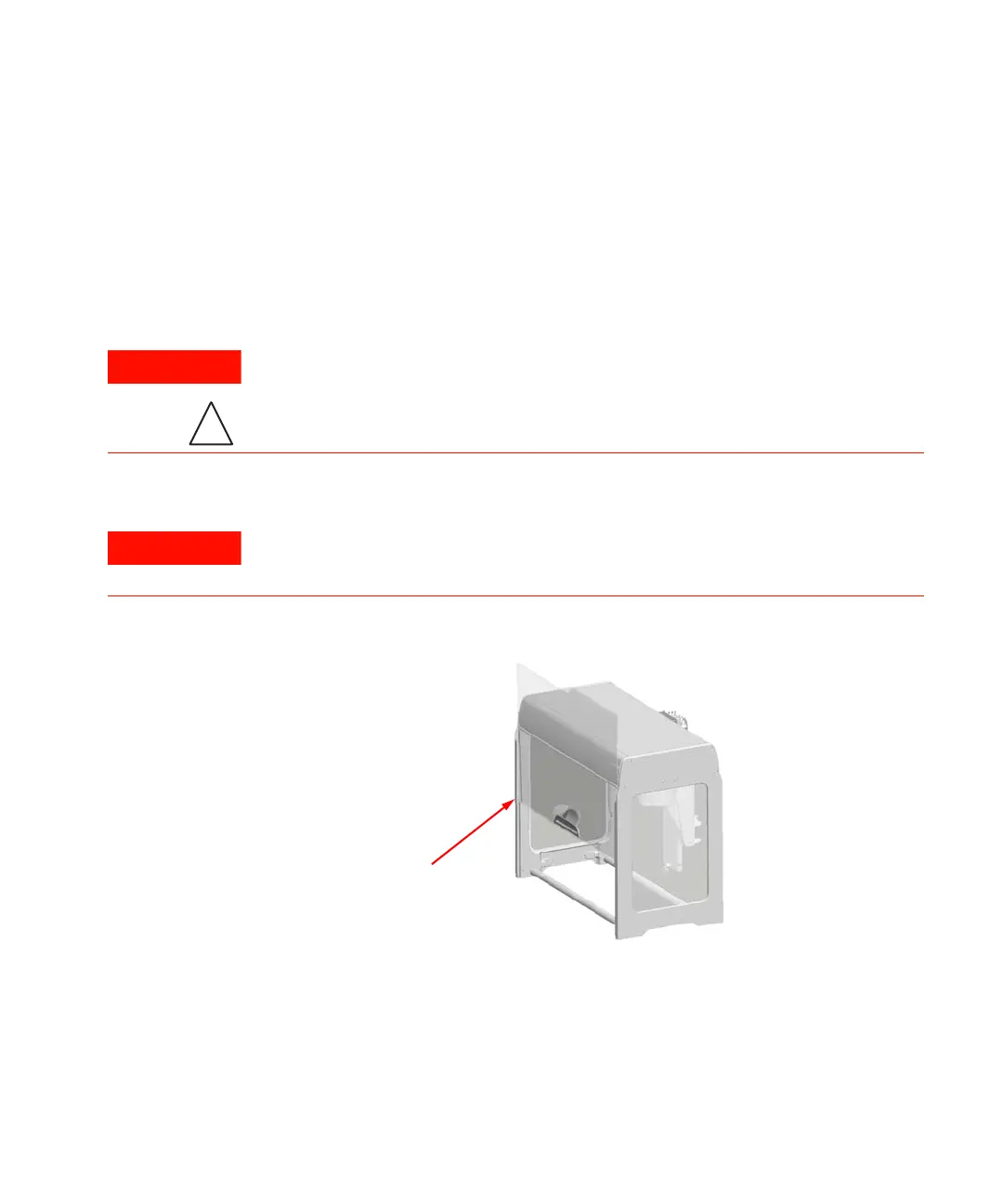Appendices A
Agilent SPS 4 Autosampler User’s Guide 91
Door Operation
The door (front cover) has two positions:
1 In the Closed position, the door creates an enclosure around the
samples.
2 In the Open position, sample racks and standard racks/tubes can be
loaded or unloaded.
The door is held in the open position by a step in the end frame slots.
WARNING
Dropping the front cover can cause liquid to splash from sample tubes which could
potentially be harmful to the operator. Gently slide the front cover down.
WARNING
Do not remove samples racks or standard racks or vials while the autosampler is
operating.
Step in end frame slots