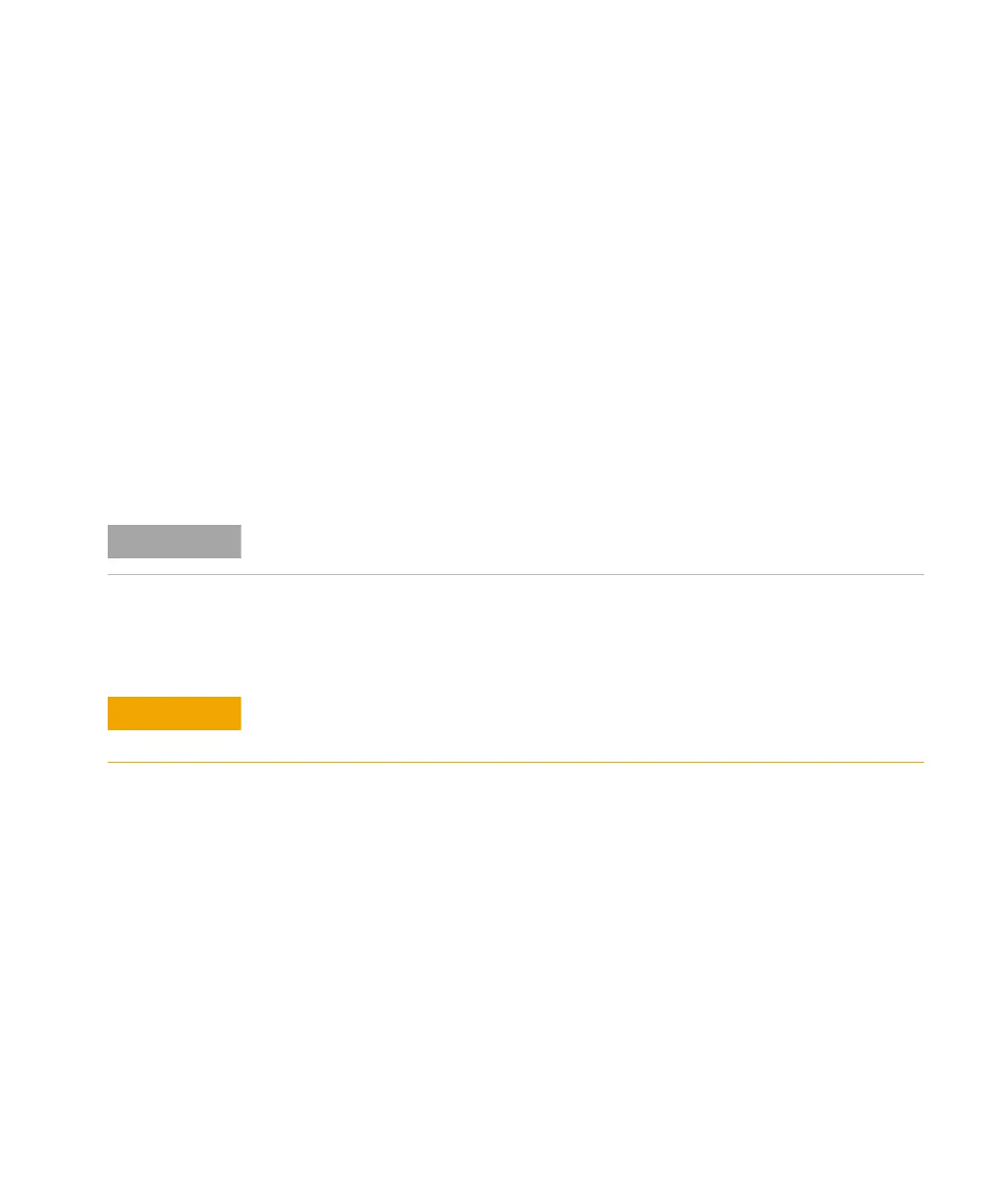Appendices A
Agilent SPS 4 Autosampler User’s Guide 83
The autosampler cover requires approximately 10
–20 minutes to assemble.
It is recommended that these instructions are read through first and then
followed step by step from the beginning.
Tools Required
The tools required are:
• Cotton or rubber gloves are recommended to avoid fingerprints on the
cover as a result of assembly.
Unpacking your Autosampler Cover
Ensure you open the box from the top. Remove each component in its
individual wrapping and arrange these on a clean flat bench so they can
be recognized from the images in Figure 21.
The autosampler cover kit is supplied as an easy- to- fit kit and consists of
the following components:
NOTE
Use gloves to avoid fingerprints on the clear panels.
CAUTION
Do not slide the clear panels across the bench or against each other to avoid
scratching.
