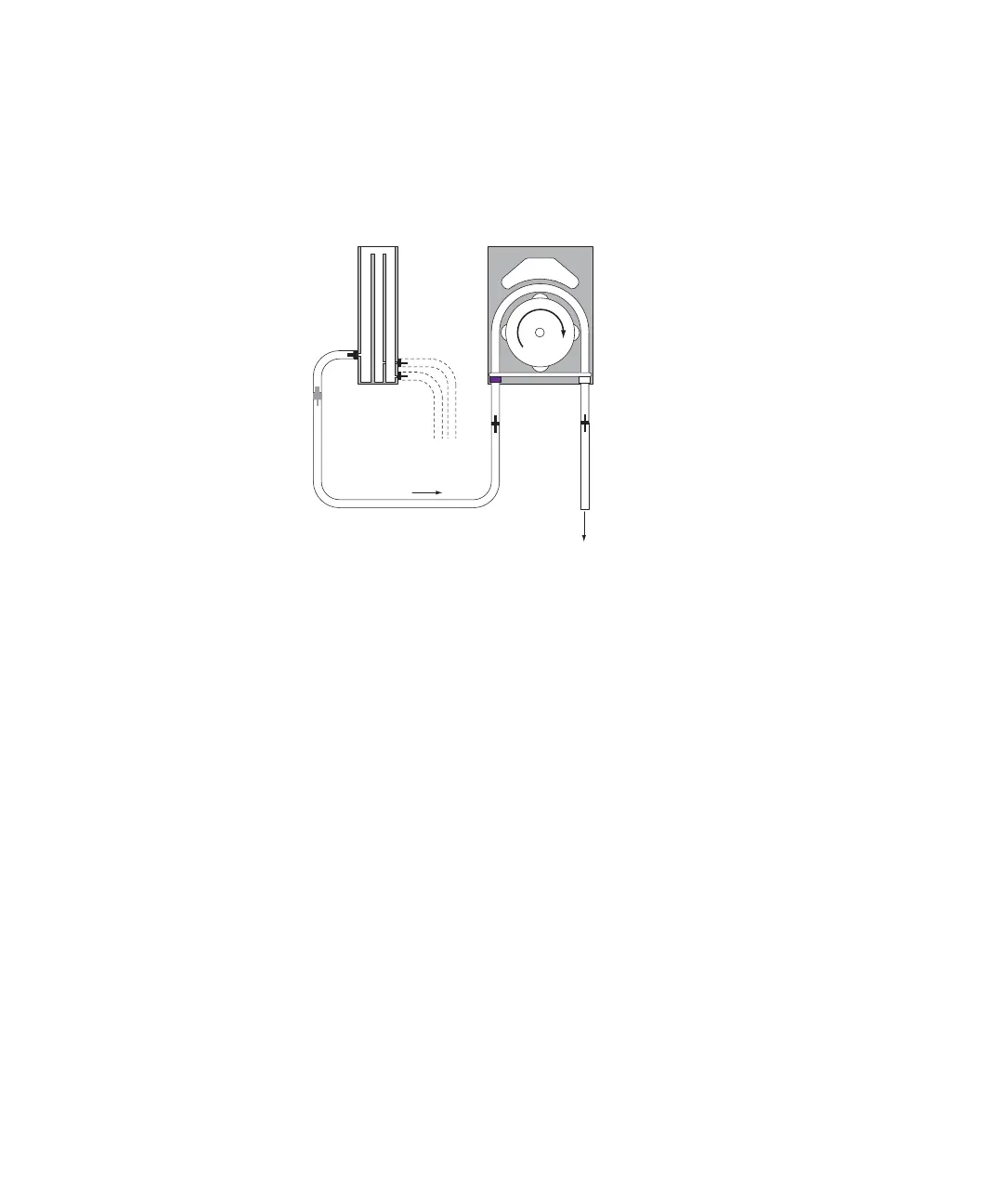Installation 3
Agilent SPS 4 Autosampler User’s Guide 47
the peristaltic pump, as shown in Figure 17.
Figure 17 Pumped Drain Arrangement
Loading Wash Pump Tubing
1 Release the pressure plate by disengaging the occlusion arm.
2 Fit one of the outside bridges on the pump tubing into the appropriate
left tube clamping block.
3 Feed the tubing around the rotor and fit the center tube bridge into the
right tube clamping block. Ensure there are no twists or kinks in the
tubing after loading as this will adversely affect tube life.
4 Reposition the pressure plate over the rotor and fix by slotting the
occlusion arm back into the track slot.
5 Route the outlet of the wash pump tubing through the tube anchor clips
to the delivery line or input of the fixed wash reservoir.
6 Route the inlet line of the wash pump tubing through the tube anchor
clip(s) and connect this to the suction line from the rinse solution
reservoir.
Wash Reservoir
OUT
IN
IN
OUT
Wash Pump
Flow
Waste Out
FWD
ROTATION