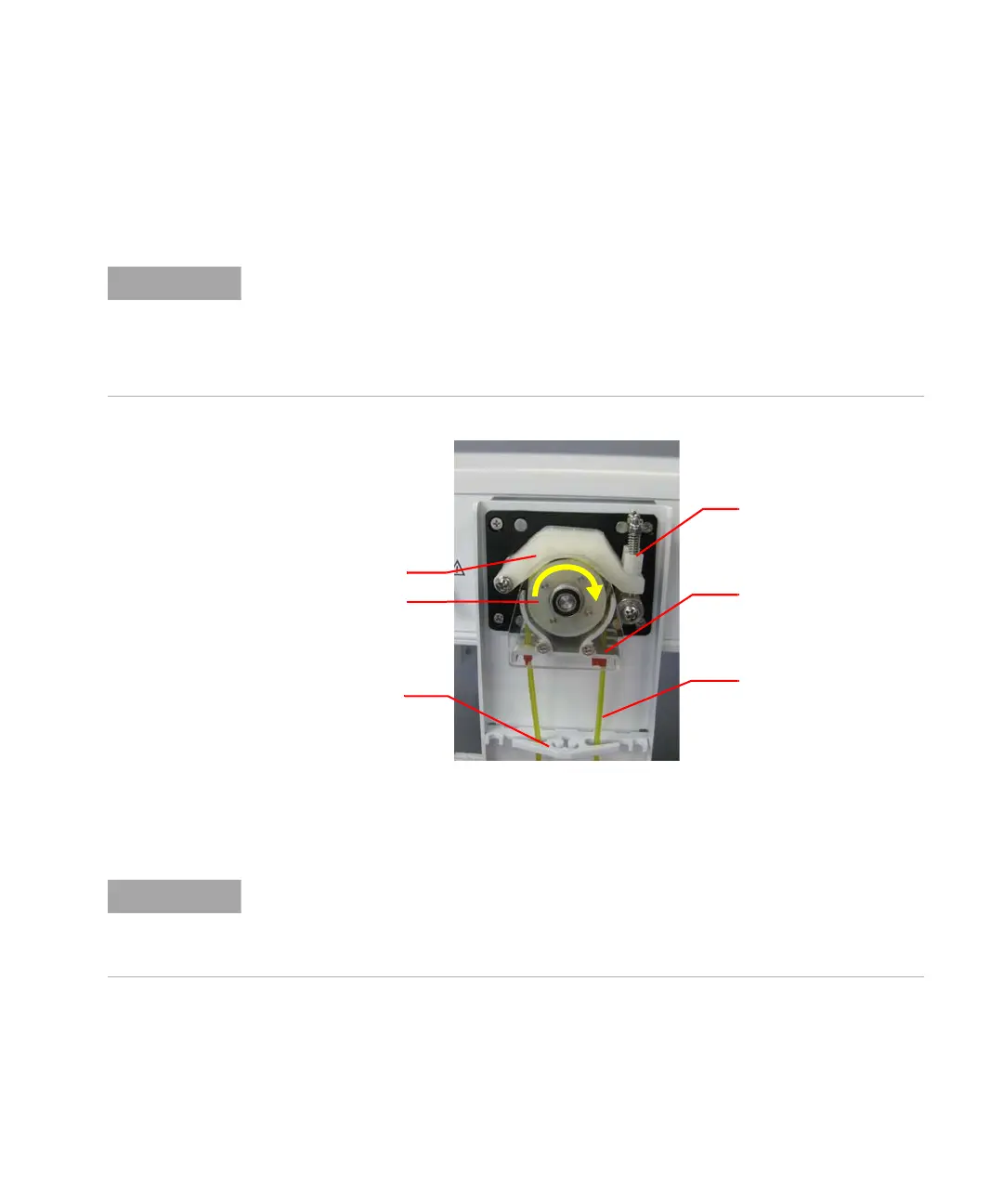Installation 3
Agilent SPS 4 Autosampler User’s Guide 45
The wash pump accommodates standard 3 bridged pump tubing which is
available in a range of internal diameters for delivering different flow
rates. The optimal distance between the bridges on the pump tubing is
82
–85 mm.
Figure 15 Wash pump tube routing and connections
To get access to the wash pump to fit or change the pump tubing, the
autosampler may need to be moved.
NOTE
Wash pump tubing is available in different tube materials so ensure that you select a tube
material that is compatible with the rinse solution. If you are not sure which material to use,
contact your Agilent representative for a recommendation.
When a pump channel is not in use, release the occlusion arm on the channel and remove
the tubing from the guides to extend the life of the tubing.
Rotor
Occlusion arm and spring
Tube clamping block
Pump tubing
Pressure plate
Tube anchor clip
NOTE
Before moving the autosampler, ensure all sample racks and the standards rack have been
removed. In addition it may be necessary to disconnect the power cable, interface cable,
sample line, inlet line to the wash pump or the drain line from the fixed wash reservoir
depending on the distance moved.