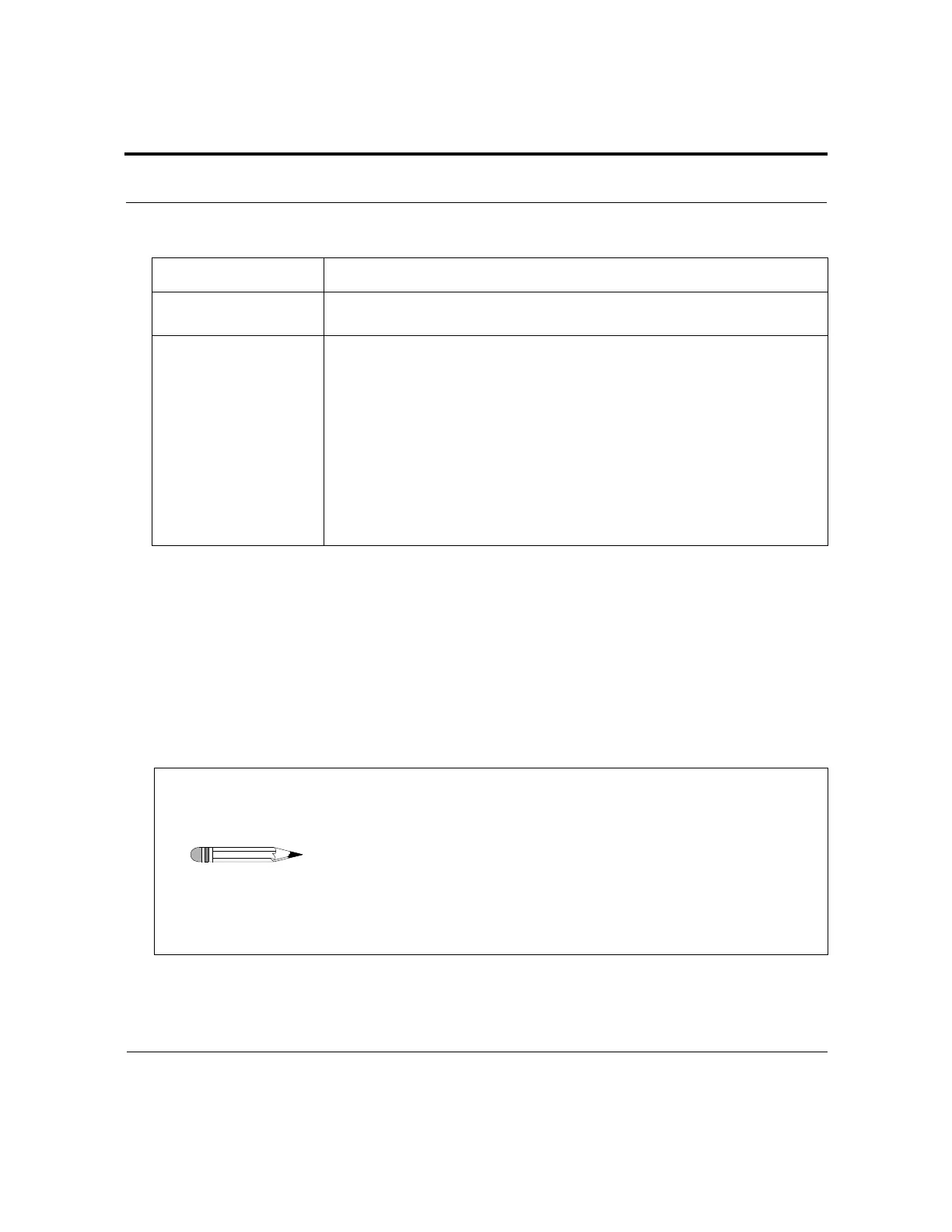Page 86 VK 7025 Dissolution Apparatus Revision H, 11/10
Operation Operator’s Manual P/N 70-9033
Varian, Inc.
Setting Sample Points
Step 1. Select SET SAMPLE POINTS. The Sample Points screen displays a list
of timepoints 01 through 24. The cursor flashes next to timepoint 01.
Step 2. Enter the timepoint in hhh:mm:ss format and press ENTER to move to
the next timepoint location. Press to clear unwanted or incorrect
entries one character at a time. Press CLEAR or 0 > ENTER to delete
the current timepoint or any unwanted timepoints.
Step 3. Select PREVIOUS or NEXT to scroll up or down the timepoints.
Volume Select VOLUME to enter the media volume. The cursor flashes. Enter
a volume and press ENTER. The acceptable range is 500 to 1050 mL.
Sample Points Select SAMPLE POINTS to toggle between
ENABLED and DISABLED. If
enabled,
SET SAMPLE POINTS and SAMPLE POINT ALARM ENABLED /
DISABLED display. See below.
Set Sample Points To set the sample timepoints, see “Setting Sample Points” below.
Sample Point
Alarm
The sample point alarm is disabled by default.
To enable the sample point alarm, select SAMPLE POINT ALARM
DISABLED from the Sampling Setup screen.
SAMPLE POINT ALARM
ENABLED and TIME MM:SS display. Enter the time interval prior to the
sample point for the alarm to sound and press ENTER. Press CLEAR
to silence the alarm.
Note
Set the sample timepoints far enough apart to allow for the
operation of the DDMs and cannulas (at least three minutes). If
there is not enough time between sample timepoints, the sample
timepoint clock counts negative time.
If a value greater than the test length is entered,
SAMPLE POINT IS
GREATER / THAN METHOD LENGTH / METHOD LENGTH WILL / BE
ADJUSTED / PRESS ANY KEY TO CONTINUE displays. The test length
automatically adjusts to the time of the sample point.
Option Response
