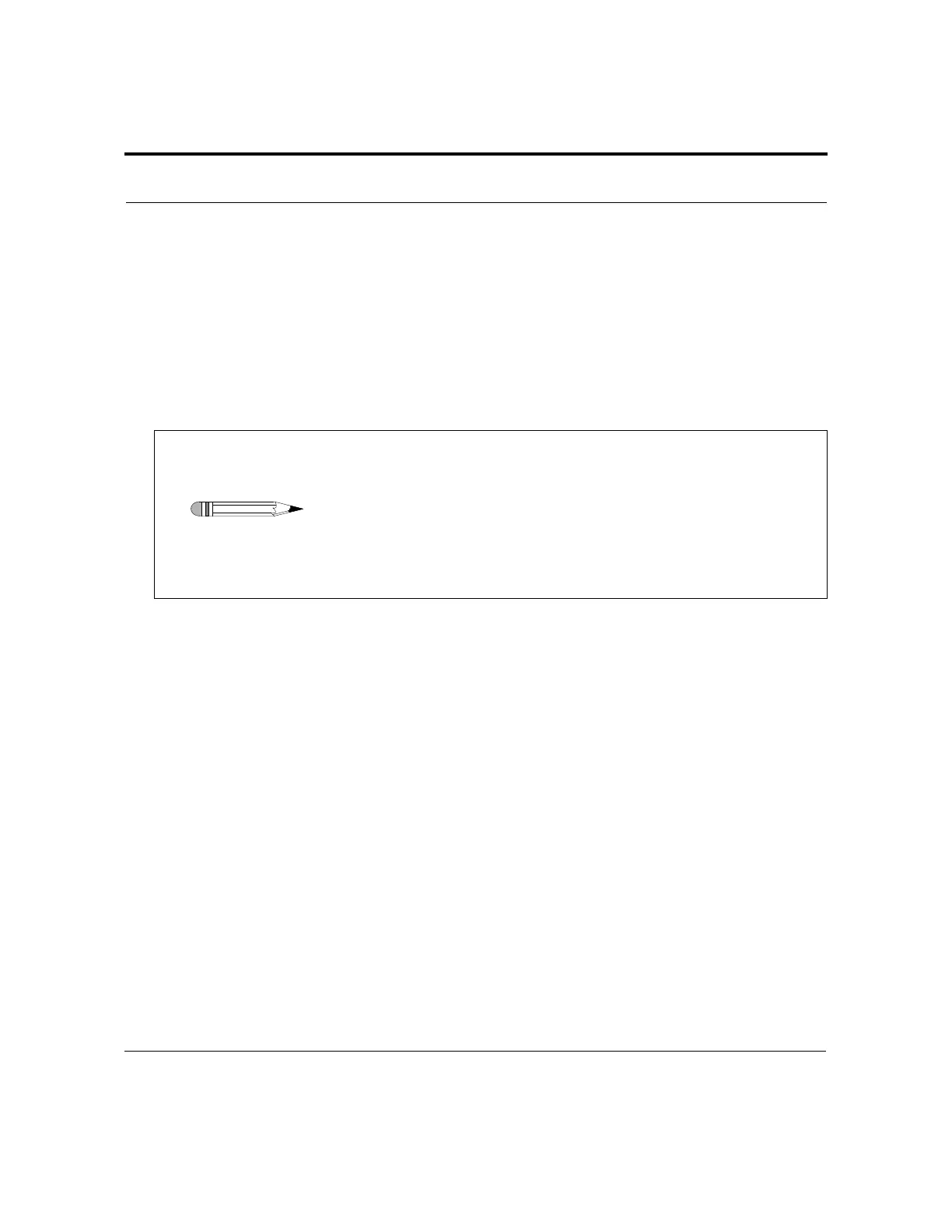Revision H, 11/10 VK 7025 Dissolution Apparatus Page 87
P/N 70-9033 Operator’s Manual Operation
Varian, Inc.
Step 4. Enter the desired timepoints and press ESC to return to the Sampling
Setup screen.
When all appropriate parameters have been entered on the Sampling Setup screen,
press ESC to return to the Method Menu 1 screen.
Controlling Dosage Delivery Module (VK 7025 with Paddles only)
DDM can only be enabled if this option is installed on your tester and paddles are
selected as the apparatus. Sequential DDM is an option only if clutches are installed.
To enable the dosage delivery module, complete the following steps:
Step 1. Select DDM DISABLED from the Method Menu 1 screen. The DDM
Setup Menu screen displays.
Step 2. Select DOSAGE DELIVERY DISABLED.
DOSAGE DELIVERY ENABLED and
DOSAGE DELIVERY METHOD SIMULTANEOUS display.
Step 3. To change to sequential, select DOSAGE DELIVERY METHOD
SIMULTANEOUS.
DOSAGE DELIVERY METHOD SEQUENTIAL and DELIVERY
INCREMENT display. If clutches are not installed, the paddles rotate during
a sequential dosage delivery. If clutches are installed, the paddle stops
for approximately three seconds as the corresponding DDM opens.
Step 4. Select DELIVERY INCREMENT. The cursor flashes.
Note
DDM caps are provided to keep dust out of the DDM tubes when
the equipment is not in use. These caps can also be used during
operation. Remove the cap, place the dosage unit in the DDM
opening in the top cover and replace the cap.
For the following options, if you enter a value outside of the
acceptable range, an error message displays indicating
appropriate values.
