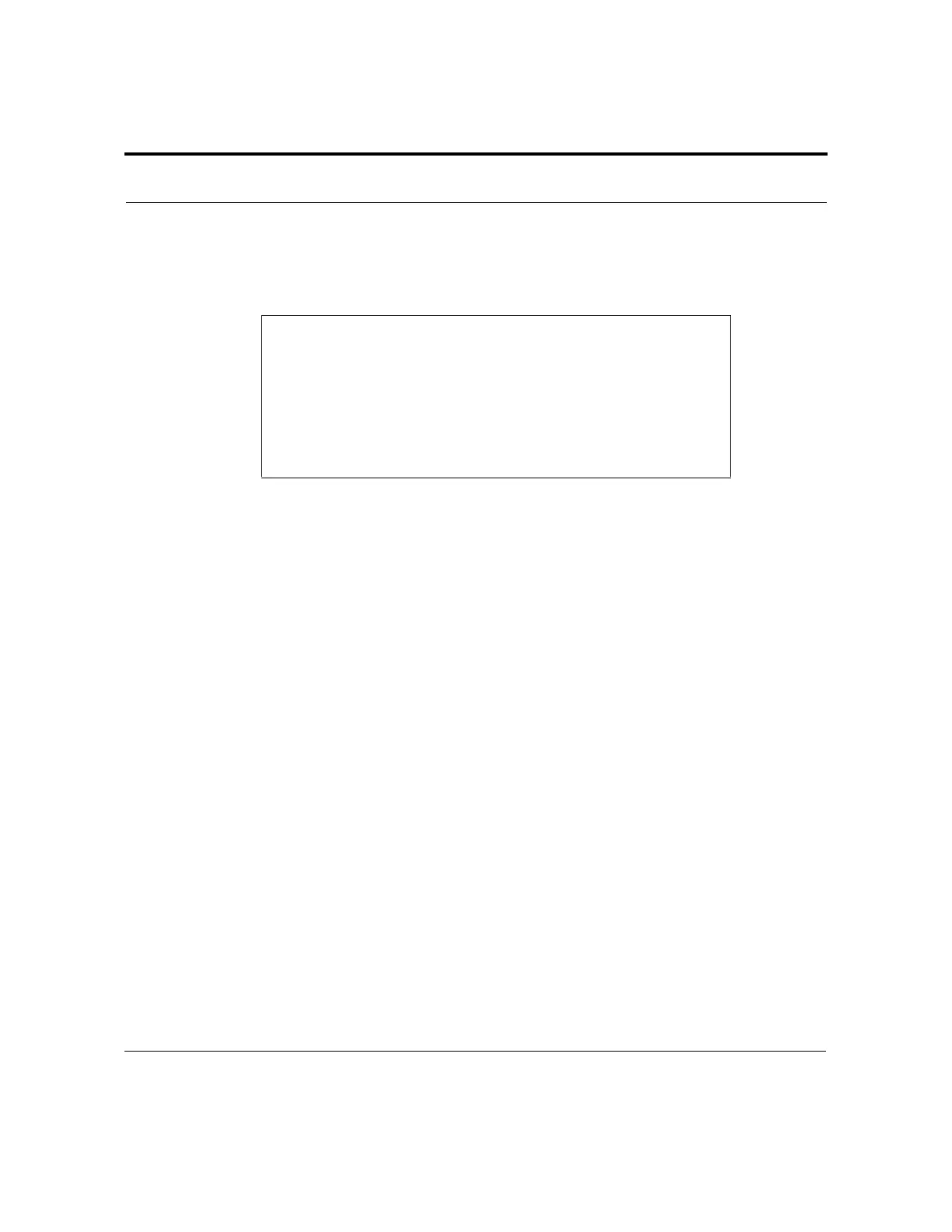Revision H, 11/10 VK 7025 Dissolution Apparatus Page 89
P/N 70-9033 Operator’s Manual Operation
Varian, Inc.
select STORE METHOD and press ESC to go back further in the system, the following
screen displays:
Select CONTINUE to disregard the changes and return to the Main Menu.
Select RETURN to display the Method Menu 1 screen and the current changes. The
changes have not been saved. To save the changes, see “Storing Methods” on page 90.
Copying Methods
To copy an existing method, complete the following steps:
Step 1. From the Method Menu screen, select COPY METHOD. The Select
Method Location to Copy From screen displays.
Step 2. Select the method location to copy from by selecting PREVIOUS and
NEXT until the desired method number is highlighted.
Step 3. Select SELECT. The Select Method Location to Copy To screen
displays.
Step 4. Select the location to copy to by selecting PREVIOUS and NEXT until
the desired method location is highlighted.
Step 5. Select SELECT. The Method List screen displays with the copied
method listed.
Step 6. Press ESC to return to the Method Menu screen.
USER: xxxxx
CHANGES HAVE NOT BEEN STORED
PRESS CONTINUE TO CONTINUE
WITHOUT SAVING
OR RETURN TO RETURN
TO EDITOR
CONTINUE RETURN
