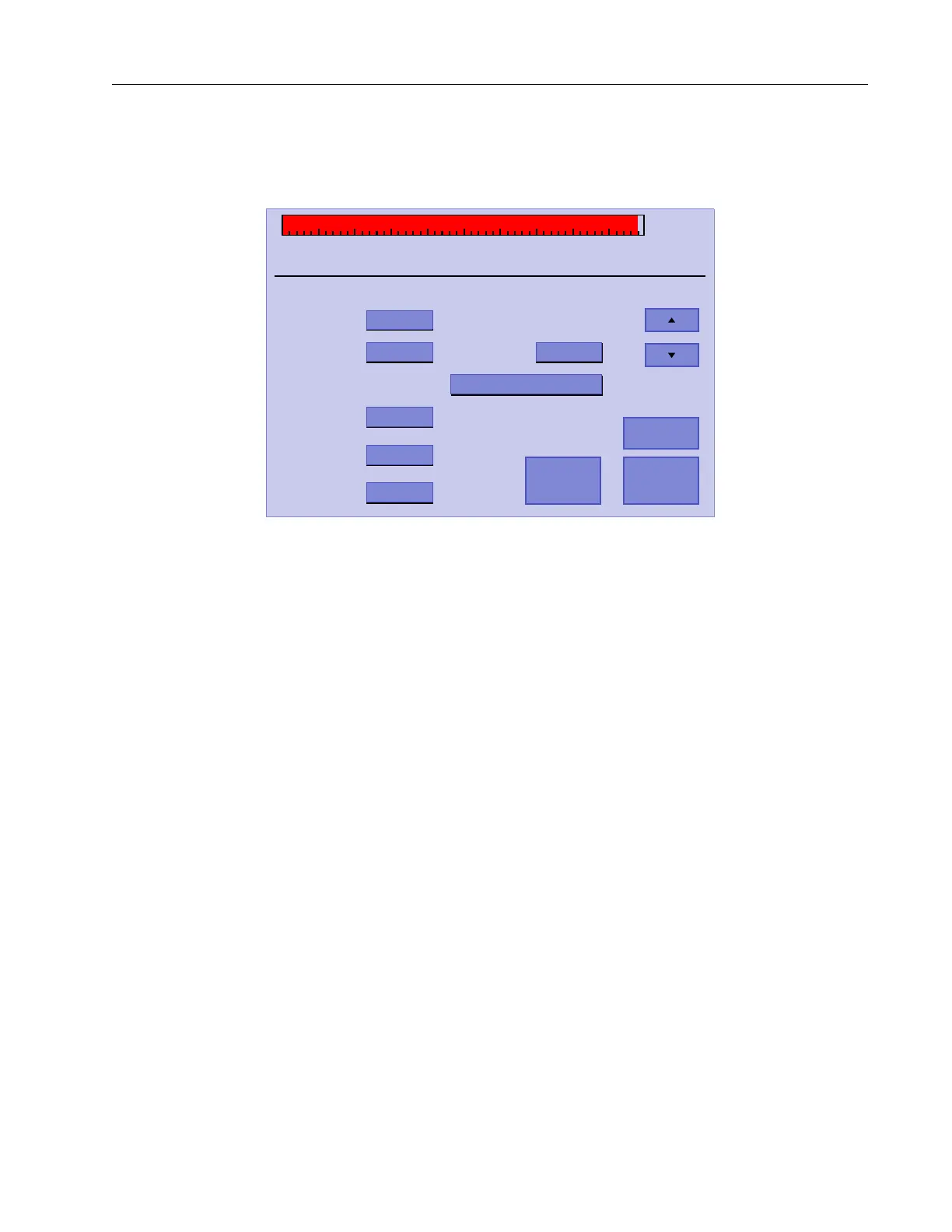VS Series Helium Mass Spectrometer Leak Detectors
DRAFT 4/23/15
3-21
3.1.8.2 Date & Time Set-Up
❑ Press the button next to Date & Time.
The Current Date & Time Set-Up screen appears (Figure 3-16).
Figure 3-16 Current Date & Time Set-Up
To configure t h e D ate & Ti m e s c r een:
1. Press a button to activate its field.
2. Use the Up and Down arrows or keypad to set the value.
3. Press Done for each item configured.
4. Repeat step 1 through 3 for each desired item.
5. Press OK to exit the screen.
0 1 2 3 4 5 6 7 8 9 10
-
10
CURRENT DATE & TIME SET-UP
YEAR
MONTH
DAY OF THE WEEK
2005
01
DAY
02
MONDAY
DONECANCEL
1M/PM/24
HOUR
PM
04
30
OK
MINUTE
