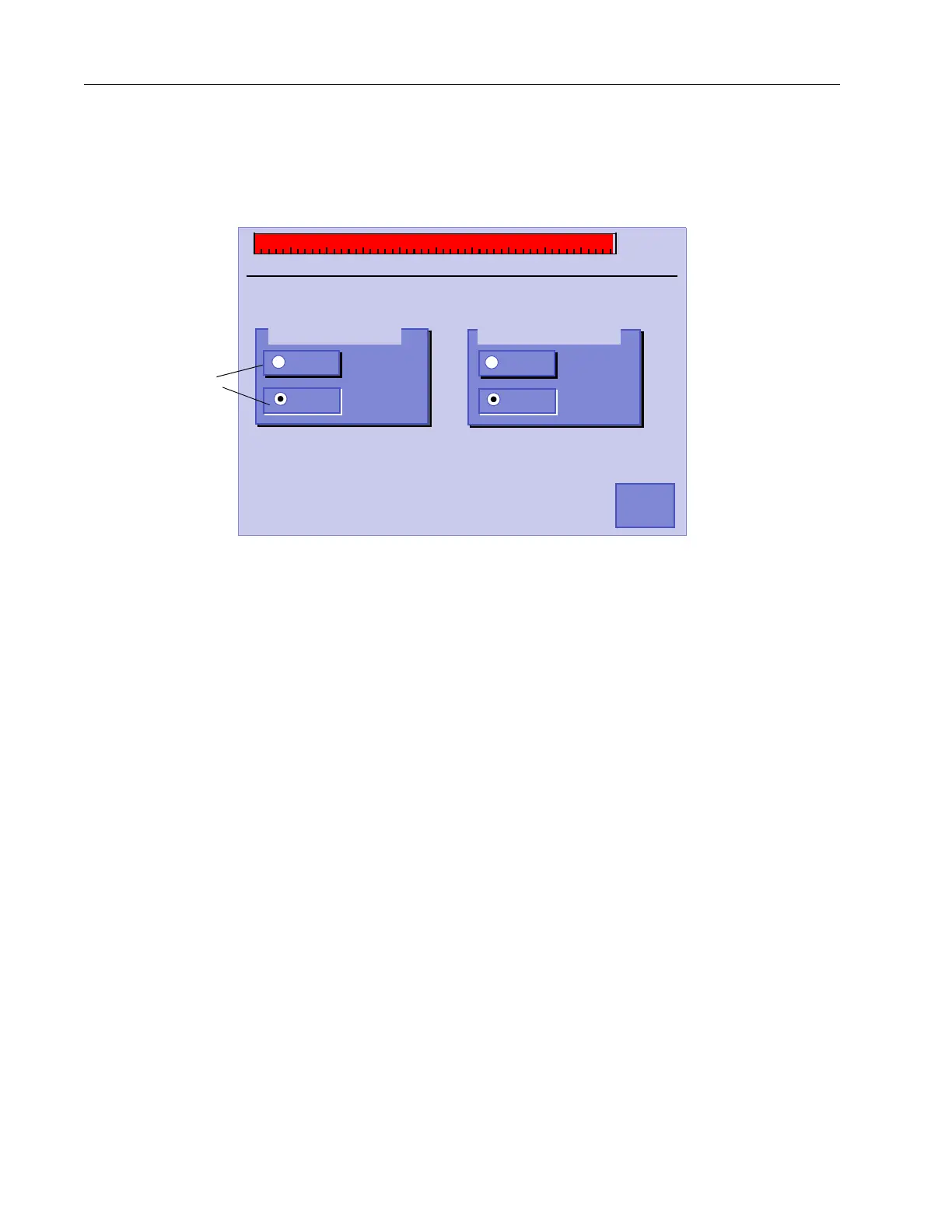VS Series Helium Mass Spectrometer Leak Detectors
2-32
DRAFT 4/
23/15
2.2.4.7 Control Panel Access
❑ Press Control Panel Access on the Menus screen.
The Control Panel Access screen appears (Figure 2-16). Use it to enable the Vent
and Panel lockouts.
Figure 2-16 Control Panel Access
Vent Lock Disables the VENT button. This option prevents accidental system
venting during test while under remote or PLC control. The Vent
Lock feature is not active when the Auto Sequencer is on.
Panel Lockout Disables the front panel buttons, TEST and VENT and access to the
Control Panel screen. This is primarily used while the system is
under PC or PLC control.
0 1 2 3 4 5 6 7 8 9 10
-
10
CONTROL PANEL ACCESS
✔
✕
PANEL LOCKOUT
✔
✕
DONE
VENT LOCKOUT
To g gles t hese
options on/off.
