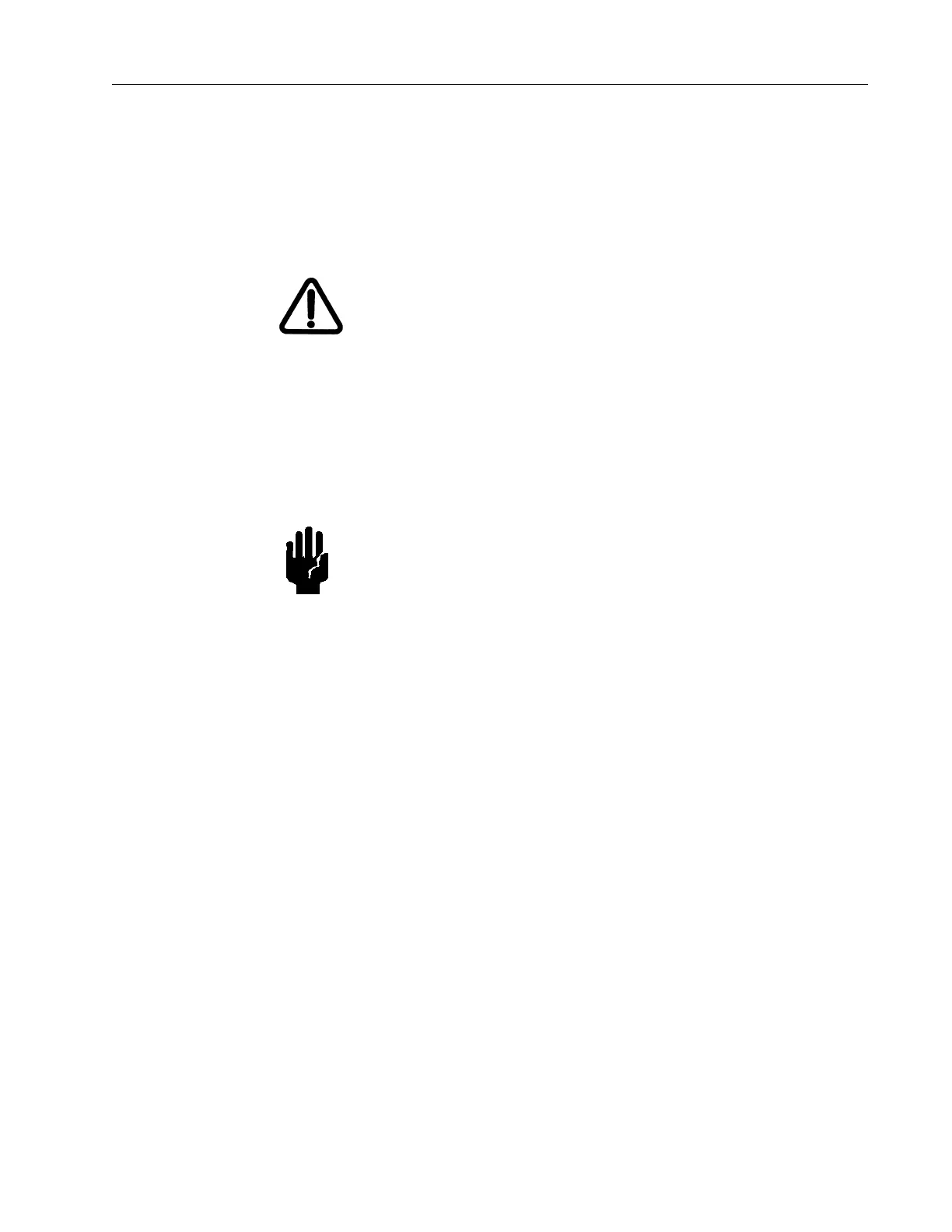VS Series Helium Mass Spectrometer Leak Detectors
DRAFT 4/23/15
1-7
1.2.2 Removing the Leak Detector from the Skid
There are three methods for removing the leak detector from the skid, depending on the
leak detector model ordered. All methods require two people. The third method
involves removing the Skid-Mates (the blue donut-shaped mounts at the front of the
skid) from the skid.
WARNING Handle the leak detector carefully and properly in the following
steps. Personal injury or damage to the leak detector could
result from improper handling. The leak detector is heavy and
can cause personal injury if not handled carefully when
removing it from the skid.
For portable and bench mount leak detectors (PD, PR, BR and BD models):
Method 1
1. With the assistance of a helper (one person per side), carefully lift the leak detector off
the skid using the leak detector side handles.
CAUTION Keep the leak detector relatively horizontal when lifting. Lifting
the leak detector at a severe angle could cause oil to spill in
units with oil-sealed mechanical pumps installed.
2. Gently place the leak detector on a designated flat surface.
3. Remove all loose packing from around the leak detector.
For mobile leak detectors (MR and MD models):
Method 2
1. With the assistance of a helper, carefully roll the leak detector toward the front of
the
skid.
2. Lift the front end of the unit and gently lower it onto the floor.
3. Lift the rear of the unit and roll it on the front casters until it is clear of the skid.
4. Gently lower the rear end onto the floor.
5. Take out and remove all loose packing from the leak detector.
