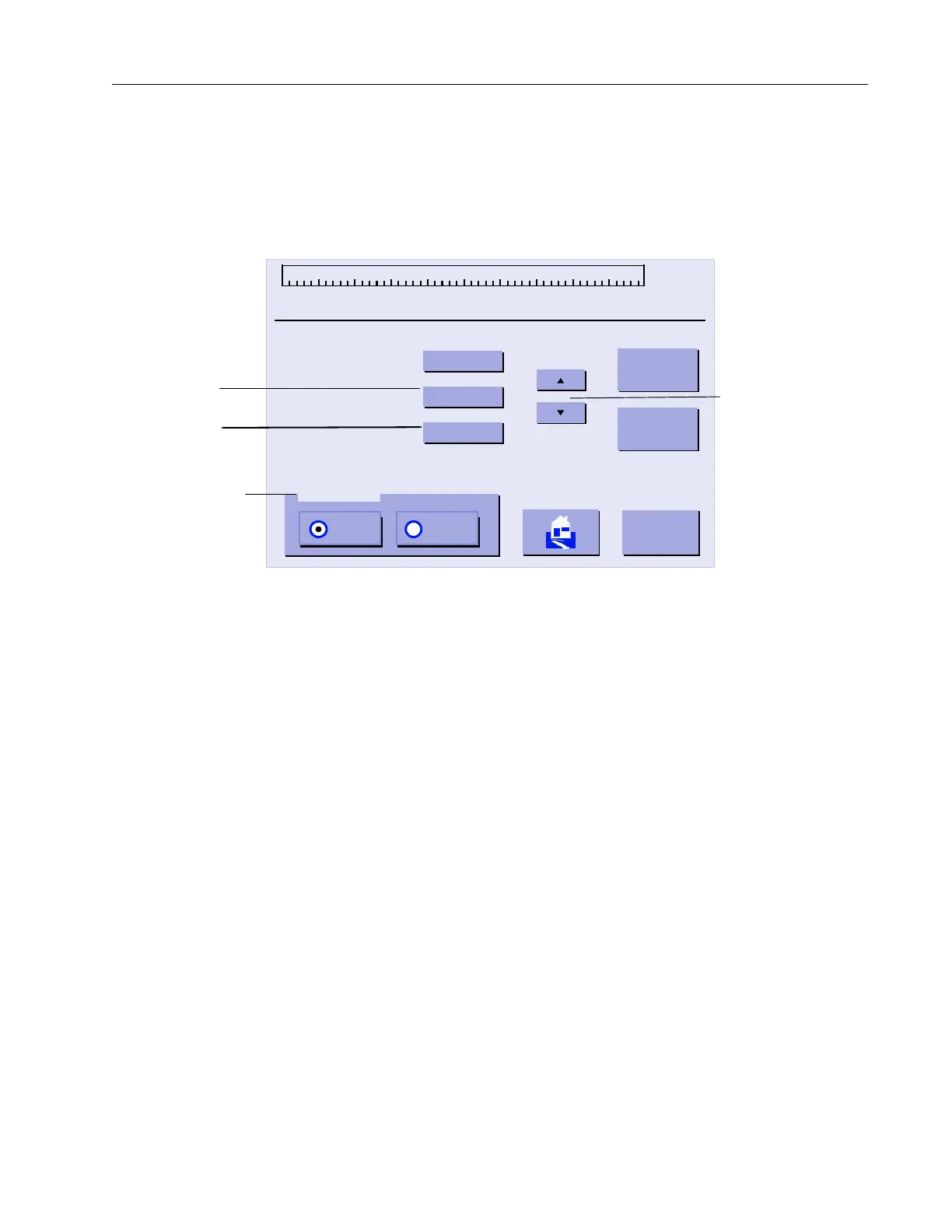VS Series Helium Mass Spectrometer Leak Detectors
DRAFT 4/23/15
3-7
3.1.2 Manual Tuning
❑ Press Manual Tuning on the Set-Up screen and the Manual Spectrometer Tuning
screen appears (
Figure 3-4).
Use this screen to manually adjust the parameters of the ion source in the
spectrometer for a maximum helium signal.
Figure 3-4 Manual Tuning
Emission Current Displays the value of the existing Emission current of the spectrom-
eter Ion Source and allows for emission current adjustment. The
emission current parameter tunes the leak detector, maximizing the
leak detector output for a peak helium signal.
Typical Emis s i o n current val u e s range from 0. 6 mA to 1.2 mA.
Ion Voltage Displays the current ion voltage value of the spectrometer Ion
Source. The ion voltage parameter tunes the leak detector, maxi
-
mizing the leak detector output for a peak helium signal.
Typical ion v o ltage values r a n g e from 250 V D C t o 270 VDC. T h e
ion voltage value is automatically adjusted and set during the full
calibration routine.
MANUAL TUNING
0.963
258.6
EMISSION
ION
FILAMENT
1
012345678910
GAIN:
DONE
OFFSET (PV): 1126/9108
2.0
CANCEL
OK
CANCEL
OK
2
Increments/
the selected value
decrements
Select the
filament for use.
Select a value
to change it.
Accesses the
keypad to set Gain.
