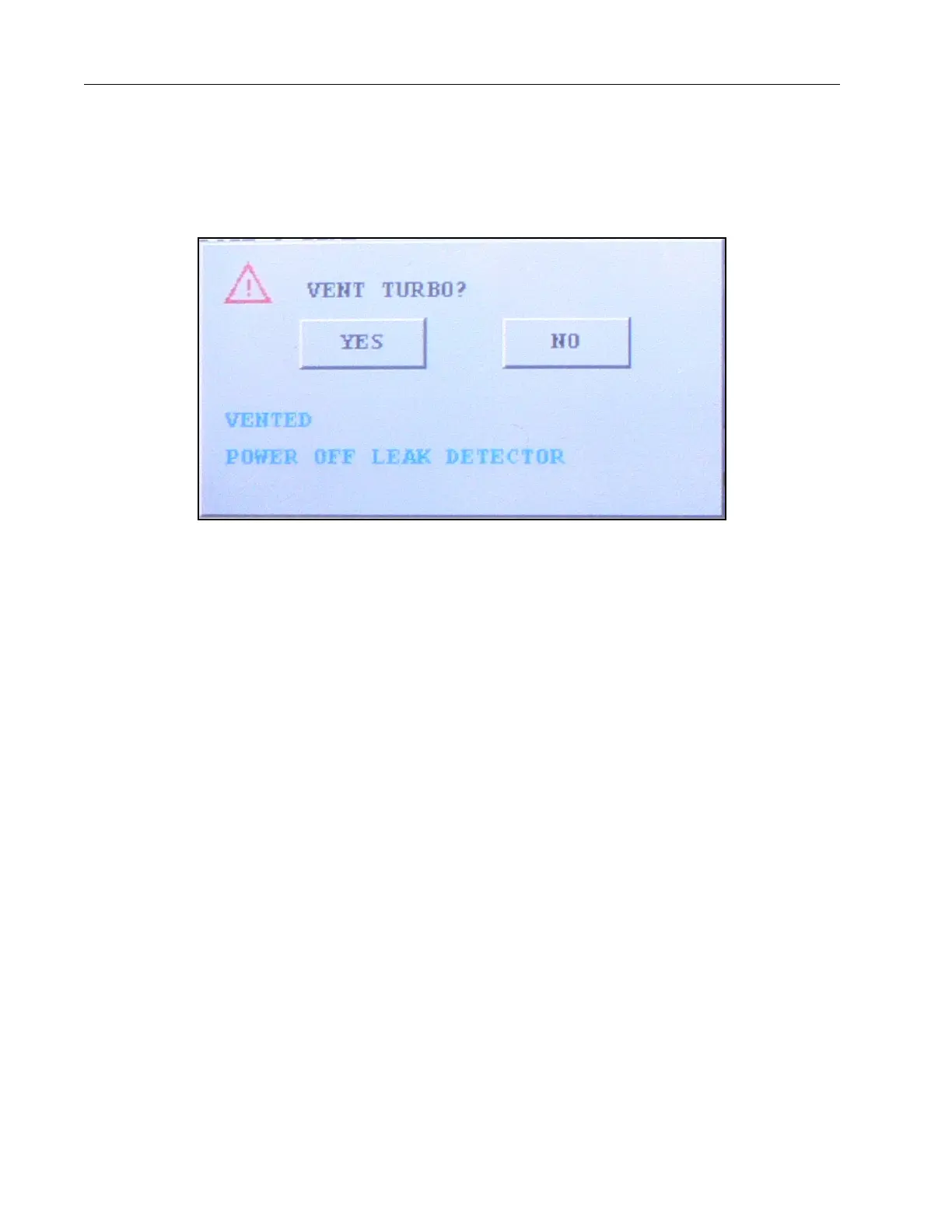VS Series Helium Mass Spectrometer Leak Detectors
3-20
DRAFT 4/
23/15
3.1.8.1 Turbo Vent
Selecting the Turbo Vent button prepares the unit for transportation by venting the system
and prompting the operator to power down the unit (Figure 3-15). Pressing the Turbo Vent
button:
Figure 3-15 Vent Turbo Dialog
1. Closes all the valves.
2. Opens the vent valve.
3. Opens the mid-stage valves.
4. Turns off power to the Ion Source board.
This sequence prevents a pressure burst to the spectrometer and turbo pump so the
turbo pump isn’t damaged during a move.