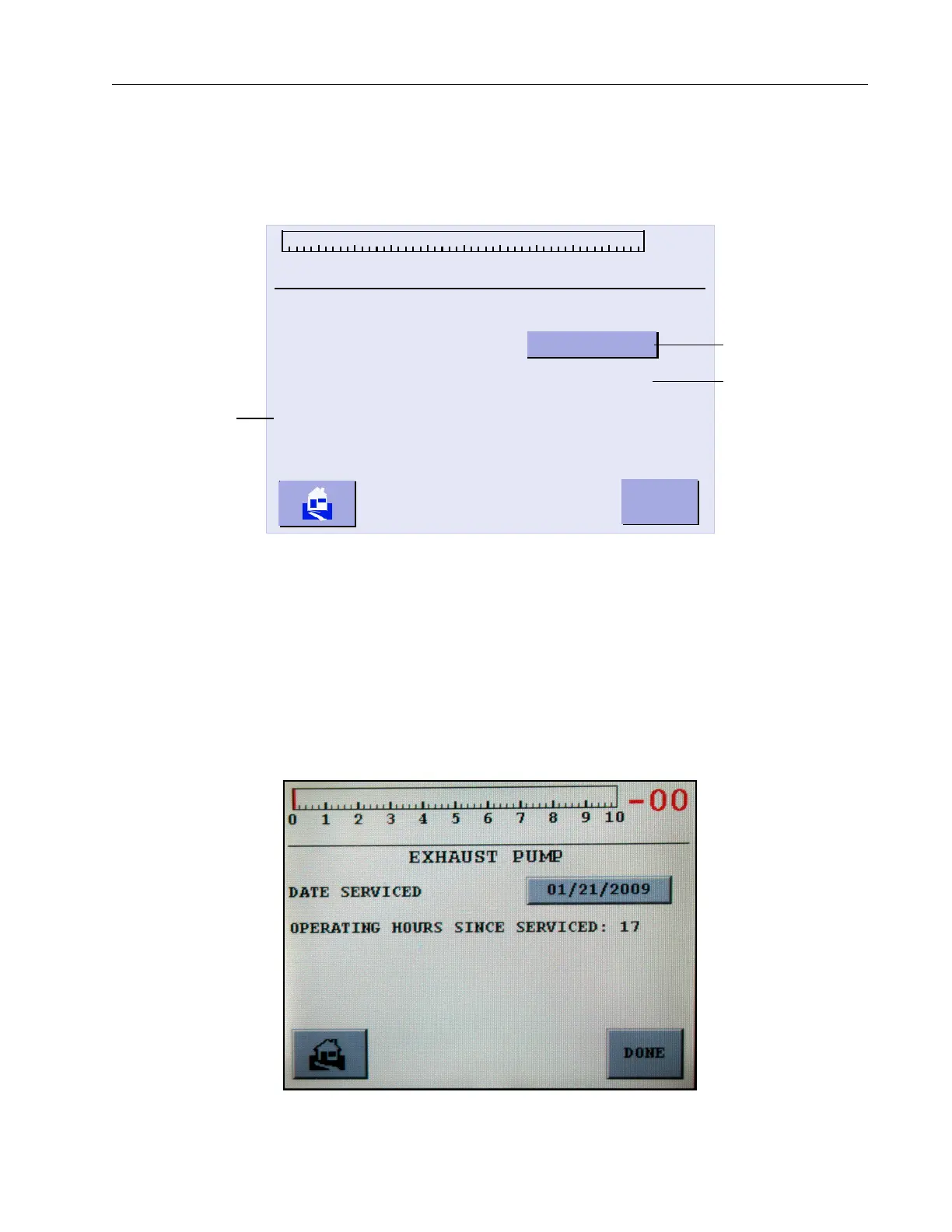VS Series Helium Mass Spectrometer Leak Detectors
DRAFT 4/23/15
3-25
3.1.10 Fore Pump Set-Up and Exhaust Pump
❑ Press Fore Pump on the Maintenance screen.
The Fore Pump Set-Up screen appears (Figure 3-20). Use this screen to select
fore pump speed and type.
Figure 3-20 Fore Pump Set-Up
Date Serviced Opens the Section 3.1.10.1 “Date Serviced” on page 3-26. You can
also select the date on which the oil is changed or the tip seal is
replaced. The system then tracks the operating hours since the
pump was last serviced.
3.1.10.3.1 Exhaust Pump Screen (Dry scroll models)
This screen appears for PD03, MD15, BD15, MD30+ and BD30+ operations and only the
service date is changeable (Figure 3-21).
Figure 3-21 Exhaust Pump
C
FORE PUMP
DONE
11/02/2005
012345678910
DATE SERVICED
OPERATING HOURS SINCE SERVICED: 135
PUMP TYPE: OIL SEALED
DONE
DONE
Opens Date
Serviced screen.
Displays hours
since service.
Displays pump type:
oil sealed or dry.
