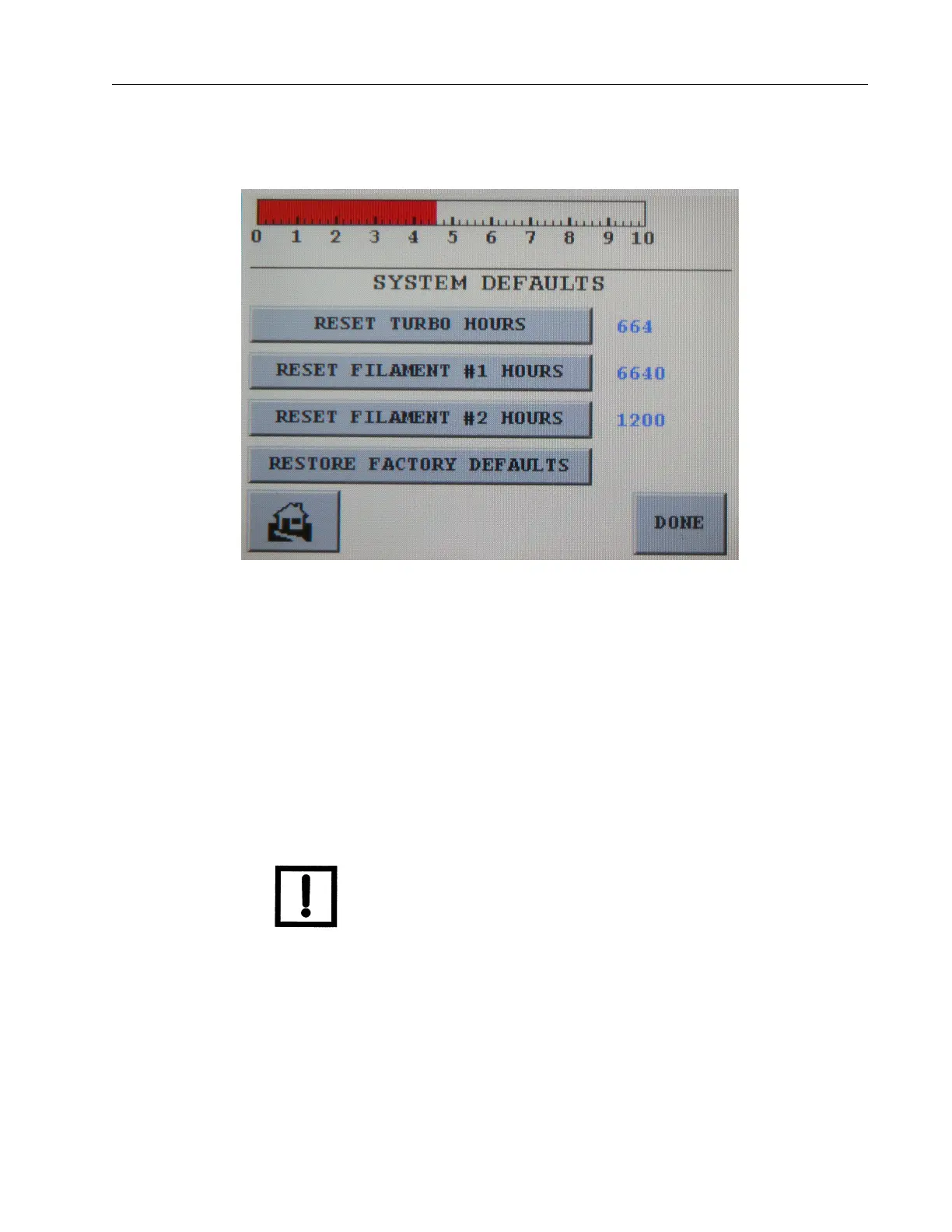VS Series Helium Mass Spectrometer Leak Detectors
DRAFT 4/23/15
3-29
3.1.12 System Defaults
Use this screen to restore system defaults.
Figure 3-24 System Defaults Screen
Restore System Defaults:
This feature allows for resetting the system back to the original factory configurations:
❑ Resets Reject Setpoints
❑ Range Stop
❑ Top Range & o r i g inal V-gain
❑ Auto Zero <0 - Inactive
❑ Internal calibrated leak information - default condition (re-input)
NOTE English for language for the display.
CPU Software Revision 3.10 (August 2010):
❑ Auto Zero<0 - Active
❑ Internal calibrated leak rate information will be retained
❑ V-gain value as shipped will be retained
