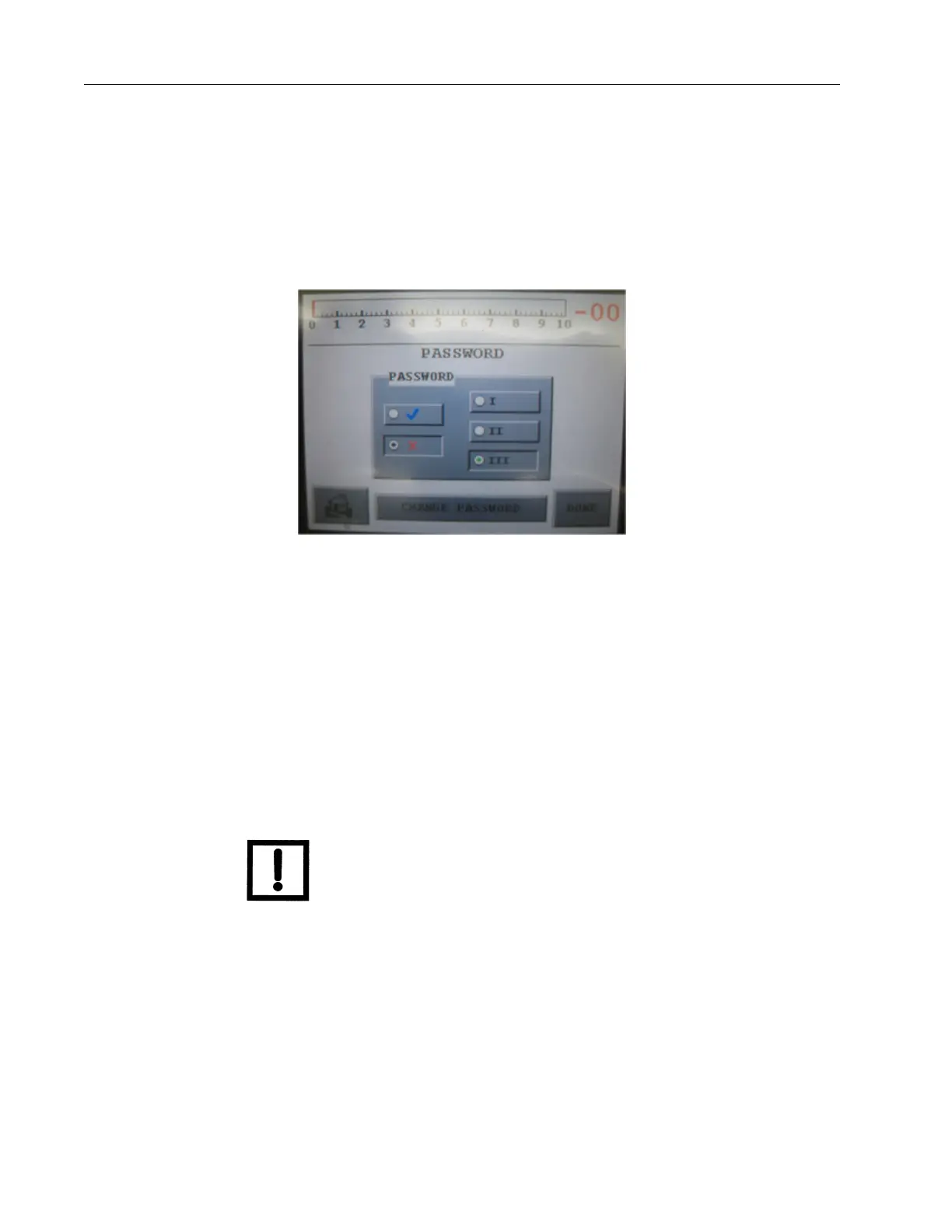VS Series Helium Mass Spectrometer Leak Detectors
3-24
DRAFT 4/
23/15
3.1.9 Password
This starts with software revision 3.11.
❑ Password On/Off
❑ Password Level Selection
❑ Change Password
Figure 3-19 Password Screen
There are 3 password levels:
Level I Requires a password entry to gain access to SET-UP screens when
password protection is enabled. This is same protection as previous
software (Software 3.10 and prior).
Level II Requires a password entry to gain access to MENUS screens when
password protection is enabled.
Level III Locks out the LCD. A password entry is required to gain access all
screens behind the HOME screen (Control Panel, Zero & Menus).
NOTE VENT & TEST buttons are still accessible in all password levels.
For Change Password functionality see Section 3.1.8 “Maintenance” on page 3-19.
