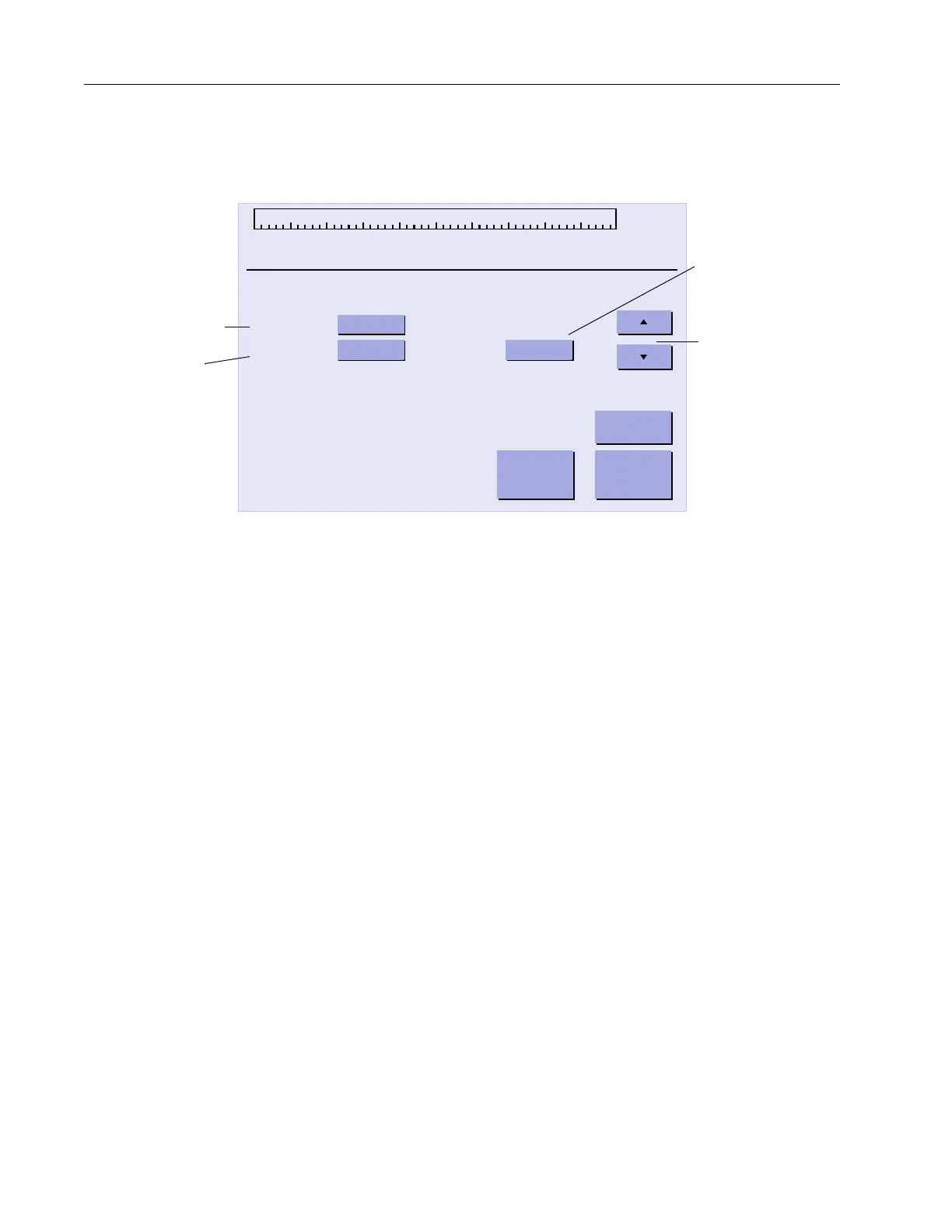VS Series Helium Mass Spectrometer Leak Detectors
3-26
DRAFT 4/
23/15
3.1.10.1 Date Serviced
❑ Press the date on the Fore Pump screen and the Date Serviced screen appears
(
Figure 3-22).
Figure 3-22 Date Serviced
To use thi s s c r e en:
1. Press the button next to Year or Day and a keypad appears to set the value.
2. Press Done for each item configured.
3. Press the button next to Month, use the up and down arrows to set the value and press
Done.
4. Press OK to exit the screen.
012345678910
DATE SERVICED
YEAR
MONTH
2005
11
DAY
02
SETCANCEL
OK
DONECANCEL
OK
Press to open the
keypad.
Press to increment
Month.
Press to activate
field.
Press to open the
keypad.