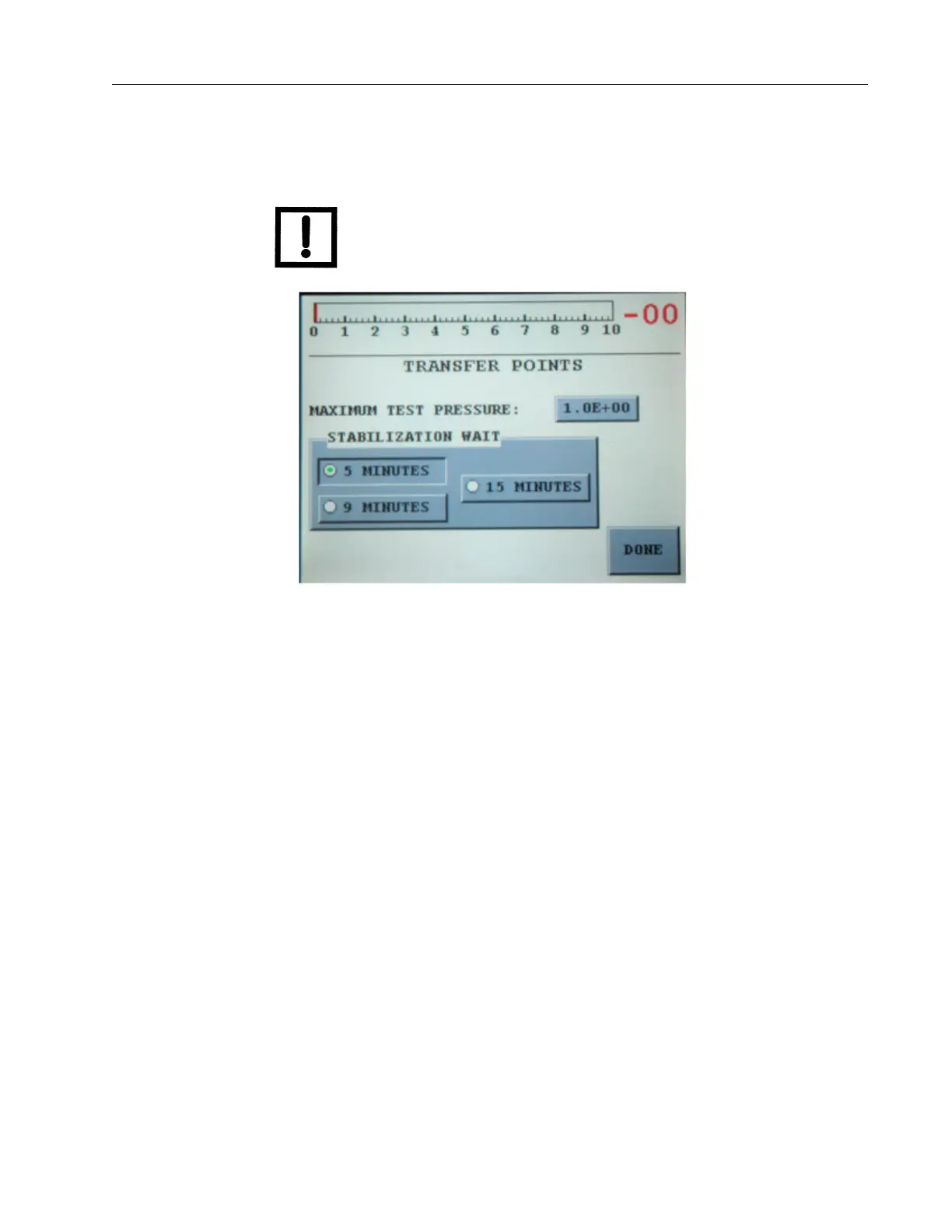VS Series Helium Mass Spectrometer Leak Detectors
DRAFT 4/23/15
2-29
2.2.4.5.1 Transfer Points with Stabilization Wait Timer
Figure 2-14 shows the Transfer Points screen.
NOTE This feature is available November 2010.
Figure 2-14 Transfer Points with Stabilization Wait Timer
Stabilization Wait This appears on the Home screen after a successful startup. This
timer is necessary for the spectrometer stabilization and degassing.
The factory default is 5 minutes. It is highly recommended for those
customers who infrequently use the leak detector or expose the
leak detector to aggressive applications to select the 9 or 15 minute
selection. For example: Select 9 minutes for a leak detector that is
used once a week or select fifteen minutes for a leak detector that is
used once a month or less.
