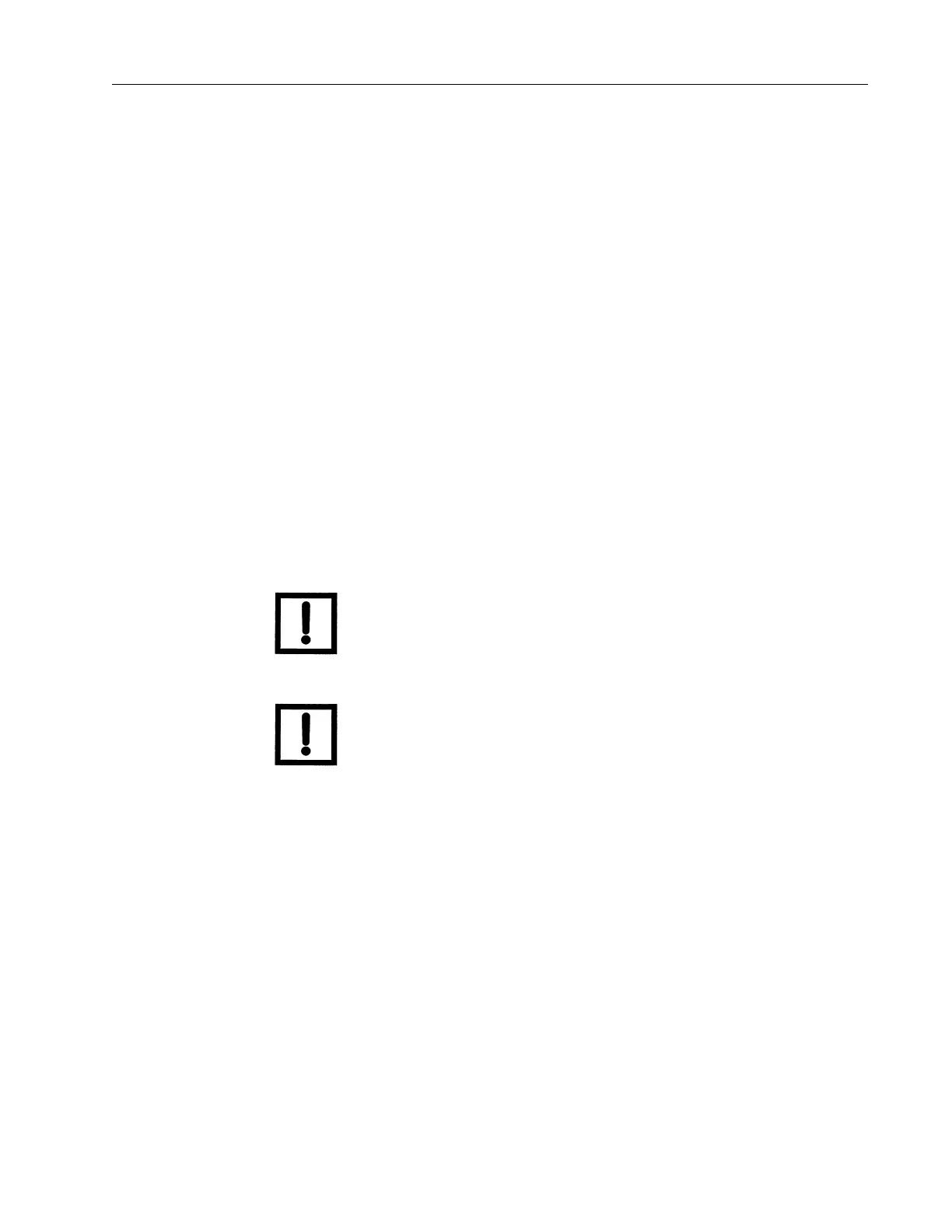VS Series Helium Mass Spectrometer Leak Detectors
DRAFT 4/23/15
4-5
4.1 Daily Maintenance
4.1.1 Sensitivity Check
To perform a s e n s i tivity check :
1. Turn on the Std Leak in the Control Panel screen.
2. Compare the value on the Home screen to the value of the known calibrated leak on the
Internal Calibrated Leak screen.
3. If the values do not match, press Calibrate on the Control Panel screen to perform an
automated calibration and then repeat step 1.
If specification is still not met, Manual Tuning may be required. See Section 3.1.2
“Manual Tuning” on page 3-7.
4.2 Dry Nitrogen Vent
You may want to vent the leak detector test port with dry nitrogen when the system is
vented. Venting with dry nitrogen can be helpful in very humid environments to keep the
test port as dry as possible which reduces the time required to pump down the system.
NOTE The nitrogen supply line should have a pressure relief valve
installed so that the pressure does not exceed two psi.
NOTE There are two nitrogen kits available: factory installed kit (P/N#
VSFACN2V) and field installed kit (P/N# VSFLDN2V). Detailed
installation instructions are included in the field installation kit.
