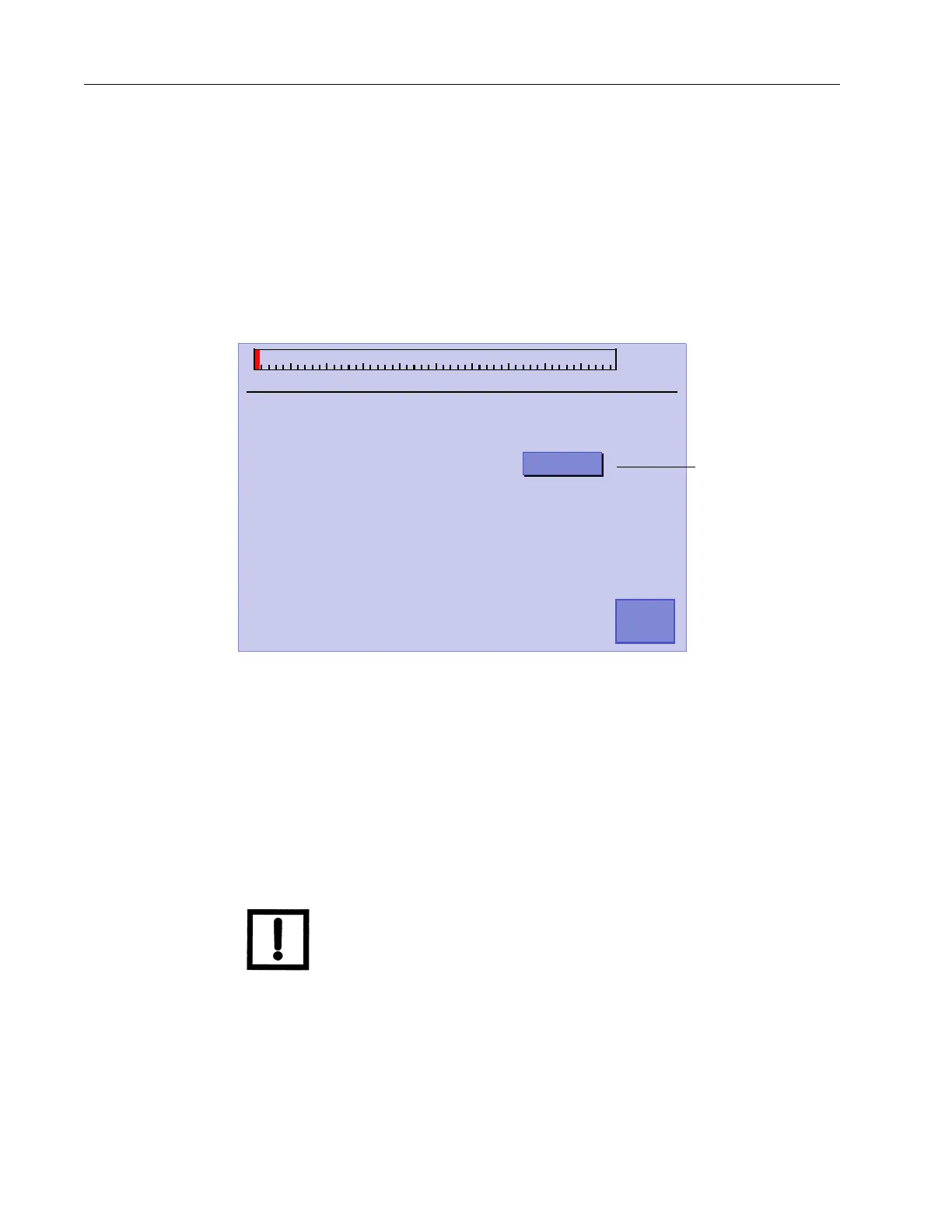VS Series Helium Mass Spectrometer Leak Detectors
2-28
DRAFT 4/
23/15
2.2.4.5 Transfer Points
❑ Press Transfer Points on the Menus screen.
The Transfer Points screen appears (Figure 2-13). Use it to set the pressure at which
the system goes into Test.
The transfer pressure settings can be adjusted to lower values for specific
applications. The limit on the maximum test pressure prevents the operator from
inadvertently setting the leak detector to transfer into test at too high a pressure,
which would result in excessive spectrometer contamination or ion source filament
failure.
Figure 2-13 Transfer Points
Maximum Test
Pressure
Determines the test pressure cross over point at which the system
transfers from Roughing into Test and then into the Contra-Flow
Test mode. I n t h e Contra-F l o w Te s t mode, the gas s a m p le is
pumped through the leak detector and swept across the high vac
-
uum pump foreline. The Contra-Flow mode allows for higher sensi-
tivity testing at exceptionally high test pressures.
The maximum test port pressure is 10 Torr.
NOTE The transfer pressure from the Test mode to the Fine Test mode
is set at 100 milliTorr (1.0E-1 Torr). You may wish to lower that
value under certain circumstances. The mid-stage transfer
pressure limit is adjustable from 1 to 100 milliTorr via an
RS-232 command (see?ML-XFER and INIT-ML-XFER in
Section A “Communications Protocol” on page A-1). The
pressure limit is not adjustable using the display.
0 1 2 3 4 5 6 7 8 9 10
-
00
TRANSFER POINTS
MAXIMUM TEST PRESSURE:
1.0E-00
DONE
Press the
value to access
its keypad
