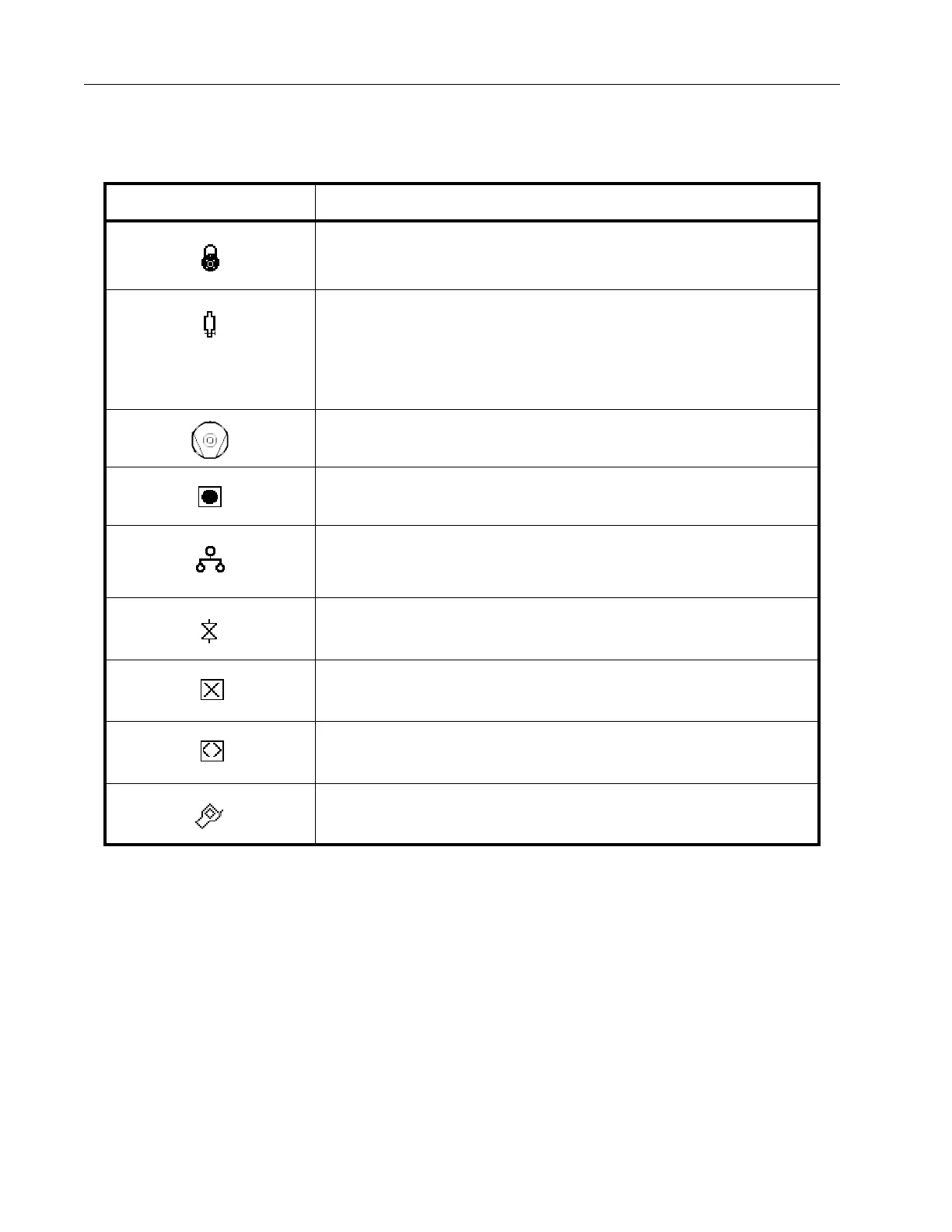Table 2-2 On-Screen Icons
Icon Meaning
Indicates a feature is locked and cannot be activated due to a
higher level selection in the VS setup.
Indicates the status of the internal cali
brated leak: If flashing, the
leak calibration will expire within 10 days. Steady and blue
indicates that the leak has expired. Steady and red indicates a
temperature sensor failure or a disconnected cable to the calibrated
leak temperature sensor.
Indicates a turbo pump fault.
Indicates that a valve is open.
Indicates the leak detector is in split flow.
Indicates there is a valve fault.
Indicates that a valve is closed.
Indicates that the split flow leak rate being entered is greater than
1
000 times the indicated leak rate; the maximum permitted.
Indicates that the unit is in communication with a wireless remote
unit.
VS Series Helium Mass Spectrometer Leak Detectors
2-6
DRAFT 4/
23/15
Table 2-2 explains the icons that appear on various screens and their meaning.
