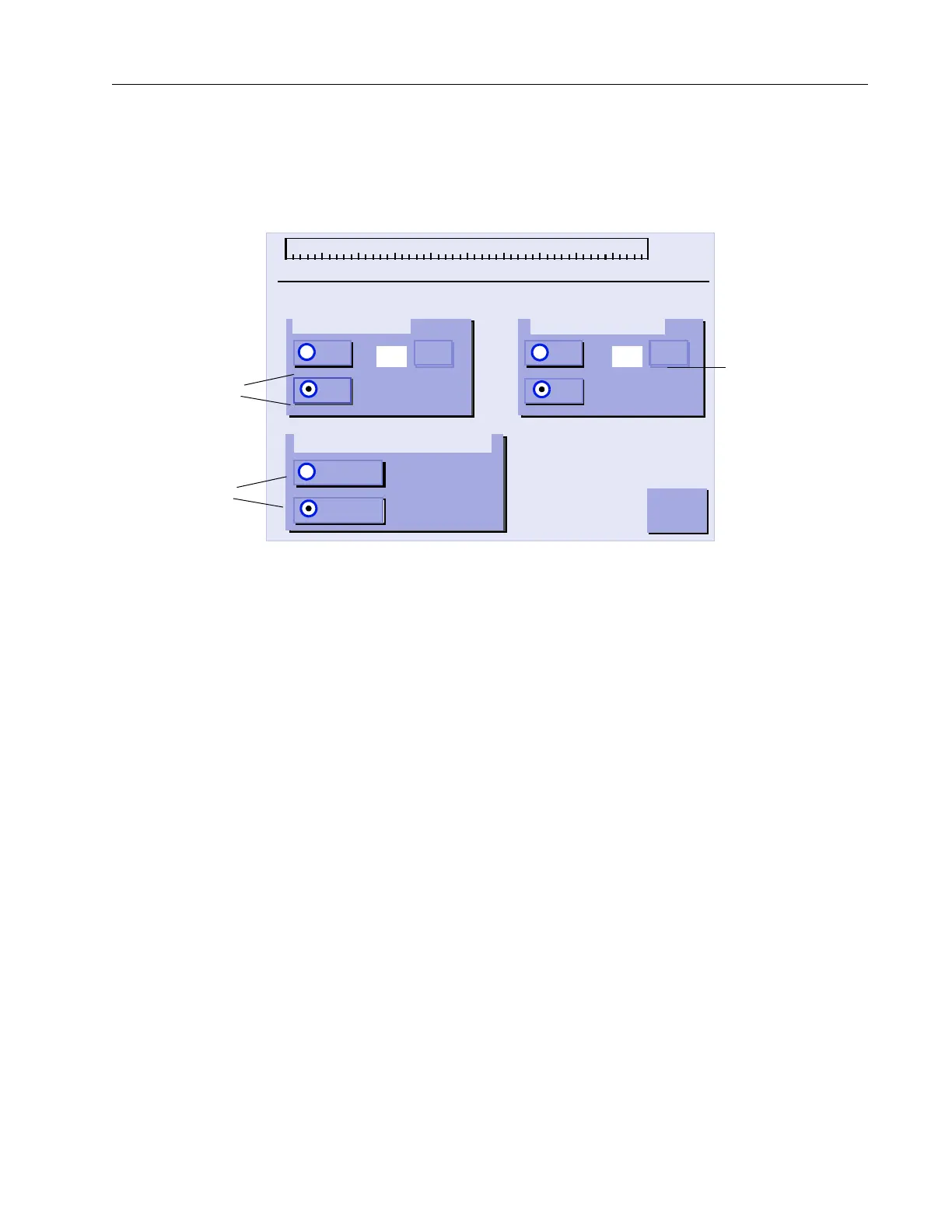VS Series Helium Mass Spectrometer Leak Detectors
DRAFT 4/23/15
2-25
2.2.4.4 Leak Rate Ranging
❑ Press Leak Rate Ranging on the Menus screen.
The Leak Rate Ranging screen appears (Figure 2-12). Use it to setup and enable the
Range Stop and Manual Range functions and to enable the High Pressure Test mode.
Figure 2-12 Leak Rate Ranging
High Pressure Test Press the High Pressure Test blue check to enable High Pressure
Test mode. T h e H i g h Pressure Test L ED ill umina t es wh e n Hig h
Pressure Test mode is enabled and High Pressure Test appears on
the Home screen. When High Pressure Test is selected, Range Stop
defaults to 10
-7
atm cc/sec. High Pressure Test sensitivity mode
range is 10
-4
to 10
-8
atm cc/sec.
❑ When the leak detector is in Vent mode:
Turn the Hig h P r essure Test fe a t ure on to start the test cycle.
This automatically locks the leak detector into
Contra-Flow™ Leak mode, and auto-ranges through all
decades down to the most sensitive Contra-Flow range.
❑ When the leak detector is in Test mode:
Turn the Hig h P r essure Test fe a t u r e on to perform the same
function, with the exception of performing the test cycle
start sequence.
012345678910
LEAK RATE RANGING
RANGE STOP
✔
✕
MANUAL RANGE
✔
✕
10-
09
10-
10
HIGH PRESSURE TEST
✔
✕
DONE
DONE
Press the desired
value to access
its keypad
To g gles t hese
options on/off.
To ggl es t h ese
options on/off.
